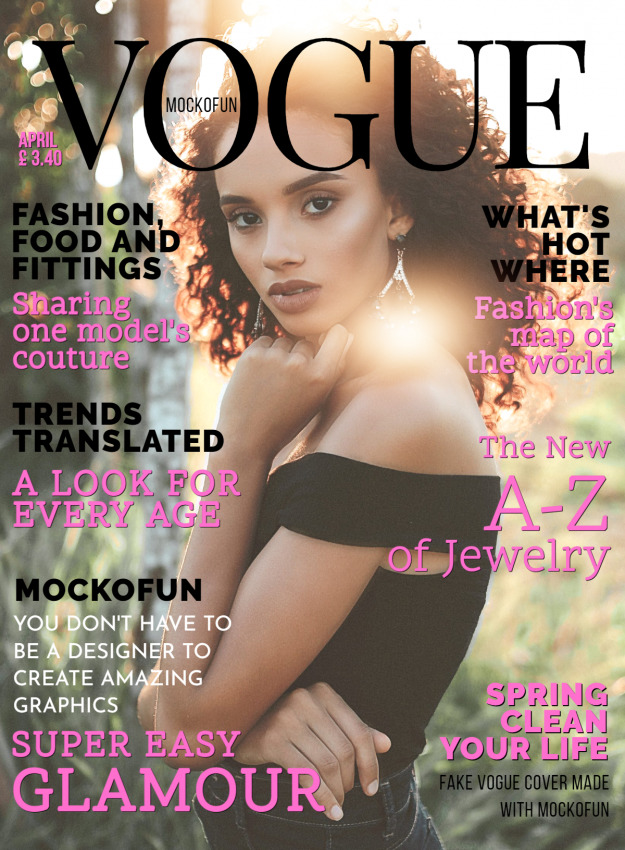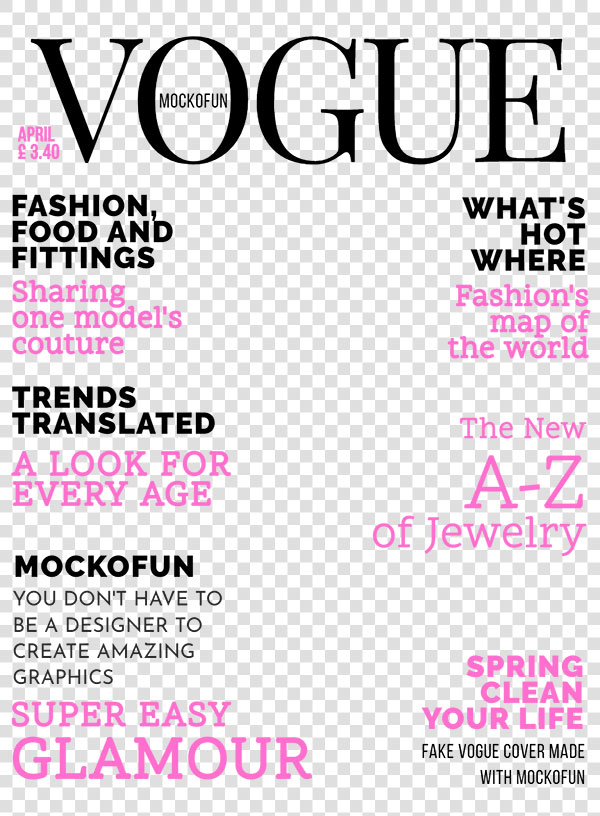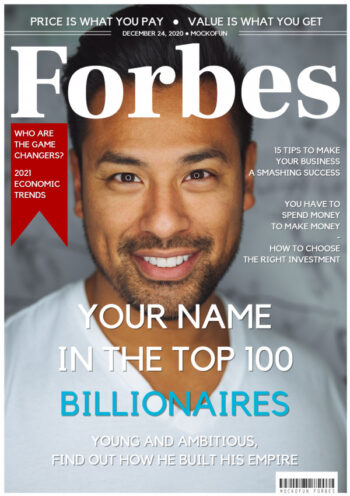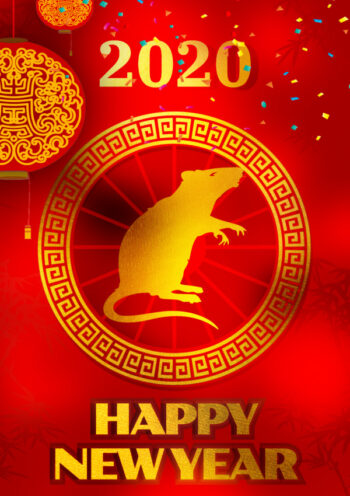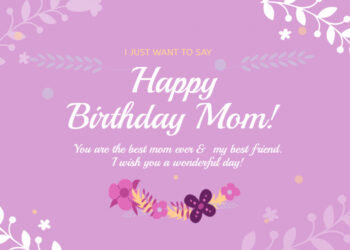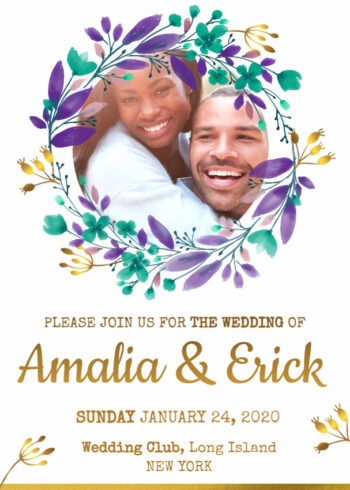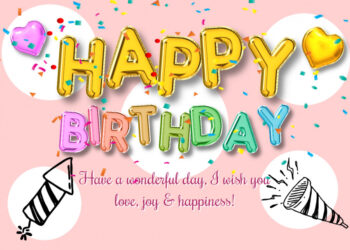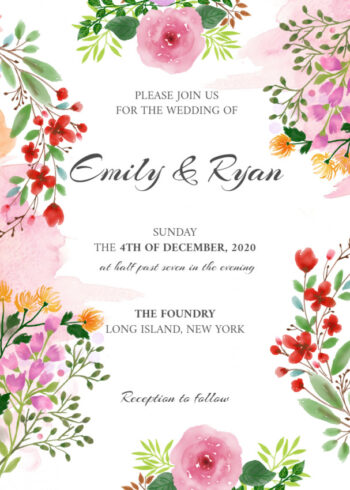Vogue Magazine Cover Template
Vogue magazine cover template that you can edit online with MockoFun. If you are looking for a Vogue cover PNG, use this template.
You can download the Vogue PNG or, you can add your own image on the cover of the magazine and download the JPG, PNG or PDF file.
The Vogue cover template is easy to edit and customize. Change text online, choose another font, text color, etc. Add your own photo, use photo filters and add effects. This is a Vogue cover template online. Use the Vogue cover generator for the Vogue cover challenge.
Use this template
Vogue magazine cover template that you can edit online with MockoFun. If you are looking for a Vogue cover PNG, use this template.
You can download the Vogue PNG or, you can add your own image on the cover of the magazine and download the JPG, PNG or PDF file.
The Vogue cover template is easy to edit and customize. Change text online, choose another font, text color, etc. Add your own photo, use photo filters and add effects. This is a Vogue cover template online. Use the Vogue cover generator for the Vogue cover challenge.
The title of the magazine is written with a font similar to the Vogue font, called Playfair Display font.
AI Magazine Generator
Creating a magazine cover with readable text involves several technical challenges that current AI image generator from text apps, particularly those focused on generating images, struggle with. A simple explanation is that AI image generators treat letters and numbers as visual elements to be drawn rather than as text to be typed, because they don’t understand the concept of text.
Creating a magazine cover requires understanding the context of the text, such as headlines, subheadings, and captions, and their relationship to the images. This contextual understanding is still a developing area in AI.
The solution for creating an AI magazine cover generator online free, is to use AI to generate the background images and overall visual theme. Then, use graphic design software like Adobe Photoshop or in this case, MockoFun to overlay and arrange text manually.