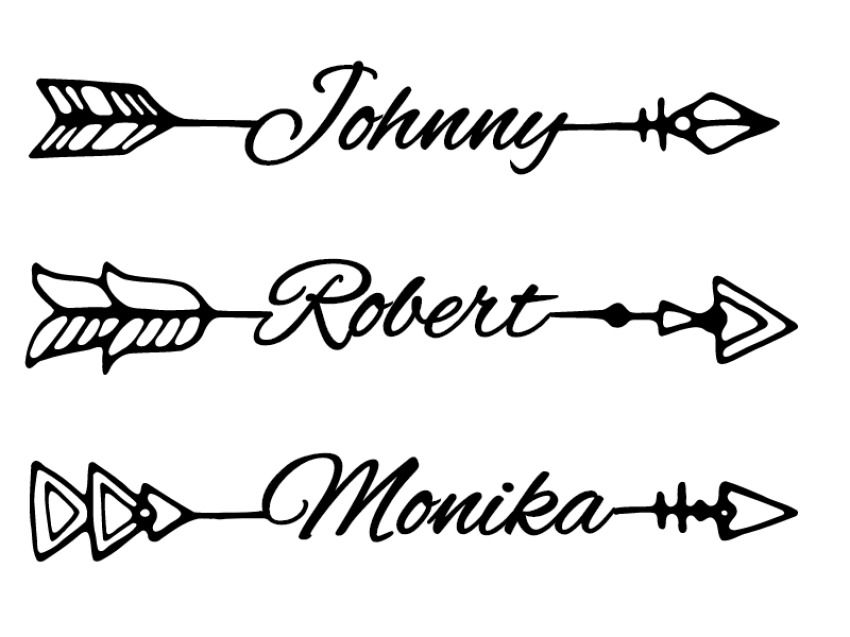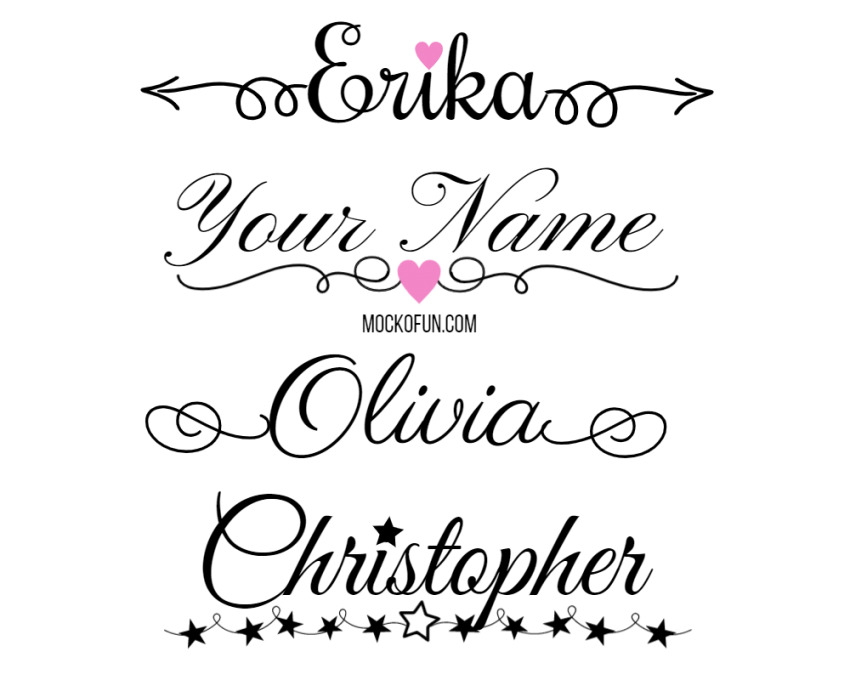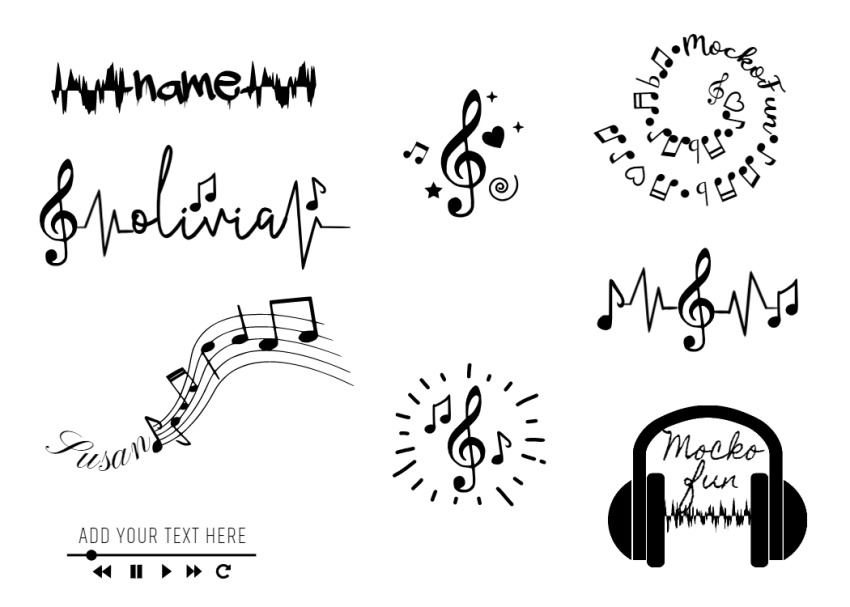✒️ The Best Free AI Tattoo Generator in 2025
Create a Typography Tattoo
Text Tattoos

- Text Tattoos
- Typography Tattoos
- Name Tattoos
MockoFun Settings: Aspect Ratio Square (1:1), Content Type Generic, Effects & Styles Typography
Prompt: Realistic vector ink tattoo, a dragon and text “MOCKOFUN” with tattoo lettering, high contrast, warm colors, etching style, mythical aesthetic <<mockofun_1>>
AI Tattoo Generator & Maker
AI Tattoo Generator From Text 
Whether you’re an AI tattoo artist or simply a fan, give our AI tattoo creator a try and prepare to be impressed by the outstanding quality of our designs.
The AI tattoo art generator from MockoFun offers a variety of cool features, effects, and styles to suit every taste.
As you can see, the AI tattoo design has remarkable realism, which appeals to numerous artists seeking to save both time and money.
Tattoo AI Generator
AI Generated Tattoo Free
Use the power of advanced AI algorithms to create tattoos online.
- Add Tattoo to Photo Online
- AI Tattoo Generator From Text
- Super Fast Results
- Easy-To-Use AI Tattoo Maker
- Free User (10 credits/month)
- Premium User (100 credits/month)
Virtual Tattoo Try On
AI Add Tattoo on Photo 
Do you want to put a fake tattoo on your picture? Follow these steps to add tattoo to photo in MockoFun:
- Upload your photo in MockoFun.
- Go to the AI Assistant from the top menu
- Choose the Generative Fill (Inpaint) tool.
- Select the area where you want to add the skin art.
- Write a short prompt like “old school tattoo design”.
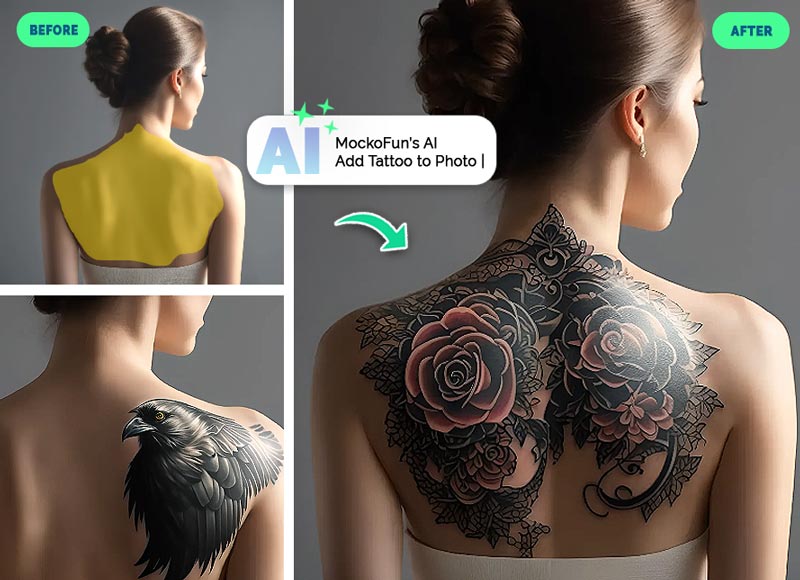
Add tattoos to photo AI cool feature with the MockoFun’s new Generative Fill tool.
MockoFun Settings: Aspect Ratio Portrait (3:4), Content Type Photo, Effects & Styles None
Prompt: 2480804407 T-shirt illustration featuring an intricately detailed medieval Excalibur sword with angel wings, focus on skull head adorned with roses, and flames, utilizing a color palette of vivid red, orange, and bright blue, central isometric positioning, logo and tattoo design influences, set against a white background, with bold, defined lines, creative fantasy art, highly detailed, 4k resolution, digital painting, vector style.
How to Add a Tattoo to a Photo Online
AI Tattoo on Body
Looking for AI generated tattoo free? You are in the right place.
Did you know that there are lots of tattoo artists using AI for their clients? We have one of the best AI tattoo generator that you can try now for free!
Among the best MockoFun alternatives are: Davinci AI tattoo generator, Fotor AI tattoo generator, Nova AI tattoo generator, Midjourney AI tattoo generator, etc. Artists use an AI tattoo machine to transfer the tattoo designs on your skin. You can easily apply temporary tattoos at home on your own.
Random Tattoo Generator
Below you have cool AI generated tattoo examples. Our virtual tattoo simulator is perfect for trying out designs before committing to permanent ink.
Are you looking for AI generated tattoo free? You are in the right place. Lots of tattoo artists are now using AI for their clients.
- Text to Image: The MockoFun free AI tattoo generator is able to generate images from text prompts. There are so many tattoo ideas available online. The AI tattoo design must contain the subject (girl, tiger, viking, dragon, etc.), the art style (old school, traditional, anime, watercolor, ink, etc.) and other details.
- Image to Image: If you need an AI tattoo generator on body (add tattoo on photo), use our Generative Fill AI tool. Select the skin area and add a short description for the artwork.
Best Tattoo Positions
Where to place a tattoo?
Choosing where to place a tattoo depends on some key factors like personal style, comfort, and pain level:
- Visibility: Visible (wrist, forearm, ankle, finger, neck) or Hidden (ribs, back, thigh, upper shoulder).
- Pain Tolerance: Less Pain (upper arm, thigh, forearm) or More Pain (ribs, ankle, fingers, spine).
- Design Size: Small (wrist, finger, behind the ear) or Large (back, chest, thigh, ribs, legs).

Here’s a complete list of tattoo placement ideas:
- Head and Face: scalp, forehead, temples, cheeks, jawline, chin, neck, nape, behind the ear.
- Upper Body: chest, collarbone, shoulders, upper shoulder, back (upper back, lower back), ribcage, ribs, stomach, sternum.
- Arms: arm, upper arm, forearm, bicep, inner arm, elbow, wrist, finger, hand.
- Legs and Feet: legs, ankle, calf, shin, knee, foot, toes, thigh.
Sleeve tattoos typically refers to large tattoos that covers a significant portion of a person’s arm, usually from the shoulder to the wrist. These are the most popular images generated with artificial intelligence. The AI tattoo sleeve generator delivers photo realistic results.
Create Your Tattoo Online: AI Generated Tattoos
How to Write Tattoo Prompts
The AI tattoo maker serves as a powerful tool for both professional tattoo artists and enthusiasts alike. BlackInk AI for example, is another AI tattoo designer that creates stunning and original flash tattoo designs in just seconds. Artguru AI tattoo generator is yet another alternative to MockoFun.
You can find lots of Midjourney tattoo prompts that you can try in MockoFun. Our tool uses the SDXL model but can also run other models like Playground AI.

Popular AI generated tattoos include themes like mythological creatures, Anime characters, wild animals, fantasy scenes and so on.
You can design your own tattoo online, in your own desired style and with the color scheme that you need. Is that easy!
MockoFun Settings: Aspect Ratio Square (1:1), Content Type Photo, Effects & Styles None
Prompt: 3275585464 Black and white tattoo design featuring Luke Skywalker from Star Wars at a 3/4 profile adorned with a bouquet of Peony, pansy, orchid, lotus, Peruvian lily, and Sunflower, composition following the golden ratio, infused with elements of Makoto Shinkai, Studio Ghibli, Genshin Impact, James Gilleard, Greg Rutkowski, and Chiho Aoshima’s styles
Tattoo Design Generator: Dragon Tattoos
To use the AI tattoo generator from text you need to write art prompts.
For example, if you want to make an AI generated dragon tattoo, use prompts that include words like: Japanese dragon tattoo, dragon tattoo design, Chinese dragon tattoo, scales, wings, fire-breathing, serpentine, claws, fangs, horns, tail, mythical, legendary, ancient, ferocious, majestic, guardian, treasure, Eastern dragon, Western dragon, Wyvern, Drakkar, Elemental dragon, etc.

MockoFun Settings: Aspect Ratio Square (1:1), Content Type Photo, Effects & Styles None
Prompt: 2333384750 dragon and cherry tree flowers tattoo design, high contrast, subtle tones of cyan
Prompt: 2333384750 dragon and cherry tree flowers tattoo design
Prompt: 1611857733 Realistic tattoo inked on an upper arm featuring a dragon and cherry tree flowers rendered in inked ink, illuminating against the skin, further enhanced with biking and shadows, digital painting, black and grey, hyper-detailed, high contrast, warm colors, etching style, mythical aesthetic
Tattoo Design Generator: Viking Tattoos
Here are some examples of AI generated Viking tattoo designs with intricate details and high contrast.
Use Viking related words like: Norse, Odin, Thor, Valkyrie, runes, longship, beard, helmet, axe, shield, horns, raven, Berserker, knotwork, dragon, wolf, Mjolnir (Thor’s hammer), Helm of Awe, Yggdrasil (the World Tree), Fenrir (the wolf).

MockoFun Settings: Aspect Ratio Square (1:1), Content Type Photo, Effects & Styles None
Prompt: 926750887 viking tattoo sketch on upper arm, intricate details, high contrast

MockoFun Settings: Aspect Ratio Square (1:1), Content Type Photo, Effects & Styles None
Prompt: 781560888 edgy tattoo design featuring a fierce Thor Odin Fry monster in a neo-traditional style with bold linework and vibrant colors on a white background
Make My Name Tattoo Online
We have a new AI model that can create AI Typography.
Create traditional tattoos with your name. Input your name or text and choose your desired style. Use only two or maximum three words for best results.
Tattoo Styles List
To design a tattoo online free in MockoFun, simply provide a text prompt along with your preferred art style and click generate.
Tattoo styles are as diverse as the people who wear them. Each style has its unique characteristics and design. Here are some of the most popular tattoo styles:

MockoFun Settings: Aspect Ratio Square (1:1), Content Type Photo, Effects & Styles None
Prompt: 2492539142 Anime tattoo design
- Traditional (Old School): This style features bold lines, vivid colors, and iconic imagery like anchors, roses, and swallows. It originated in the early 20th century and is characterized by its timeless look.
- Realism: Realistic tattoos aim to replicate photographs or real-life scenes with incredible detail. Artists use shading and color blending techniques to create lifelike portraits, animals, or scenery.
- Neo-Traditional: Building on the foundation of traditional tattoos, neo-traditional style incorporates more intricate details, varied color palettes, and modern subject matter while maintaining the bold lines and illustrative quality.
- Japanese (Irezumi): Rooted in centuries-old traditions, Japanese tattoos often depict mythical creatures, folklore, and symbolic motifs like koi fish, dragons, and cherry blossoms. They are known for their intricate designs and use of vibrant colors.

- Anime: Anime tattoos typically reflect the vibrant, dynamic aesthetic of Japanese animation and manga, featuring bold lines, vivid colors, and exaggerated expressions reminiscent of the medium’s iconic art style. These tattoos often depict intricate portraits of beloved characters, memorable action scenes, or symbolic imagery from popular anime series and films.
- Blackwork: As the name suggests, blackwork tattoos primarily use black ink to create striking designs. They often feature bold patterns, geometric shapes, and intricate linework.
- Dotwork: Dotwork tattoos are created entirely or primarily using tiny dots to form intricate patterns, shading, and images. This style can result in visually stunning pieces with a unique texture.
- Sticker: Sticker tattoos style is designed to resemble real stickers. These designs aim to replicate the appearance of actual adhesive decals applied to the skin. The sticker tattoos often feature highly detailed and realistic depictions of various sticker designs, including brand logos, vintage labels, colorful graphics, and cartoon characters. Artists use techniques such as shading, highlights, and subtle shadowing to create the illusion of depth and texture, making the tattoo appear as if it’s a tangible sticker adhered to the skin.

- Watercolor: Watercolor tattoos mimic the fluidity and vibrancy of watercolor paintings. They often feature abstract designs, splashes of color, and soft edges, giving them a dreamy and ethereal appearance.
- Tribal: Tribal tattoos draw inspiration from indigenous cultures around the world, featuring bold black lines and geometric patterns. While traditional tribal designs have specific cultural meanings, contemporary tribal tattoos often focus more on aesthetic appeal.
- New School: This style incorporates exaggerated proportions, vibrant colors, and cartoonish imagery. New school tattoos often feature a playful and whimsical aesthetic, drawing inspiration from graffiti, comic books, and pop culture.
- Biomechanical: Biomechanical tattoos merge organic and mechanical elements, creating the illusion that the skin is peeled back to reveal a complex system of gears, wires, and machinery underneath. This style is popular among fans of science fiction and cyberpunk.

MockoFun Settings: Aspect Ratio Square (1:1), Content Type Photo, Effects & Styles None
Prompt: 1713258368 A professional dragon tattoo from Chinese Mythology placed on the entire length of the arm sleeve. high details, a complex art with all the characteristic styles of old school tattooing. fine needle and ultra-thin contour. dotted tones, with small hatches.
Try one of the best free AI tattoo generator and tell us what you think!

MockoFun Settings: Aspect Ratio Square (1:1), Content Type Photo, Effects & Styles None
Prompt: 289358940 tattoo design on paper
MockoFun Settings: Aspect Ratio Square (1:1), Content Type Photo, Effects & Styles None
Prompt: 3473505719 floral tattoo design on paper
Did you ever wonder how to add a tattoo to a photo?
The most straightforward solution is to use a photo to tattoo generator.
Of course, old tools like Photoshop can do the trick. But, our AI add tattoo to photo tool is just as good. You can even use MockoFun as a photo to tattoo converter.
Try the tattoo generator image made with artificial intelligence!
🖋️ Random Tattoo Idea Generator
Do you need a tattoo idea? Try our new tattoo idea generator online tool! You will get random tattoo ideas that will inspire you in finding the best design for your personality and style.

 AI Tattoo Generator Free
AI Tattoo Generator Free