Free face swaps running out? Get more...
Experience the magic of face swapping with MockoFun’s latest feature! Our Free Online Face Swap uses cutting-edge AI technology to seamlessly replace faces in photos, unlocking a world of creative possibilities.
Our photo face changer online free provides awesome results quickly. Try it now!
How To Swap Face Online?
Step 1. Upload Your Face Image
Upload Image or Take a Snapshot of the face you want to use to reface photo online.
Step 2. Choose Body Photo
Pick from our face swaps preset images or upload your own to switch faces.
Step 3. Swap Face & Download
Click 'Swap Face' for an instant face switch. Preview & Download your photo swap.

Face Swapper Online Free
AI-Powered Fun
Use the power of advanced AI algorithms for realistic and entertaining face swaps.
- Realistic Face Swap
- Capture Facial Expressions
- Super Fast Results
- Free Face Swaps (10 face swaps/month)
- Premium User (100 face swaps/month)
- 100 Face Swapping AI Presets
AI Human Generator
AI Generated Character
If you don’t have a body photo or want a specific one, use our AI human generator to create your own character images. For the face swap to work, it is better to generate a photo realistic character.
The AI body generator can create any human character you need. Check out our AI character generator and start creating images for free.
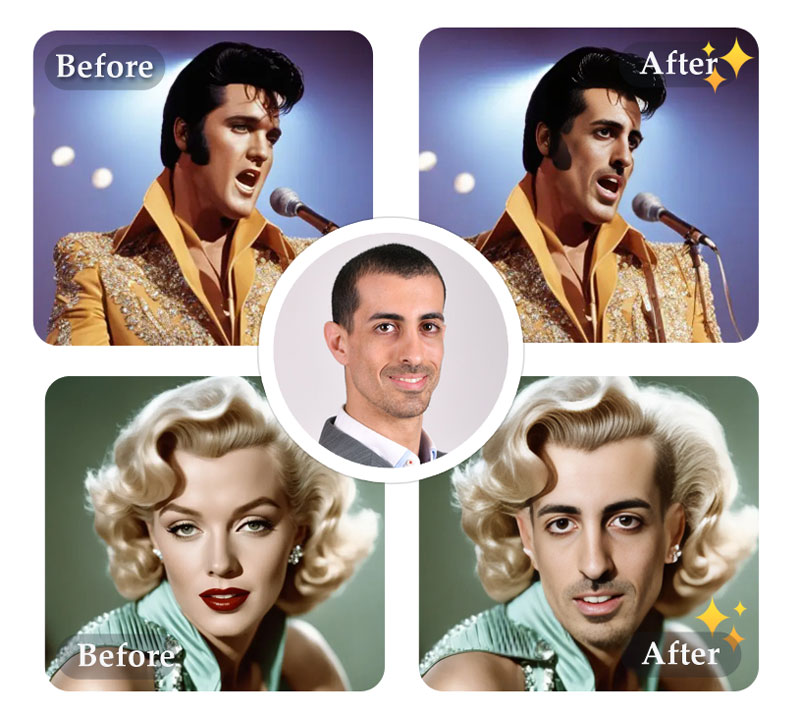
Face Swapper Online Free
Celebrity Face Swap
Put your face on a celebrity online with MockoFun. It’s easy and a lot of fun to put your face on celebrity body. Swap heads like a PRO!
- Upload a Celebrity Photo or,
- Generate Celebrity Images with MockoFun AI
- Amazing Results Fast
- Gender Swap Filter / Body Swap Online
AI Hair Swap
Swapping Face Online
Transform your look effortlessly!
AI Face Swap isn’t just about swapping faces; now, change your hairstyle and try on different clothing styles instantly.
Test hairstyles on your face and discover your perfect hair and fashion statement with a simple click.
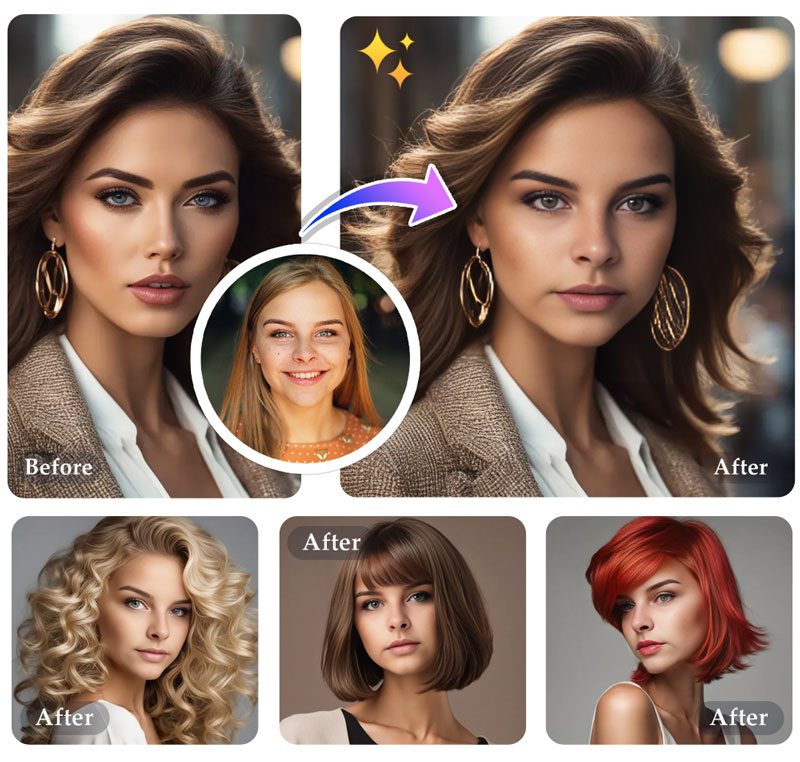

Creative Fun
Change Face in Photo
Create hilarious images by swapping faces with friends, celebrities, movie characters, etc. Let your imagination run wild!
If you wonder “What would I look like as the opposite gender?” Let’s find out!
How to Swap Face Inside MockoFun
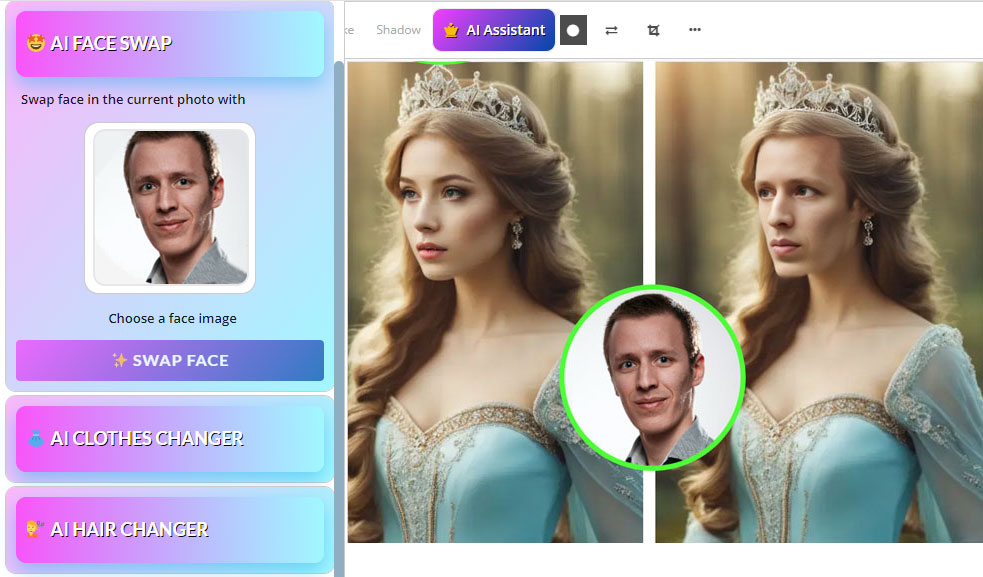
The face swap online free is probably the best solution for head swapping. The results are quite spectacular if you want a complete look transformation.
The gender swap is probably the most popular photo effects for men and women.
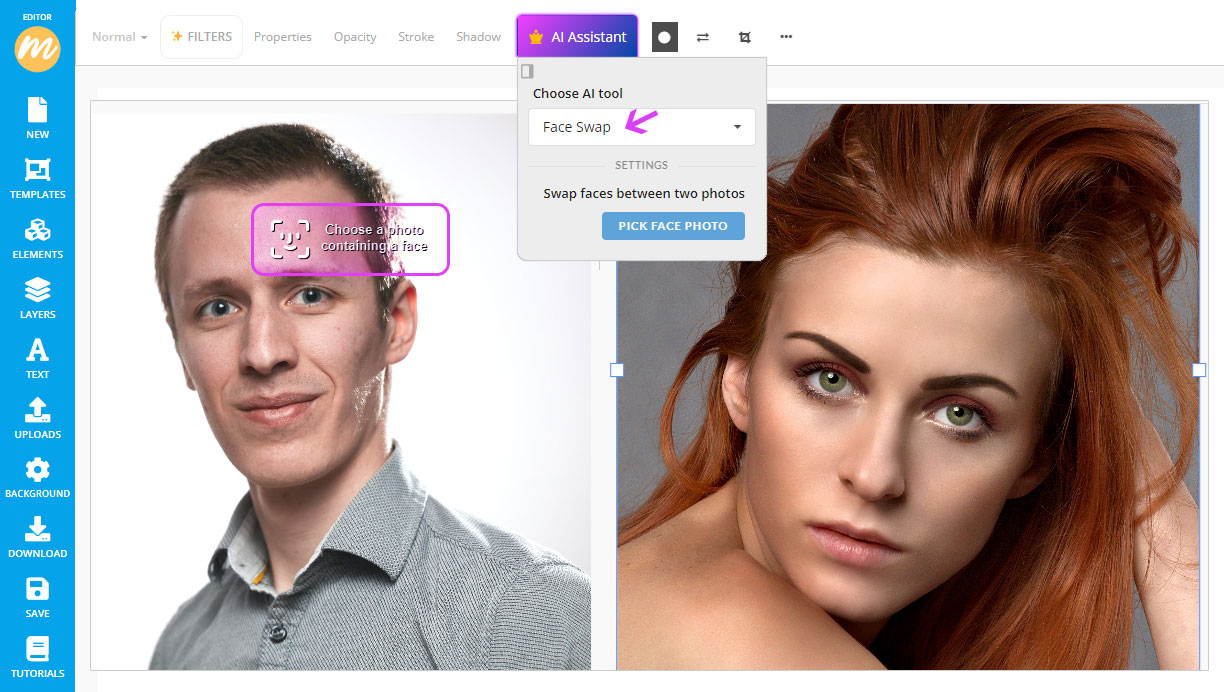
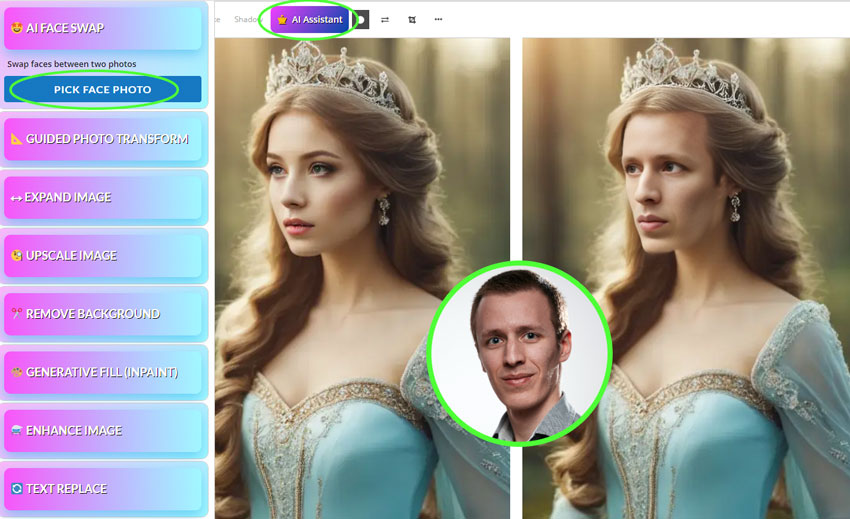
MockoFun’s AI tools for photo editing:
- Upscale Image
- Enhance Image
- Generative Fill
- Expand Image
- Remove Background
- Blur Background, etc.
Here is a quick tutorial for the face replacement app. Open the MockoFun tool and then follow these steps to head swap online with AI:
- Upload the body image from your computer or Copy Image/Paste Image from another source. Alternatively, choose an image from our photos gallery (Elements > Photos Gallery) or Generate AI Images with MockoFun.
- Go to the AI Assistant and choose Swap Face from the drop-down list.
- Click on the Pick Face Photo button and choose the face photo from Uploads.
- Click Swap Face and wait a few seconds to see the result of our face swap for photos.
AI Clothing Generator Online
Use the power of advanced AI algorithms for realistic AI clothing design & AI try on clothes. Go on and combine the face swap tool with our brand new AI clothes changer tool.
- Realistic Clothes Changer
- AI Fashion Generator From Text
- Super Fast Results
- Free AI Outfits (10 outfits/month)
- Premium User (100 outfits/month)
Other MockoFun AI Tools

AI Photo Generator
Try our AI Text to Image online tool and generate images using text prompts.

AI Remove Background
Our Background Remover used AI technology to remove your photos background.

AI Upscale Image
The AI Upscale Image online tool from MockoFun to make images larger.

AI Photo Editing
Apply creative AI Photo Filters online and make your pictures cool using MockoFun.
MockoFun Swap Face
Examples
With MockoFun you can create celebrity face swap, movie poster face swap, gender swap, baby face swap, meme face swap and other funny face swap images.
Become a movie character using the Aquaman face swap, the Superman face swap , the Iron Man face swap and so on.
Barbie Face Swap
Do you want to see what would you look like as a woman? Or, if you’re a woman, what would you look like as a man? Use our face picture changer, try the MockoFun’s Barbie Face Swap and find out!

We have one of the best male to female photo changer online. Usually the gender changer male to female is used for fun purposes, for parties and friends gatherings.
You can also create avatars from photos using the face swapping photo editor.
We added some of the most trendy and/or popular examples that we thought you would enjoy trying.
Aquaman Face Swap
Aquaman face swap is a trendy choice in 2024. As you can see Elon Musk looks great as Aquaman.

Is AI free?
AI is free, as open source. The thing is that you don’t have the sufficient hardware to run them on your local systems. So, people usually buy a subscription.
So, the AI technology is free but the PC requirements are high. For example, some of the Stable Diffusion requirements are:
- CPU: Any modern AMD or Intel CPU.
- RAM: A minimum of 16 gigabytes of DDR4 or DDR5 RAM.
- Storage: Any SATA or NVMe solid-state drive from a reputable company that is 256 gigabytes or larger. …
- GPU: Any GeForce RTX GPU with a minimum of 8 gigabytes of GDDR6 memory.
Each AI tool has a number of free credits to access the artificial intelligence. The deepswap AI free credits are around 10-20 per month.
MockoFun Face Swap Alternatives
MockoFun face swap is not the only free online tool for changing face in photo.
So, fans of the AI photo editing, here are the most well know MockoFun face swap alternatives:
- Artguru face swap
- Pixble face swap
- Pica AI face swap
- Akool face swap
- Reface face swap
- MockoFun face swap
- Deepswap AI
- Face Fusion
Most of the graphic design software now have AI tools for photo editing. These are not the only face swapper tools available online but are the most famous ones.
If you need a deep face swap app, you are in the right place. Create face swaps quick & easy with MockoFun!
Pokemon Face Swap
You in a Pokemon costume in just a few seconds. Try the Pokemon face swap!
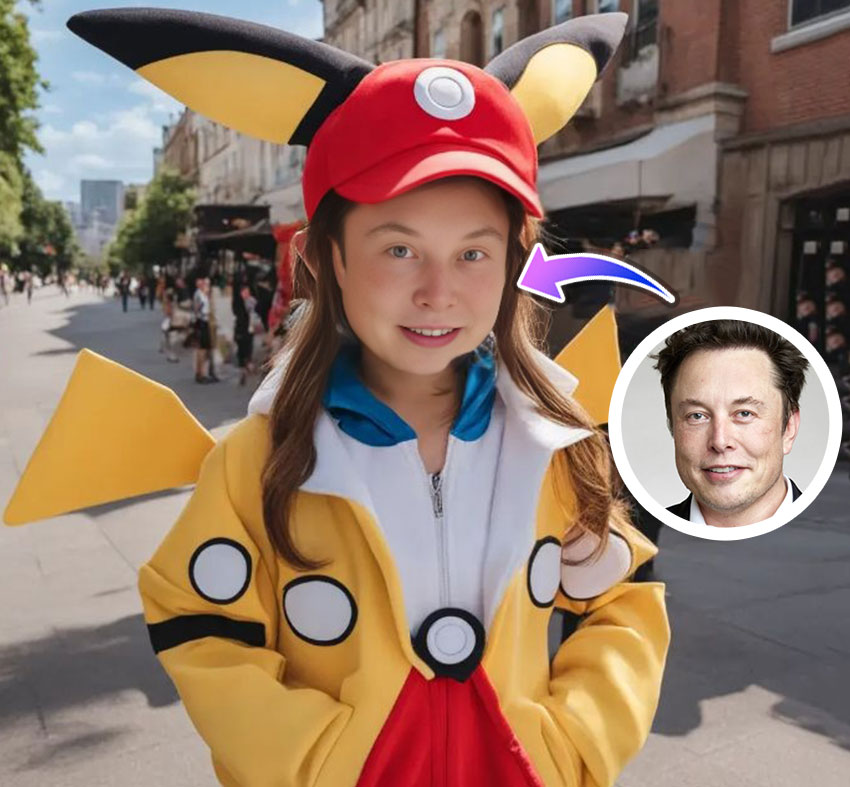
Mr. Bean Face Swap
The face blending online tool allows you to experiment with different characters, mixing genders and creating new individuals.

Mr Bean face swap was used in so many funny memes from all over the world. He is such a popular character that we all love!
Baby Face Swap
The baby face swap is another popular fake image effect found in lots of memes.
As you can see the AI swap face generator doesn’t make a simple photo replacement, it blends the two images together. The result is a realistic face swap different from the one done in Photoshop or other old graphic design tools.


AI Generated Hair
AI Hairstyle Changer
Discover a whole new you with our AI Hairstyle Changer! Experiment with different haircuts, colors, and styles in seconds.
Whether you’re looking for a fresh appearance or a complete look transformation, our advanced technology helps you find the perfect look effortlessly. Try it now and see yourself in a new light!
AI Face Swap Online Free
AI Avatar Generator in MockoFun
The MockoFun face swap tool is also an AI avatar generator. All you have to do is to choose a photo style for your avatar and change the face with your own. It’s much easier to reface photo online than to take the perfect picture of yourself.
In 2025, a photo face changer online free that uses artificial intelligence can create amazing photo effects.
You might wonder: “How to put my face on a picture?”. This face swap online AI tool is useful if you want to reface photo. This method is an easy and effective way to change your outfit, hairstyle, etc.
Put your face in a photo in two easy steps. Upload your photo. Choose a body photo from our gallery, generate one with MockoFun AI image generator or upload one from your computer. Click the button to make the switch. Now you are ready to preview and download the result.
This change face AI tool is much better and so much faster then the old method of swapping face in Photoshop. So, try our body swap app now!

People try the face overlay for a number of reasons. The AI face morph, face transfer or face shift app is a useful tool for making funny images or for hiding the identity of someone in a photo.
Kids also love to put faces on pictures so this software is really appreciated among children of all ages. Adding faces to photos is a cool way to make personalized posters. Choose your favorite movie poster and insert face into picture.

 Face Swap Online Free
Face Swap Online Free
