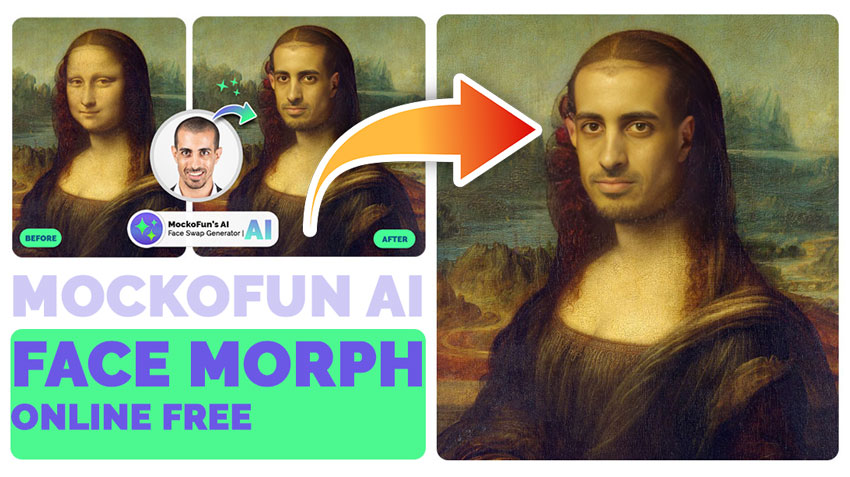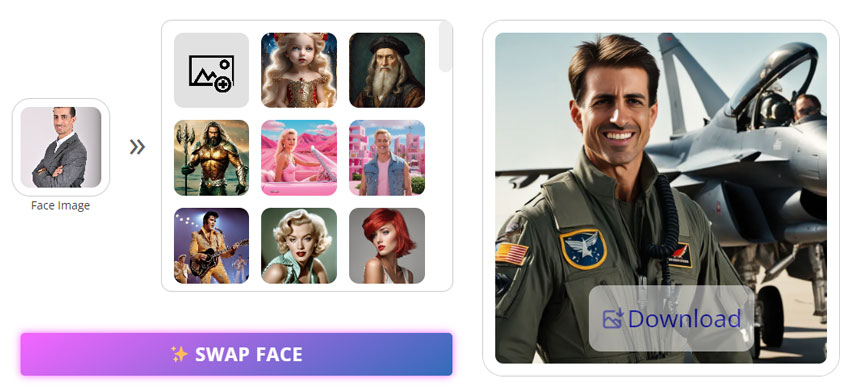Face Morph Online Free
The MockoFun’s face morpher online is a fun tool for swapping faces.
It’s one of the best face morph generator tools with lots of body photos to choose from. You can do one of the following: upload your own face and body photos or, generate people with AI.
Try the face mixing app and experiment with different clothing and hair styles. Turn yourself into your favorite movie character or celebrity person.
The AI merge two faces method delivers amazingly realistic results.
How To Morph Face in Photo?
Face Morphing Online
The face morph online tool is mainly for fun or private sharing with friends and family.
You can use our picture morpher online to create memes or humorous content. Post the images on platforms like Instagram, TikTok, or YouTube. Make sure that the content is not harmful, defamatory, or misleading.
Try The Face Mashup Generator
Learn how to morph faces for free online with MockoFun from this quick tutorial.
Our facemorpher online offers you two choices:
- Use the quick face swap online tool or,
- Use the face morph online free inside the MockoFun tool. To morph faces together inside the MockoFun graphic designer tool, click on the Create button (top menu).
1. Face Morph Free [Quick Tool]
Step 1. Upload The Face Image
Upload Image or Take a Snapshot of the face you want to use to reface photo online. To morph 2 faces online, you can use your face, your friend’s face or a celebrity face.
Free face swaps running out? Get more...
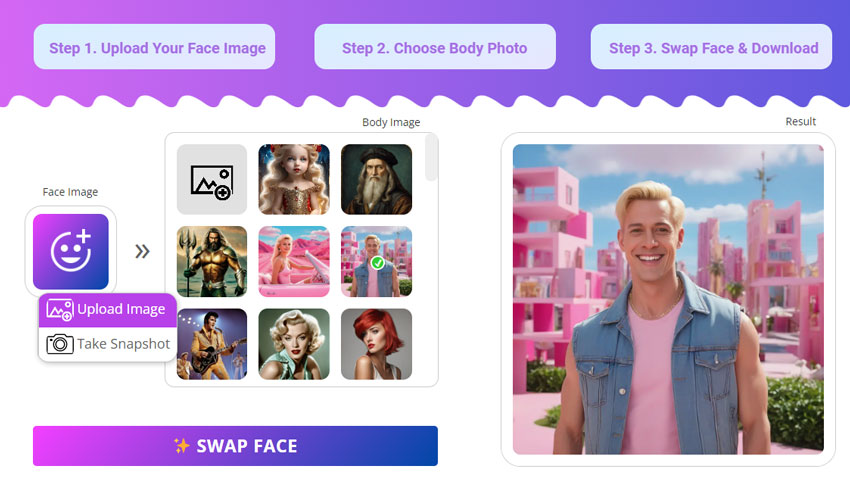
Step 2. Choose Body Photo
Pick a photo from our face mixer preset images or upload your own image to merge 2 faces into one.
Our AI face morph online free has lots of body images to choose from like beautiful men and women images, celebrities like Marilyn Monroe, Elvis Presley, movie characters like Superman, Aquaman, Barbie, Elsa, etc. People usually use the body of a celebrity, a movie character, a superhero, etc.
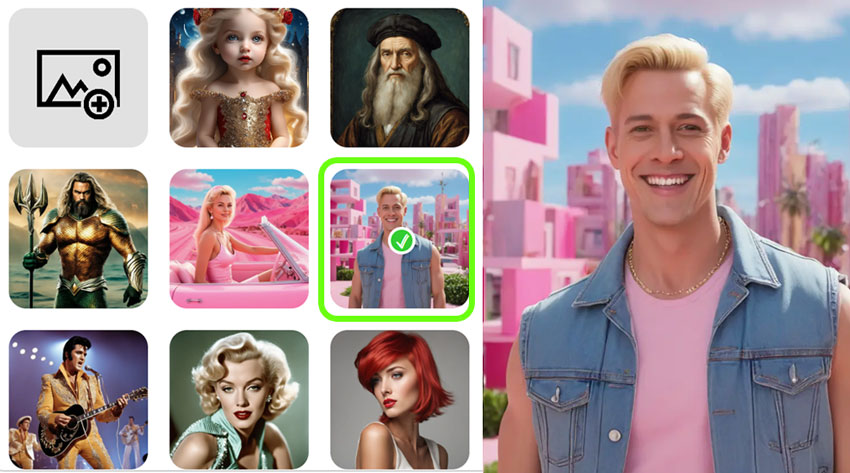
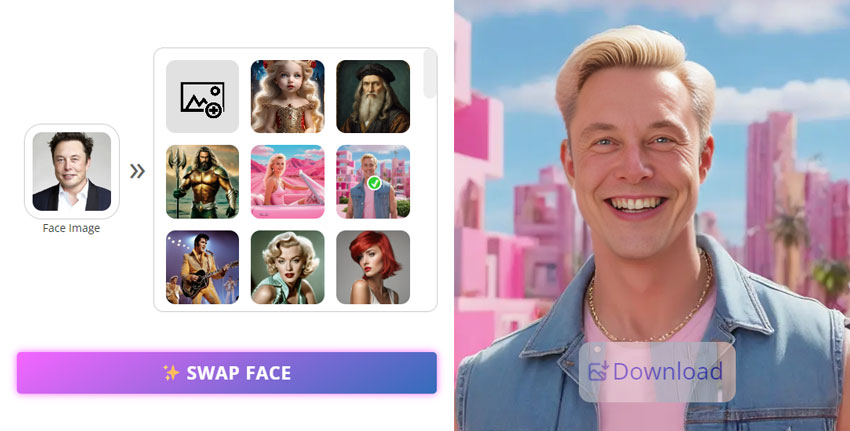
Step 3. Use the Face Merger & Download
Click on the ‘Swap Face’ button for an instant face switch. Preview & Download the face mix result.

MockoFun’s AI Face Morph Features
Any online face morphing software typically includes features such as the number of free transformations available, waiting times, watermarks, as well as image size, format and quality. Here are some of the MockoFun’s face morph AI features:
- Realistic Face Swap
- Capture Facial Expressions
- Super Fast Results
- Free Face Swaps (10 face swaps/month)
- Premium User (100 face swaps/month)
- 100 Face Swapping AI Presets
2. Face Morph Inside the MockoFun Tool
Now I will show you how to morph a face onto a picture using the MockoFun graphic designer tool.
There are other steps to follow but the results are basically the same. Inside the tool you can create your own AI generated images, you can add text and so on. Plus, you can also use the AI photo editing tools if you are a premium user.
Step 1. Open the MockoFun Tool
Click on the Create button from the top menu to open the graphic design tool.
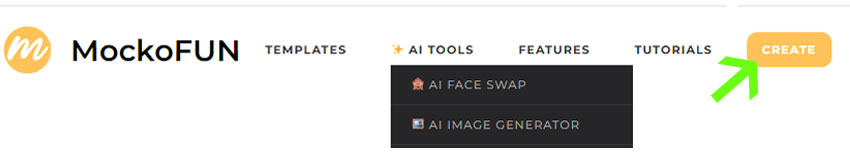
Step 2. Upload the Face Image
Click on the Upload button from the left menu to upload the face image. The face merge online works best with quality photos where the face features are visible.
The AI face mixer can merge faces no matter the position or the direction of the face in the photo.
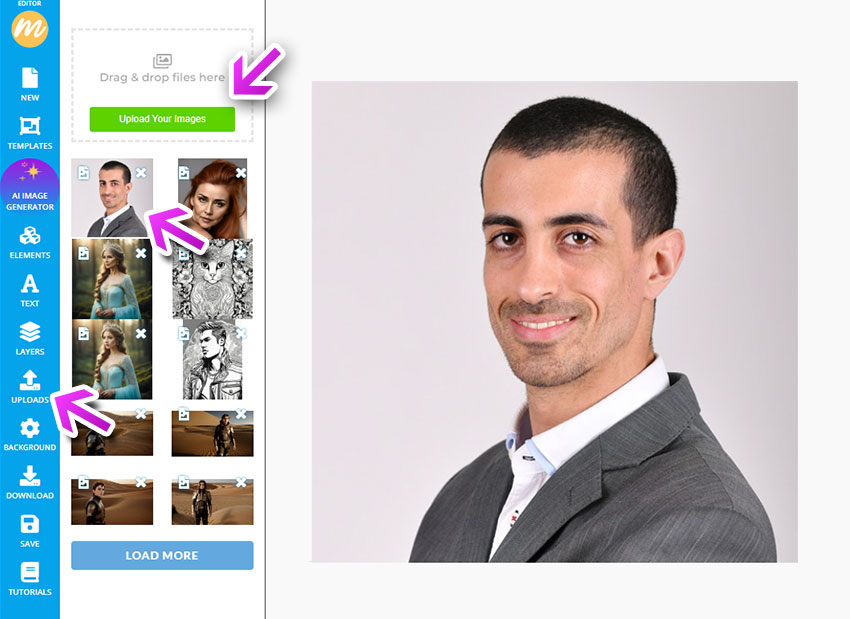
Step 3. Upload the Body Image
To add an image in MockoFun, you can do the following:
- Go to Uploads menu and upload the body image from your computer or,
- Copy & Paste an image from another website source or,
- Use our AI image generator tool to create your own images or,
- Go to Elements > Photos and choose an image from there.
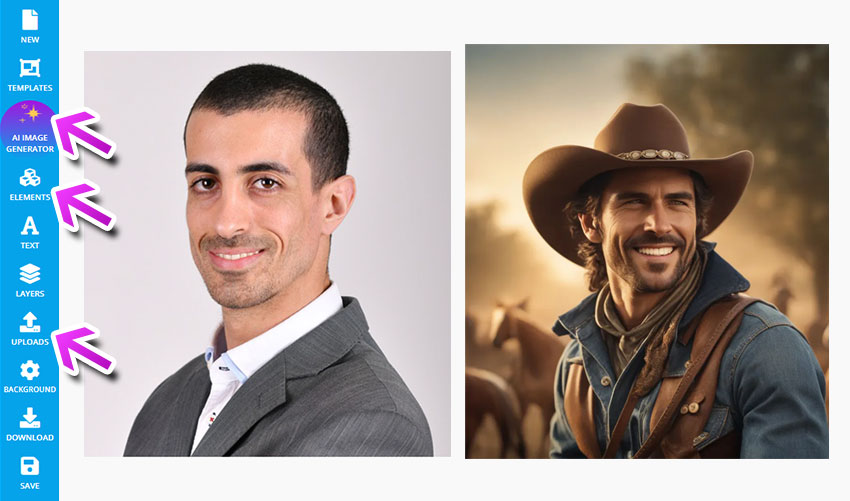
Step 4. Face Mix Online
Go to the AI Assistant from the top menu where you have the face morphing online tool. Pick the face photo from Uploads and Swap Faces.
The AI head swap provides realistic looking results in just a few seconds.
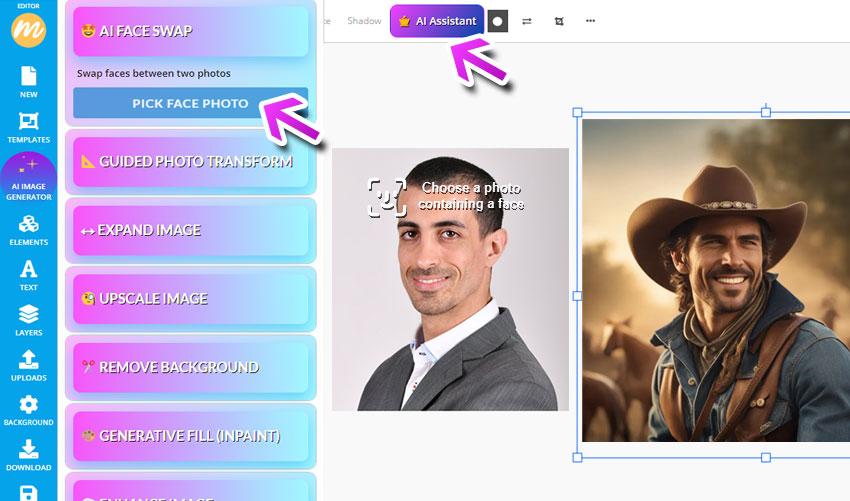
Step 4. Morphing Faces Together [The Result]
This is the morphing face result made online with MockoFun. The AI does an excellent job in blending the two images together in one seamless face fusion. The color grading and image style transfer looks amazing.
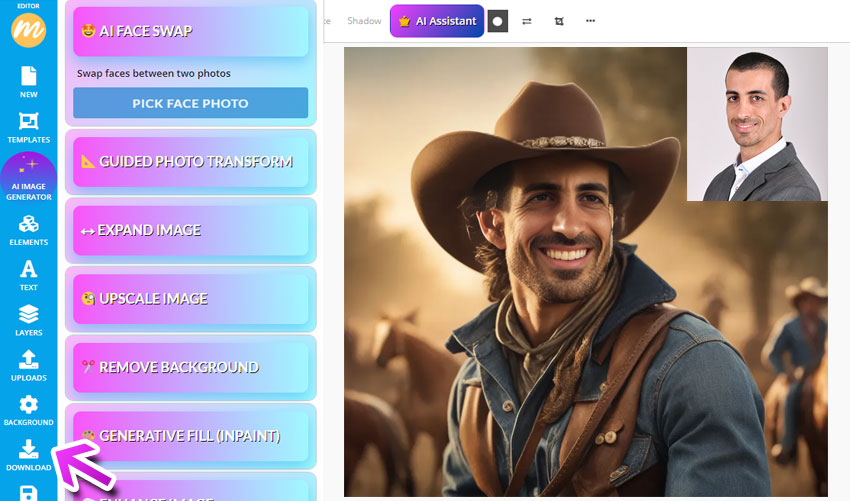
Download the high quality image result without watermark (for free registered users). Choose the JPG image file format.
Celebrity Face Morph Online
Use the face mix generator to create crazy face swaps.
Our online facemorpher allows you to experiment with celebrity face morph. Go on and combine faces of your two favorite celebrities to see how they will look like after this funny change.
Here are some celebrities face morph examples that you can try.
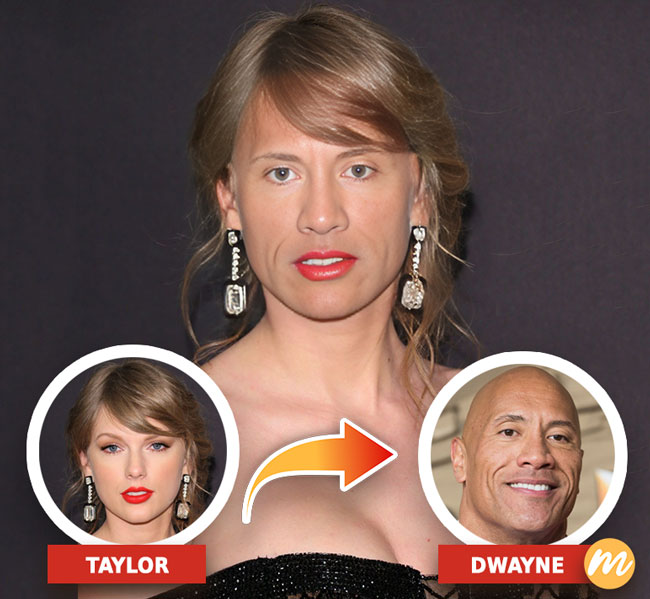
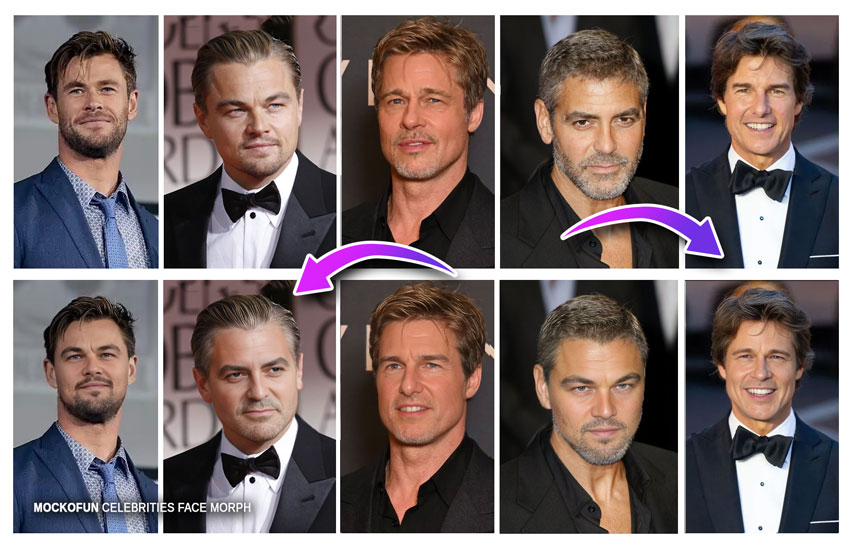
If you want to change the body not the face, try the body changer tool!
Another way in which you can try the face merge two photos together is to see how you look with different hair styles and colors.
Also, the face mixing online free is great for those that want to make a gender swap.


In Conclusion
Face merge online, let’s sum up! How to create a face morph online with MockoFun? It’s very easy to use the AI face morphing tool. Upload two photos, one for the face and one for the body and click the swap face button.
Now you know how to morph face. Try it yourself, the new face merge AI free!
75% of marketers use visual assets
Unleash your creativity and make awesome designs. You don’t need to be a graphic designer to create something amazing!
YOU KNOW IS FUN. IT’S MOCKOFUN.
Other MockoFun AI Tools

AI Photo Generator
Try our AI Text to Image online tool and generate images using text prompts.

AI Remove Background
Our Background Remover used AI technology to remove your photos background.

AI Upscale Image
The AI Upscale Image online tool from MockoFun to make images larger.

AI Photo Editing
Apply creative AI Photo Filters online and make your pictures cool using MockoFun.
Related Tutorials
Learn MockoFun from these quick tutorials for beginners. It’s quite easy!
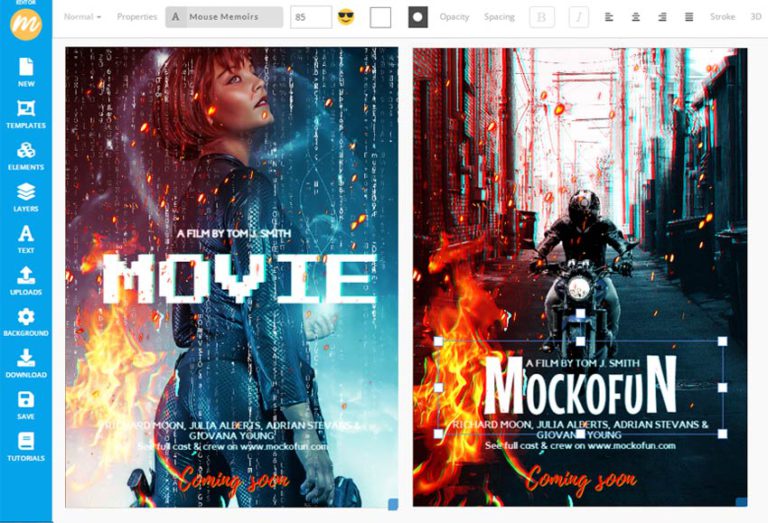
How To Make a Movie Poster
Do you want to make a movie poster design? Use our movie poster generator and create an eye-catching design quickly.

Text Effects
Create awesome text effects & font styles online with MockoFun. Learn how to do it!
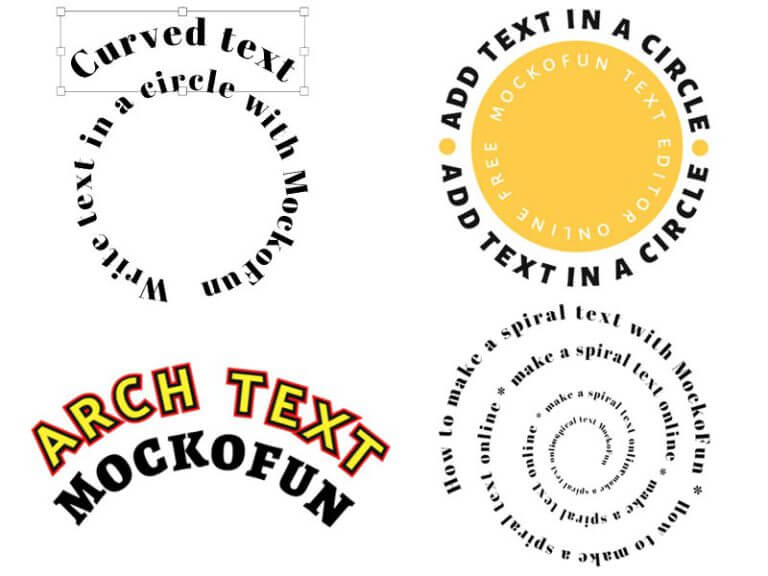
How To Create a Curved Text
Create curved text and circle text using MockoFun text editor. This curved text effects is available online.