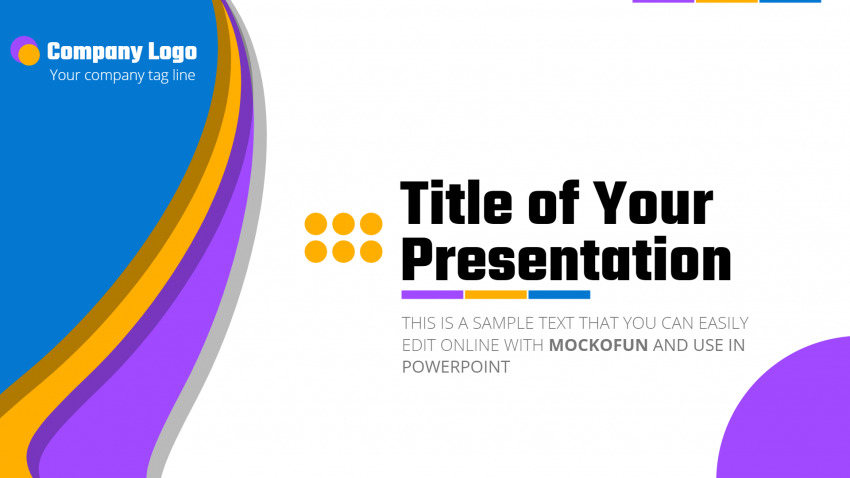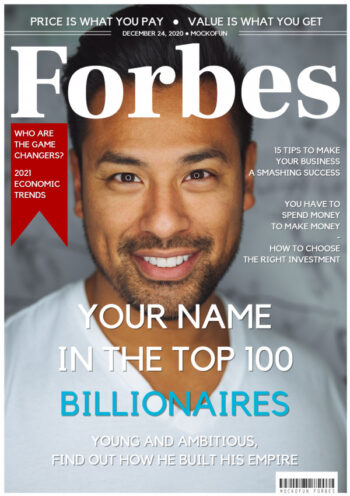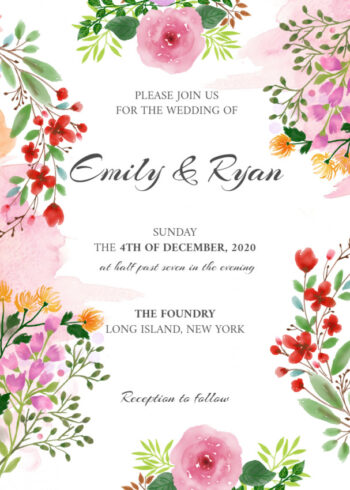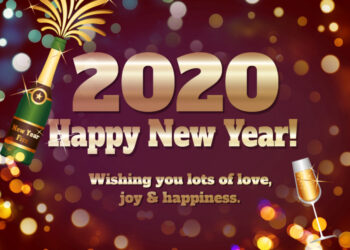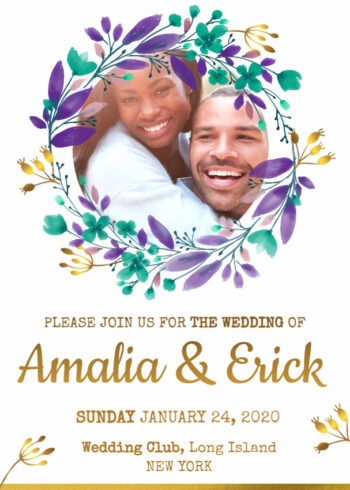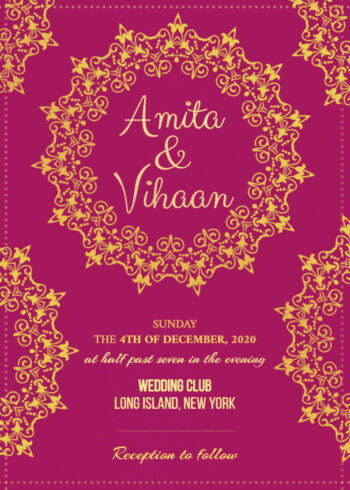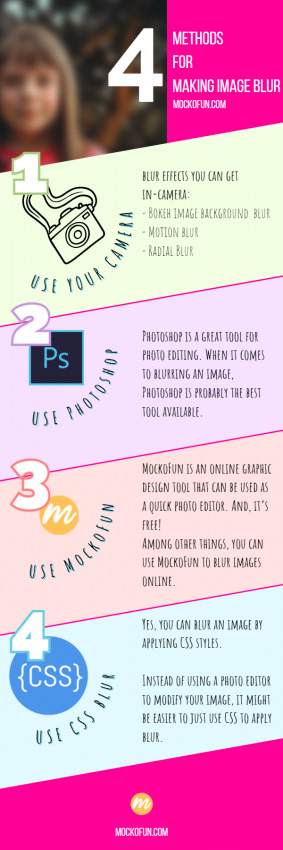PowerPoint Title Slide
Download the template as image and use in PowerPoint.
Customize this MockoFun template and make a PowerPoint title slide that will impress your audience. The presentation title slide is easy to edit. You can edit the text, choose any font you like from a list of 800 free online fonts. Choose a heading font or a big title font from our list.
All the graphic elements of this presentation cover page are in separate layers. So, you can change all the colors and edit the design to your liking.
How to start a presentation?
Creating an attractive presentation cover page can be challenging. A cover page that stands out is the first step in creating a memorable presentation.
With MockoFun you can create an eye-catching PowerPoint cover slide for your next project.
Create a presentation first slide online and then use it in PowerPoint as JPG or PNG image. There are lots of reasons for you to choose MockoFun. First of all, we have lots of fonts and font style to choose from. You can create curved text, wavy text, spiral text and any other text on path.
Make your PowerPoint cover page in MockoFun! Add text effects, graphic elements, illustrations, text dividers and so on.
If you’re not a professional designer, creating a PowerPoint cover page design that can compete with other high-quality designs may be hard.
With our online tool is much easier to make a PowerPoint title page.