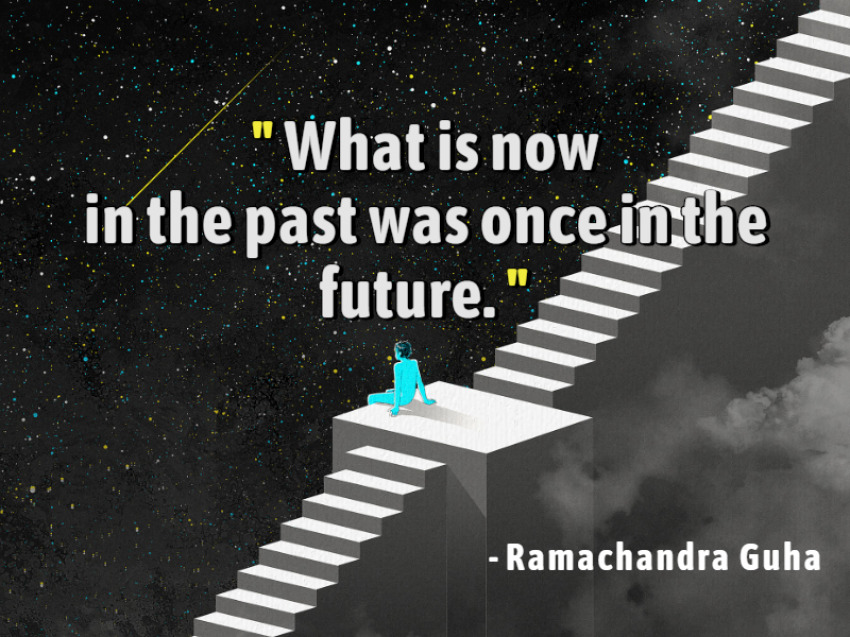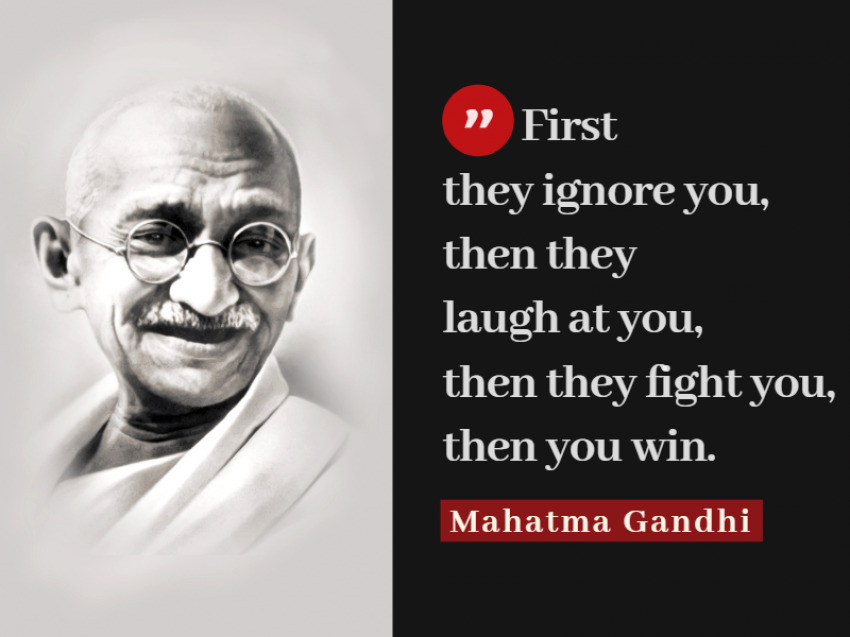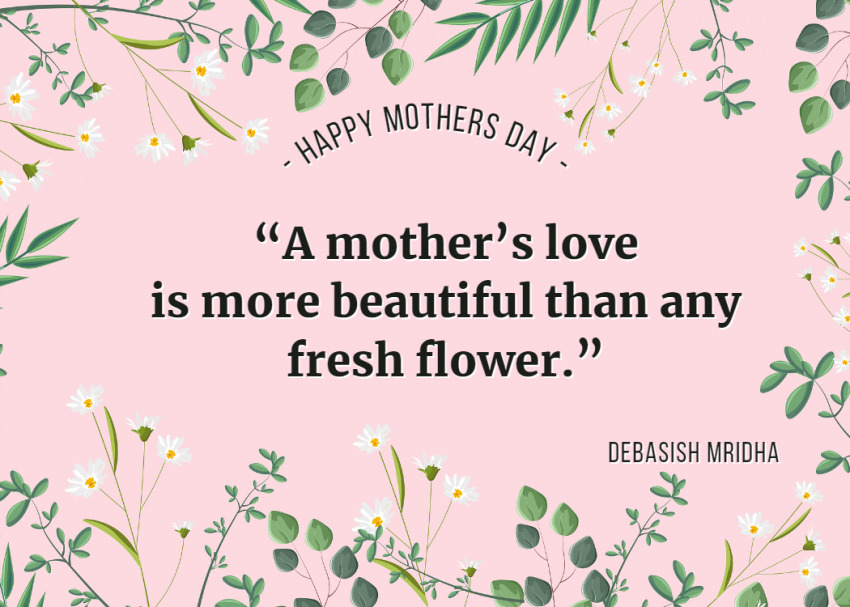Quote Generator
Create Quotes Online Free

What Are Quotes?
“A quote is when you use someone else’s exact words in your writing, usually inside quotation marks and with credit to the person who said or wrote it. Quotes help you share clear definitions, strong arguments, or back up your ideas with evidence straight from the source. Basically, it’s a word-for-word snippet from someone else that supports what you’re saying.” – AI
Try our AI quotes generator. Create the perfect image for your next social media post.
A quote generator not only generates inspirational sayings customized to your needs but also creates a template for your quote.
Inspirational words are those that uplift, motivate, and encourage. They can be a source of strength, a reminder of one’s potential, and a catalyst for positive change.
Use the quote maker to get famous sayings or quotes that are invented by the AI. No matter what method you choose, you can create quotes online free with a beautiful style.
The quote creator allows you to add a photo background, to choose the fonts and the text style. You can also add animated elements to your quote design.
 Free AI Quote Generator Examples
Free AI Quote Generator Examples
Why are famous short quotes more often used by people?
Famous short quotes are used more often because they’re easy to remember, impactful, and quickly convey a powerful message.
The AI generated quotes hold the same value as real quotes with author name. So, they are not fake quotes and sometimes are even better than the real ones.
Set the length of the text to generate AI quotes short. Choose the humorous tone to make AI quotes funny. MockoFun is probably the best AI quote generator.
“A good quote is a borrowed truth—sharp, short, and powerful enough to echo in someone else’s mind.”
“A quote captures a moment of clarity that’s worth repeating.”
“Quotes are shortcuts to wisdom, borrowed from those who said it best.”
“Sometimes, someone else says exactly what you feel—and that’s what a great quote does.”
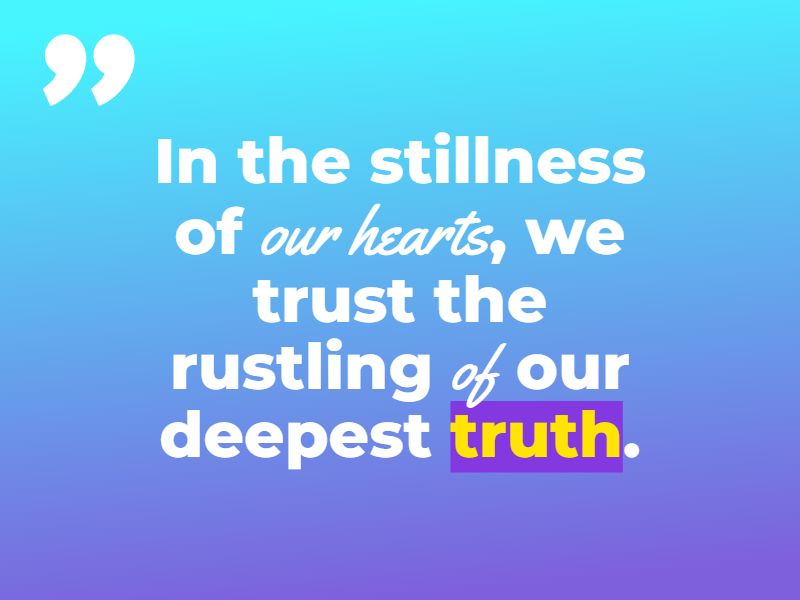
🖋️ How to Create Quotes
To make impactful quotes, keep them short, clear, and meaningful.
Try to capture your ideas or beliefs in a way that others can connect with: use everyday language, personal insight, or a bit of creativity.
There are two main types of quotes:
- Personal quotes, which reflect your thoughts or feelings, and
- Business quotes, which are more like taglines or short messages that represent your brand.
Do you need an Instagram quote maker? Try MockoFun!
 Quote Generator With Photo
Quote Generator With Photo
You might need quotes for editing pictures of yourself. That’s great! You can do that here.
A quote generator with picture is what you need. Upload your photo, a selfie or other kind of image and write the text above.
The random inspirational quote generator provides 4 different messages each time you generate. Choose the one that you like!
 Quote Backgrounds
Quote Backgrounds
Good backgrounds for quotes are usually simple to enhance readability and complement the message.
Solid colors, soft gradients, or lightly textured surfaces work well. Avoid busy patterns or overly bright images that make the text hard to read. Natural scenes with blurred backgrounds or muted tones can also create a nice mood without overpowering the quote.
Many famous quotes are written on a simple background. Make quotes online free using these kind of backgrounds.
To create quotes with photos, open the saying in MockoFun and simply drag and drop a photo that you like. In our Elements > Photos gallery we have lots of quote backgrounds that you can use.
MockoFun’s quote background generator allows you to create background images with AI. If you need an empty background for quotes, use a simple paper texture or a grunge texture. If you use a photo make sure the text is visible. Add a text border and a drop shadow for better visibility.
🎞️ Animated Quotes
What is great about the quotes maker online free from MockoFun is that you can make an animated quote. Download the quote GIF and use it anywhere you want.
The inspirational quote creator has the option for you to pick a GIF and insert it into the image. The inspirational quote generator free from MockoFun helps you design something special and truly unique.
 Top Trending Quotes
Top Trending Quotes
Motivational Quotes
“Believe in yourself and all that you are.”
Template: Bold font, high-contrast background, often with sunrise or mountain imagery.
Inspirational Business Quotes
“Success doesn’t come from what you do occasionally, it comes from what you do consistently.”
Template: Sleek, professional, minimal design.
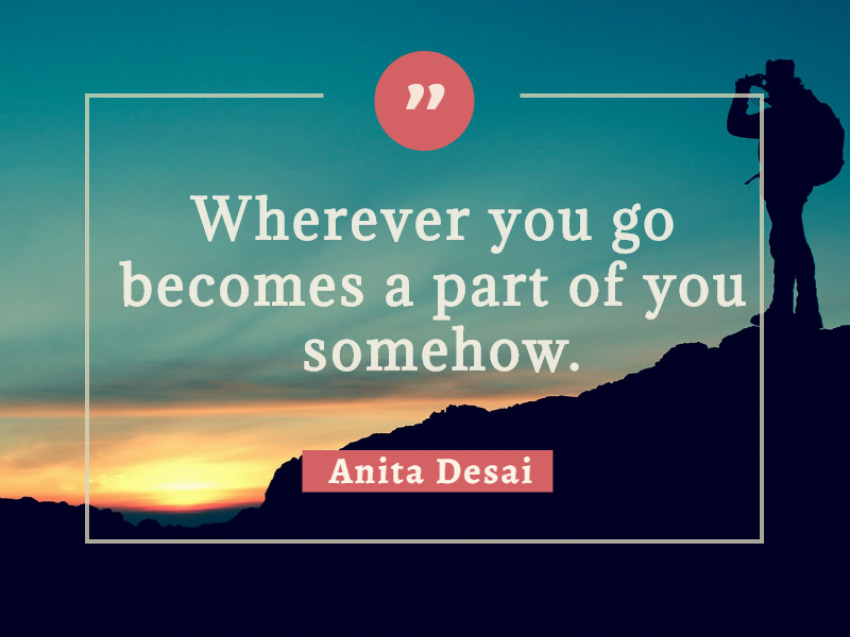
Love & Relationship Quotes
“You are my today and all of my tomorrows.”
Template: Soft colors, romantic fonts, floral or abstract backgrounds.
Funny & Sarcastic Quotes
“I’m not lazy, I’m on energy-saving mode.”
Template: Bright colors, playful fonts, meme-style design.
Wellness & Mental Health Quotes
“It’s okay to rest. You’re still growing.”
Template: Calm tones (blues, greens), clean serif or script font, soothing imagery.
Religion & Bible Verses Quotes
“With God all things are possible.” – Matthew 19:26
Template: Elegant script fonts, light backgrounds, often with crosses or nature scenes.
✨ Frequently Asked Questions
What is an AI quote generator?
An AI quote generator is a digital tool that uses artificial intelligence to create quotes automatically. It can create original sayings or variations based on themes like motivation, inspiration, or humor.
The AI quote maker helps users quickly find or create meaningful phrases for social media, marketing, or personal use without writing them from scratch.
How to use the AI quotes generator?
This is a random quote generator that returns 4 different results each time you click on the Generate Quotes button. To use our quote maker with picture, follow these steps:
- Generate the quote. Input the short description, the subject, the tone, the length, etc. Create online quotes that are short and powerful.
- Open the quote in MockoFun. Inside our MockoFun graphic design software you have lots of options. First, you can write quotes on pictures online free. Add a picture on the background. Second, you can choose the text style and the fonts.
- Download the result as JPG, PNG or GIF if you have an animated quote.

Create Quotes Online with AI
Quotes Template
Use MockoFun to create a really unique quote design in just a few steps. Try our quotes templates – are free and easy to use!
- AI Quote Maker
- Quotes with Photos
- Super Fast Results
- Premium User (100 credits/month)