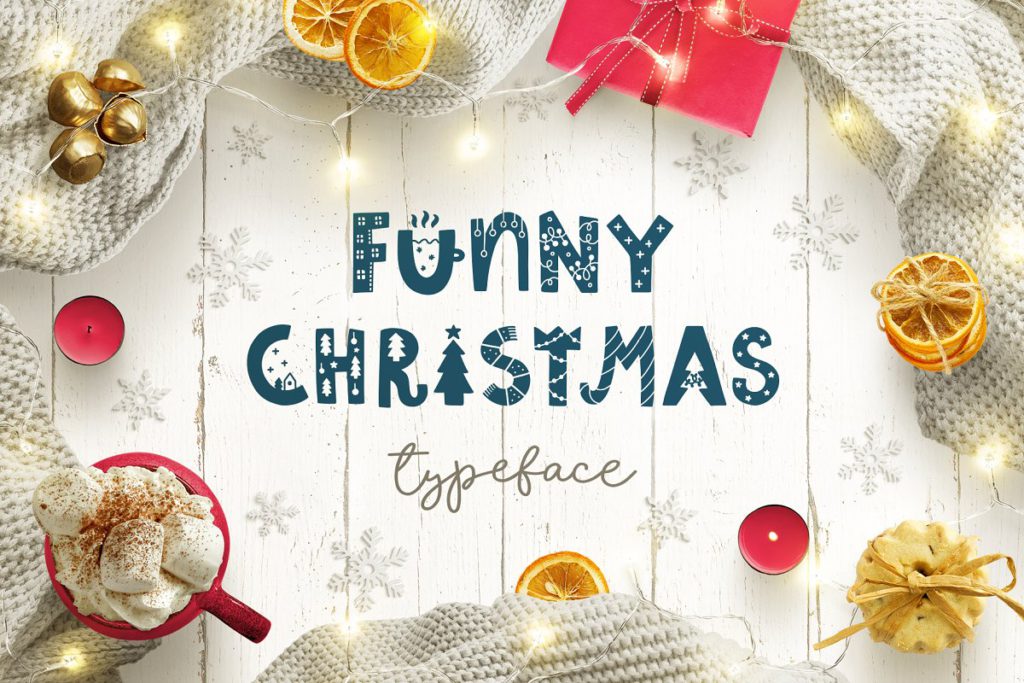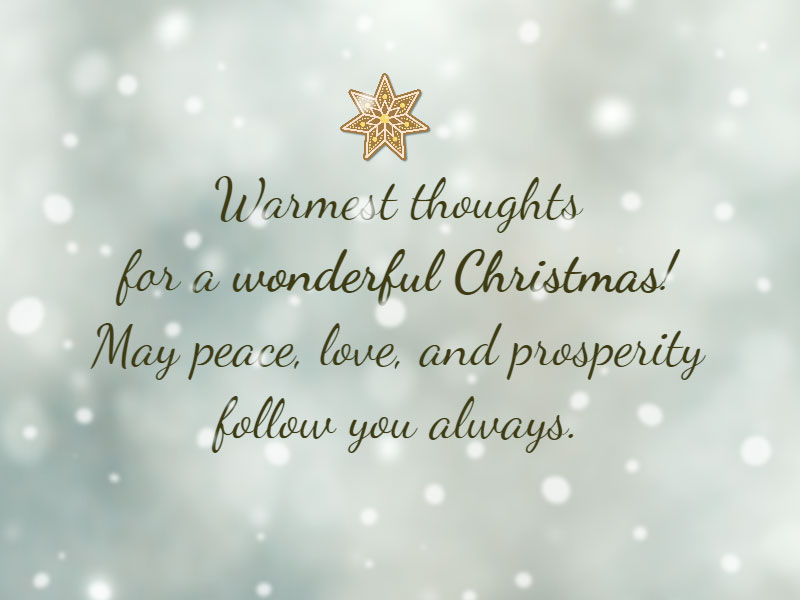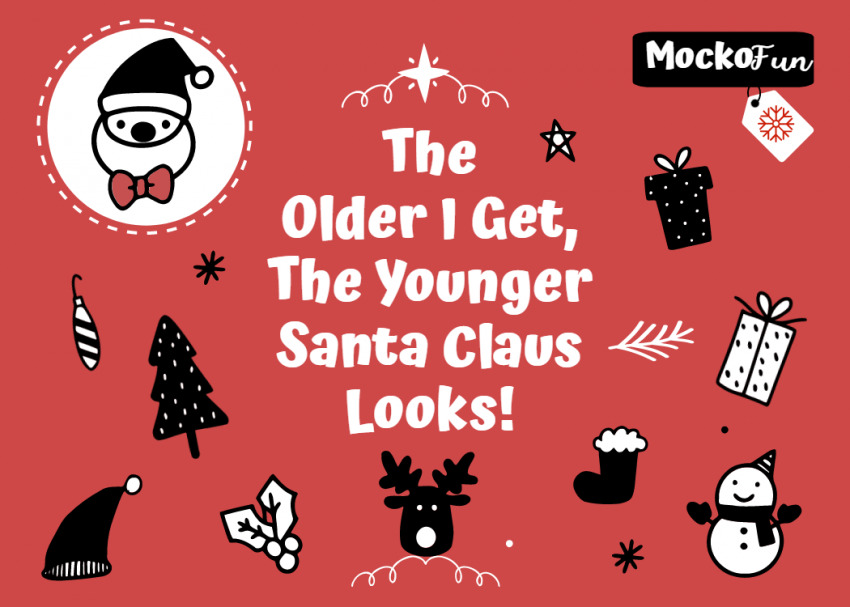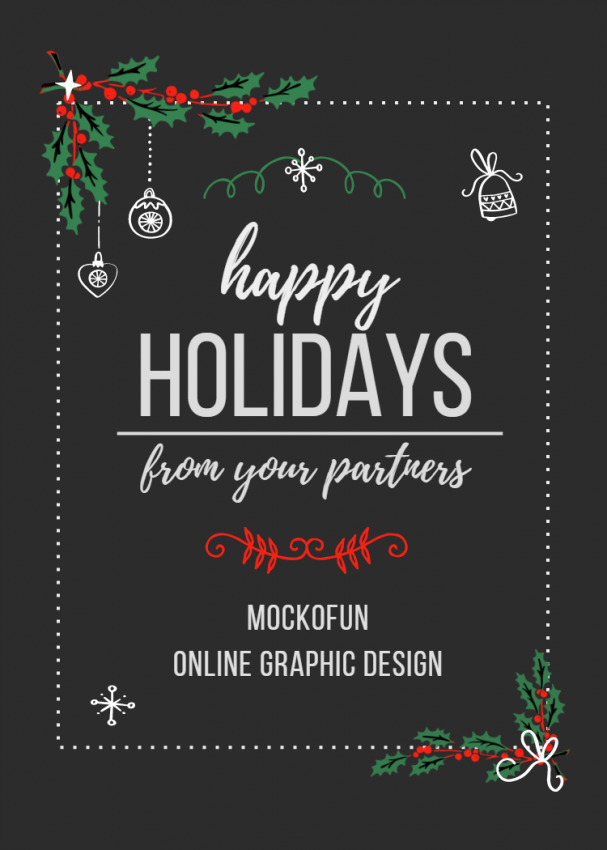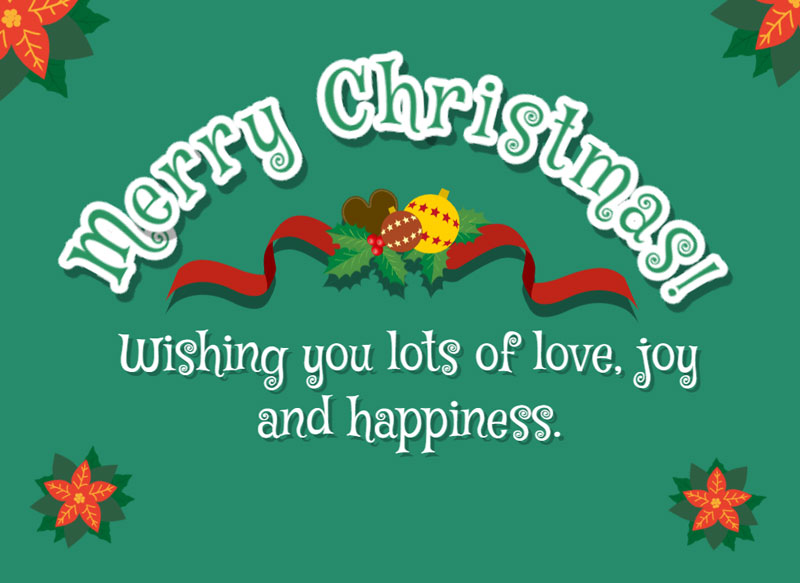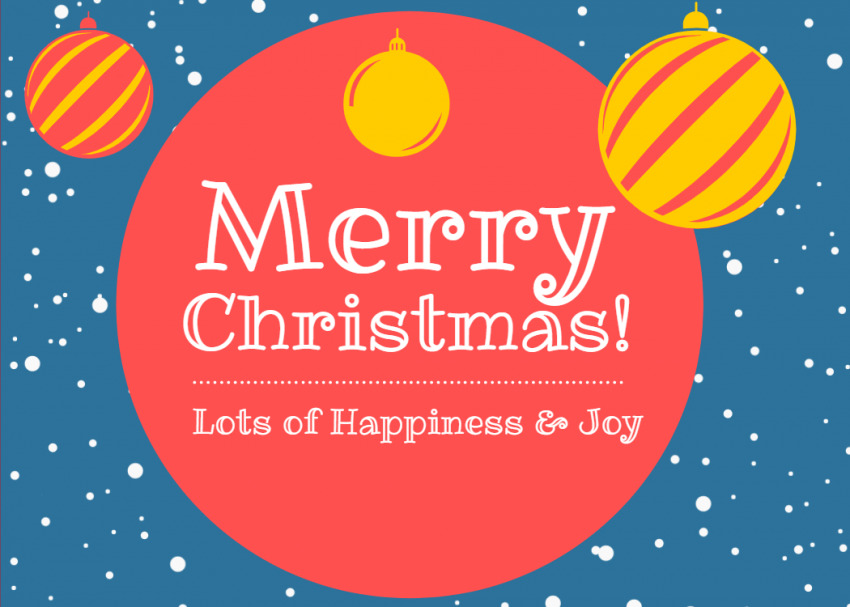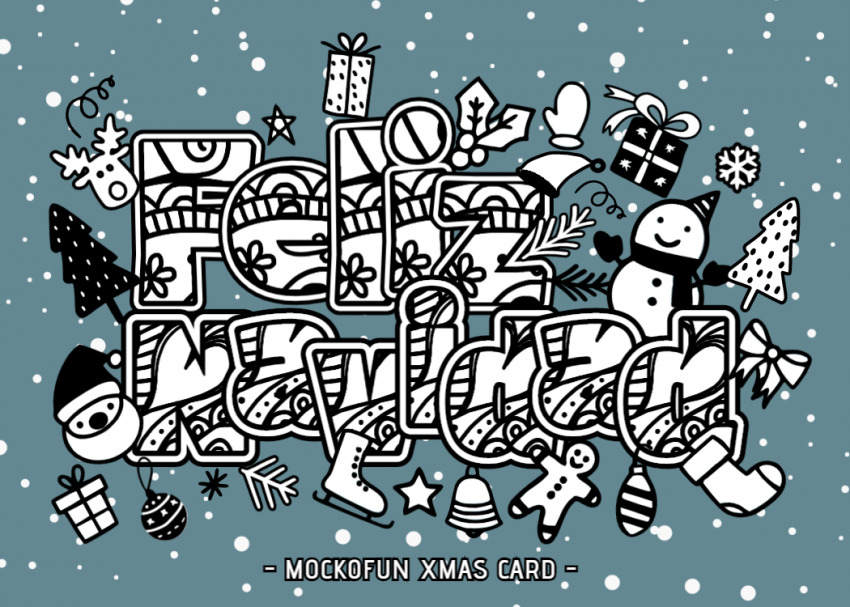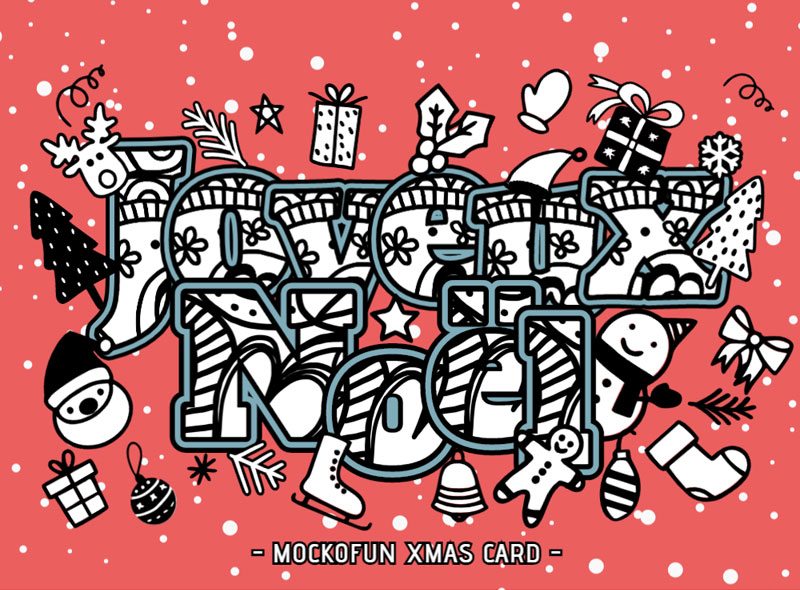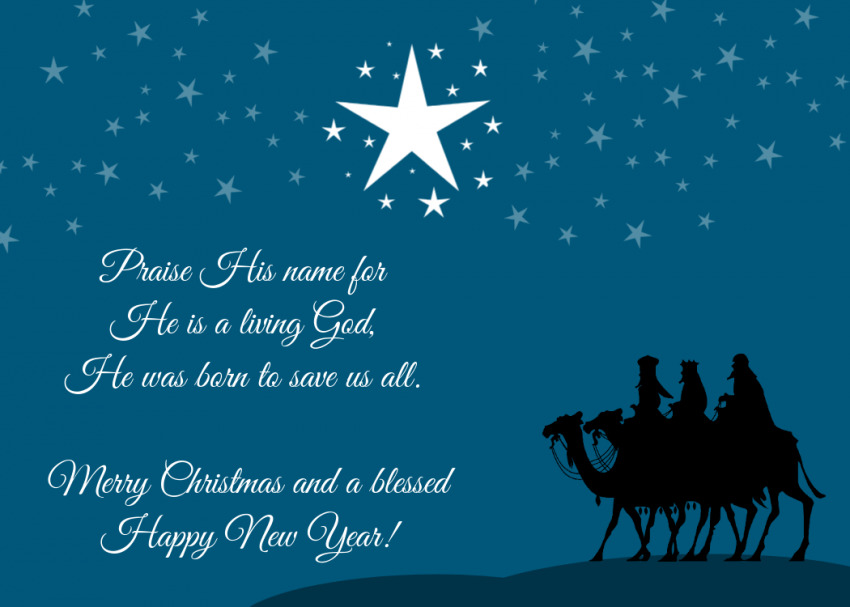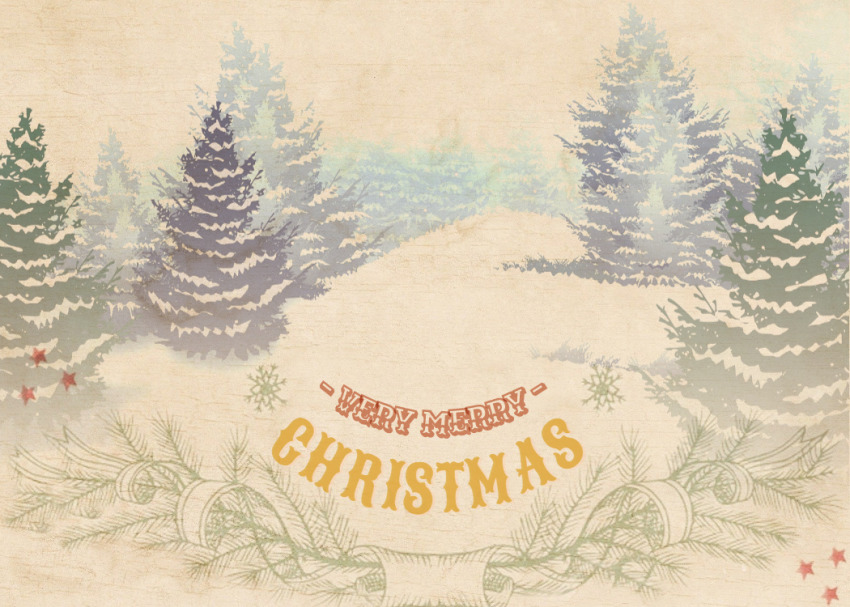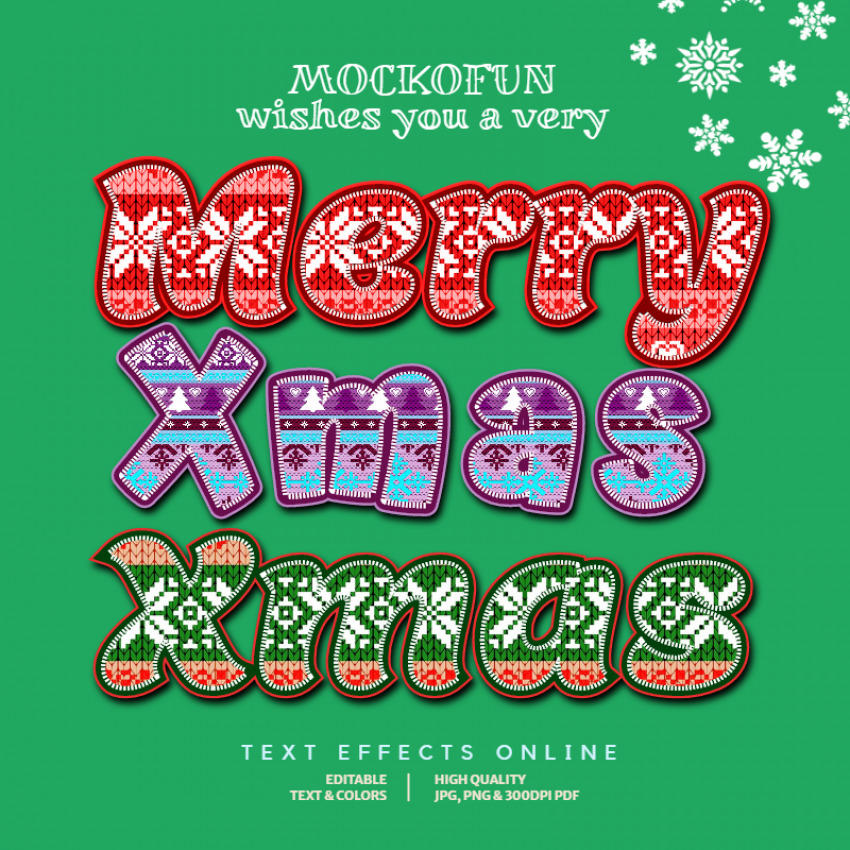Online Christmas Card Maker
AI Christmas Card Generator
Do you want to make Christmas cards online online? Use our free Christmas card maker!
Make Christmas cards online in jus a few quick steps! You can also make Christmas cards from photos using your own pictures. It’s easy to create funny Christmas cards using vector elements from our gallery.
Pick one of these free Christmas fonts for your greeting card design. You can also create a Christmas logo using our curved text generator.

So, let’s see how to use the MockoFun Christmas card maker to create a beautiful Christmas card for this year’s holidays!
A Bit of History: First Christmas Card 1843
The Christmas card creator is officially considered to be Sir Henry Cole, a British civil servant and inventor.
Henry Cole invented the concept of sending greetings cards at Christmas time. And also he was the one who introduced the world’s first commercial Christmas card in 1843.

Make Christmas Cards Ideas
Check out our collection of Merry Xmas Cards. The Christmas card design is easy to edit and customize online with MockoFun.
- Really popular especially among kids, are the handmade Christmas cards ideas. So, if you need handmade Christmas cards, use this Christmas coloring page card.
- If you want to make elegant homemade Christmas cards, print some of our Xmas graphics. Cut the Christmas shape and then glue them on a piece of paper. Add bows, threads and ribbons to create elegant Christmas cards.
- The pop up Christmas cards or 3D Christmas cards are another great idea for a greeting card. Kids absolutely love them!
- Make Christmas cards from photos using pictures of you, your children, your pet, etc.

What to Write in Christmas Cards?
Take a look at these Christmas cards fonts and pick the right one for you. They are also great for making Happy New Year cards as well.
 How To Make Christmas Cards Online
How To Make Christmas Cards Online
Learn how to make beautiful Christmas cards with MockoFun in just a few steps. To make Happy Christmas cards is really easy because all the elements are at your fingertips.
➊
Create a New document. Choose the Size of your greeting card.
➋
Add the Christmas text message. Use simple text, curved text or circular text.
Choose from 800 free fonts available online including beautiful Christmas fonts. You can also Upload font in MockoFun.
Write the Christmas message using our text styles & text effects. You can easily create a Christmas logo or a Christmas stamp.


➌
Add elements (vector graphics, illustrations, frames and photos) with our easy drag-and-drop tool.
- Christmas PNG Images. Go to Elements > PNG > Xmas to use PNG cutouts.
- Christmas Images. Go to Elements > Photos and search for Christmas photos.
- Christmas Vector. Go to Elements > Illustrations > Xmas there you also have some beautiful Christmas graphics & Christmas illustrations.
- Christmas Shapes. Go to Elements > Shapes > Xmas and pick.
- Christmas Frames. Go to Elements > Frames > Xmas and find a Christmas border or a Christmas frame.
- For the Background we have some really cute Christmas patterns to choose from.

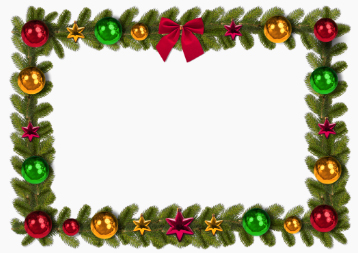



➍
Download the Christmas card design in these formats: JPEG, PNG. If you want a Christmas card for print choose the PDF file.

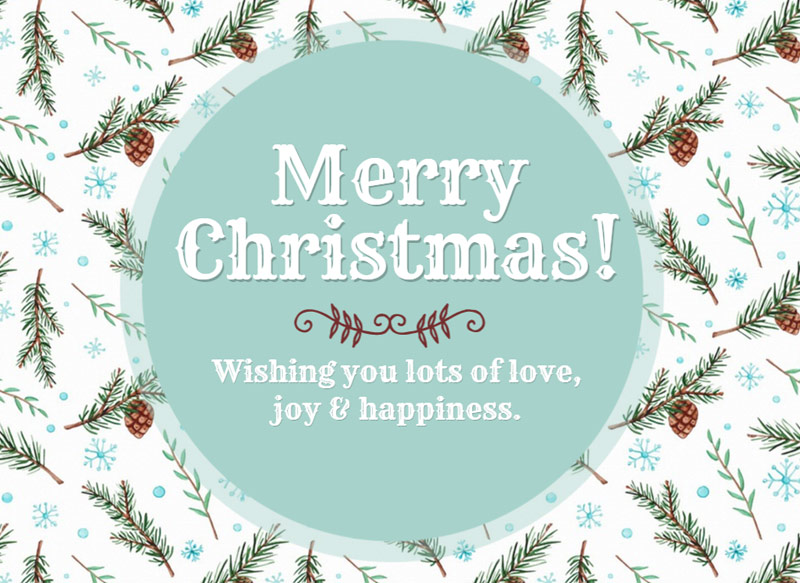
❺
Share the editable Christmas card with your friends or your clients. If you are a premium user, you can make money online by selling your designs.
 How to Make Christmas Cards [VIDEO Tutorial]
How to Make Christmas Cards [VIDEO Tutorial]
🎄 Create Christmas Card Online FREE [Quick Tutorial]
So, let’s see exactly how to make Christmas cards online.
Create your own personalized Christmas cards that will amaze your friend, using our free Christmas card maker.

Step 1. Choose the Greeting Card Size
First, choose the Size for your Christmas greeting card. I usually use the Standard Landscape Photo Size (7×5″) to make a horizontal Christmas card. Or, use the Standard Portrait Photo Size (5×7″).
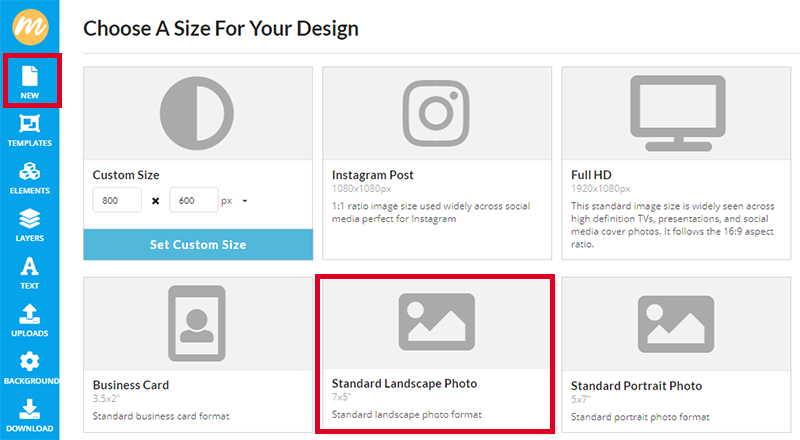
Step 2. Set the Christmas Background Color

On the left menu, click on the Background and choose the color that you like. Here is a list with the most used Christmas colors and their meaning :
- Green. The Christmas green color represents the Christmas Holly Evergreen plants, like Holly, Ivy and Mistletoe. These plants have been used for thousands of years to decorate the houses during the long dark winter.
- Red. The Christmas red color is the color of Holly berries that represent Jesus’ blood.
- Gold. The Christmas gold color was one of the presents brought to the baby Jesus by one of the wise men. Also, traditionally it’s the color used to show the star that the wise men followed.
- White. The Christmas white color is often associated with purity and peace in western cultures. The snow of winter is also white.
- Blue. The Christmas blue color is often associated with Mary, the mother of Jesus.
In modern history the Xmas colors are associated with different Xmas characters and Christmas elements that you see in greeting card designs.
- Christmas Red color is the color used for Santa, Santa Hat, Rudolph the Red-Nosed Reindeer, Red Berries, Christmas Gift Box
- Christmas Green color is the color used for Christmas Wreath, Christmas Tree, Christmas Elves Costume
- Christmas Gold color is the color used for Stars, Bells, Tinsel, Christmas Balls, Glitter, Christmas Lights, Candles, Gingerbread Cookies
- Christmas White color is the color used for Snow, Snowflakes, Snowman, Christmas Angels
- Christmas Blue color is the color used for Winter Sky, Snowflakes, Christmas Angels
So, let’s pick a blue color #3abbd4 for the background, because we’ll add some white snowflakes later on.
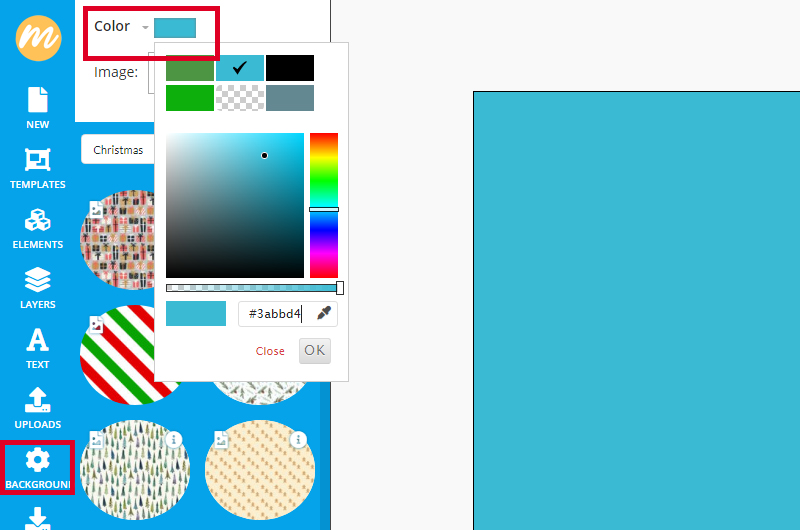
Use Christmas Patterns
Optional, add a Christmas pattern. So, you can also choose a Christmas pattern for the background. We have some cute Christmas patterns to choose from.
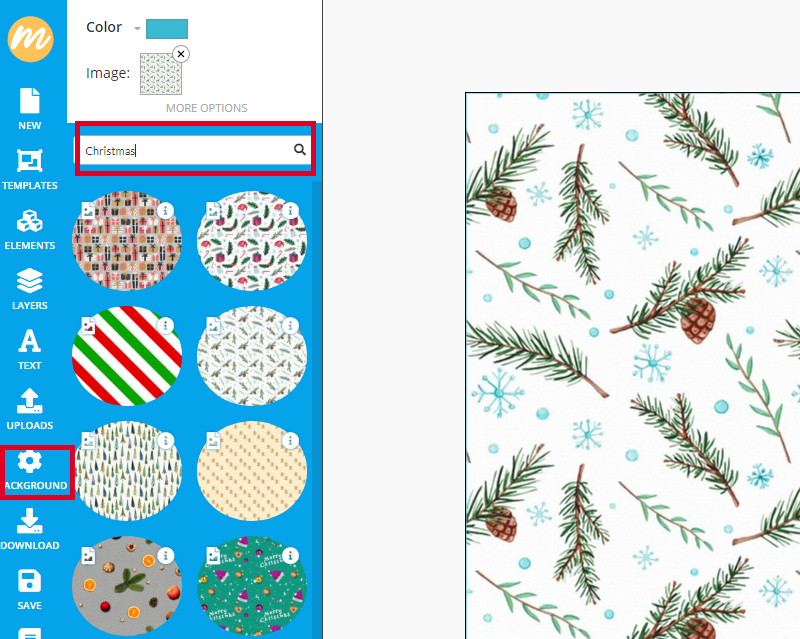
AI Pattern Generator
You can also generate Christmas patterns with the new AI pattern generator from MockoFun.
Prompt: 3445087190 seamless texture cute cartoon 2D flat illustration Christmas tree pattern, top down close-up <<mockofun_1>>

Step 3. Add the Vector Snowflakes
To add the snowflakes, go to Elements > Illustrations > Xmas and click on the snowflakes image.
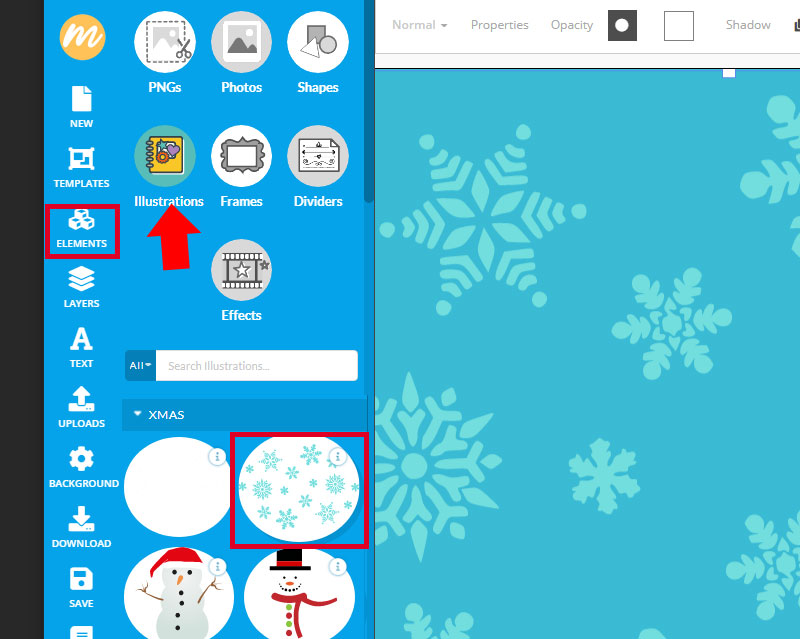
You can change the color of the vector snowflakes. Click the Color button and set the color white.
Also, reduce the Opacity to around 0.25.
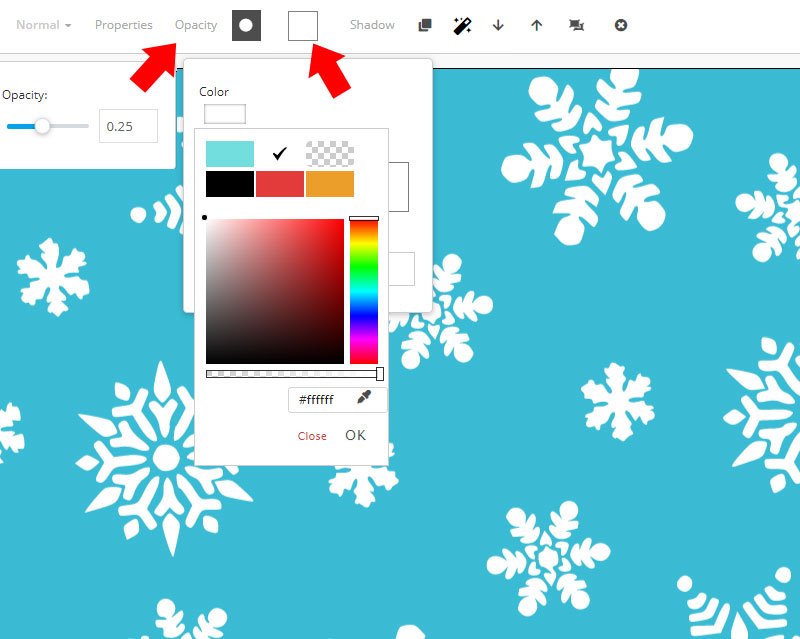
Step 4. Add a Circle Shape
Go to Elements > Shapes > Geometric and add a circle shape. Then, hold down the Shift key to center the circle shape.
Choose any shape you want like a rectangle shape or a rhombus shape. If you go to the Labels & Ribbons category, you can use a banner shape from the list.
The color for the circle shape is #67cde1.
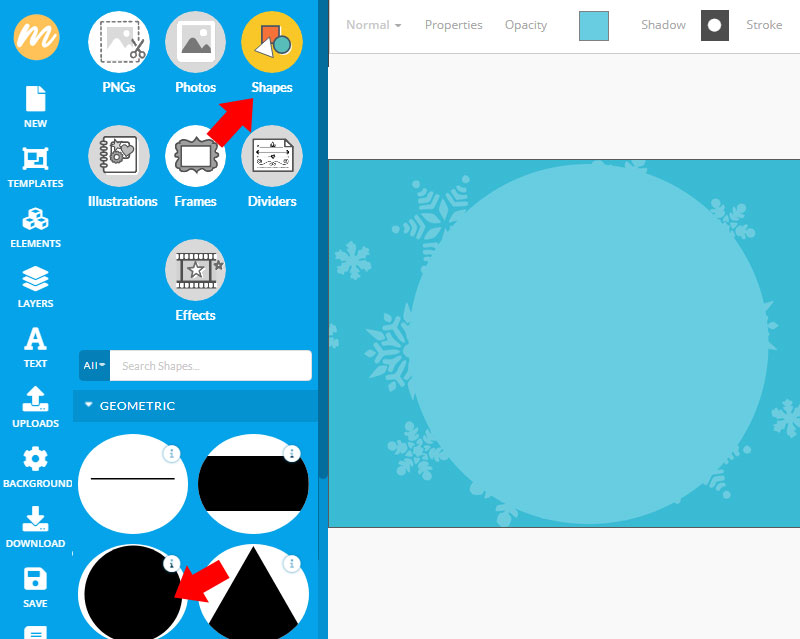
Step 5. Add the Santa Claus Vector
Go to Elements > Illustrations > Xmas and add the Santa Claus vector.
If you click on the Color button on the top menu you can change the colors of the Santa illustration.
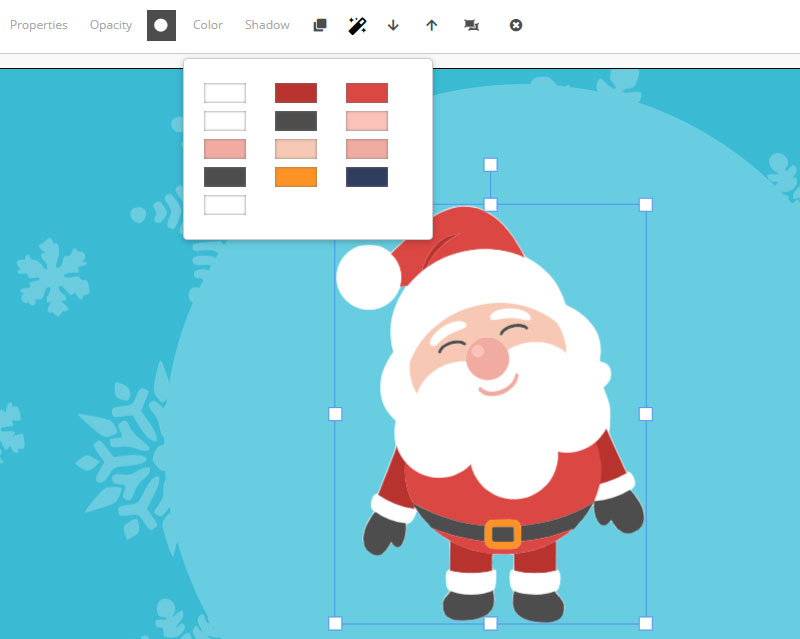
What to Write in a Christmas Card?
When sending out Christmas cards, it can be quite a challenge to find the right Christmas card message for the person you are sending it.
If you don’t know what to write in a Christmas card, check out this article. You will find lots of Christmas messages by style and by the type of person you intend to send.
Step 6. Merry Christmas with Curved Text
To write the Merry Christmas message use curved text. Go to Text > Curved Text and choose a curved text or a circle text. The circle text, curved text or spiral text are all very useful to make Happy Christmas cards.
Choose a beautiful font from this list of Christmas fonts and set the color, outline, shadow, etc. For this Christmas card I used the font Kavoon.
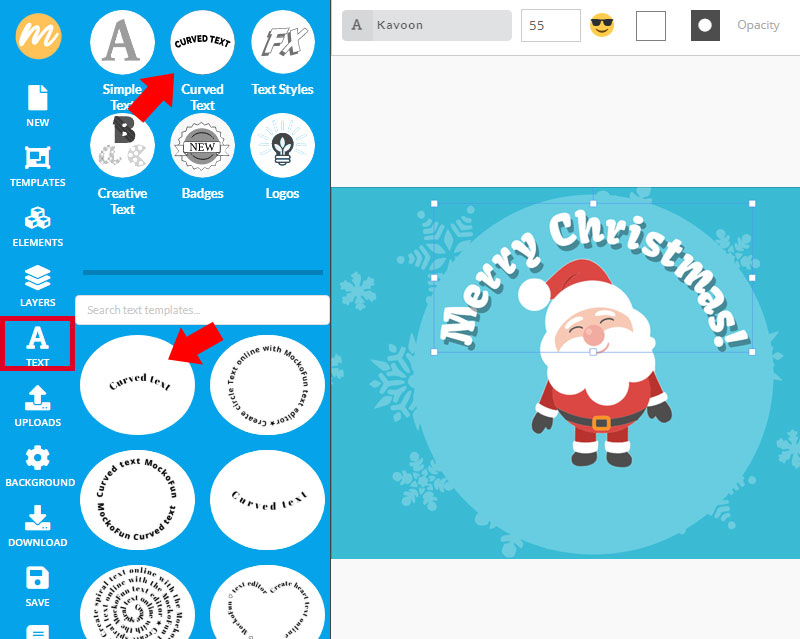
Add another text for the Merry Christmas wishes text. You can use a curved text or a simple text. With the MockoFun text editor you can also use text symbols like stars for example.

Read this tutorial about our Curved text generator to learn how to use the MockoFun curved text editor and all its features.
Optional. How To Install Fonts In MockoFun
Are you 
Learn how to install fonts in MockoFun from this quick tutorial for beginners. Below you have some examples of awesome fonts that you can Buy from CreativeMarket and then Upload in MockoFun.
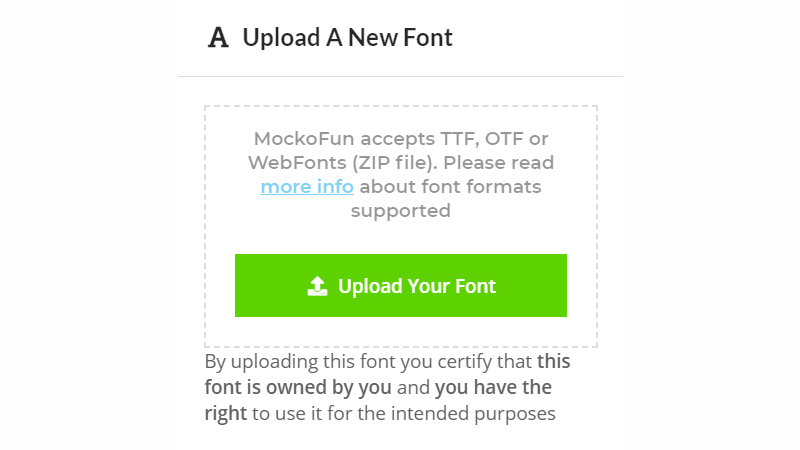
Step 7. Add Other Christmas Graphics
You can add other Xmas elements from the vector graphics gallery or from the any other category (Shapes, PNGs, Effects, Frames)
I will add a Holly Branch with Red Berries that you can find on Elements > Illustrations > Xmas.

Optional. Add a Christmas Border
If you like, you can add a nice Christmas frame. Go to Elements > Frames > Xmas and choose a Christmas frame from the gallery.
Or, go to Elements > Frames > Decorations and Ornaments/Nature and you will find more frames and borders.

Step 8. Change the Christmas Card Size
Here are some useful greeting card sizes that you can use. If you put the Xmas card into an envelope, choose the size to fit inside envelope.
If you wonder which Christmas card sizes to choose and what layout (vertical or horizontal), consider these:
- Horizontal layout for web. Christmas ecards with horizontal layout look better for web use. So, for email Christmas cards or any other digital Christmas cards, use this kind of design. 🌿 If you are an ecologist, send e Christmas cards. Virtual Christmas cards are more ecofriendly!
- Vertical layout for print. The printable Christmas cards look more elegant on a vertical layout. For the printable Xmas cards choose a simple design with white background. 🌿 I suggest you download the Christmas card design with transparent background and print it on white paper.
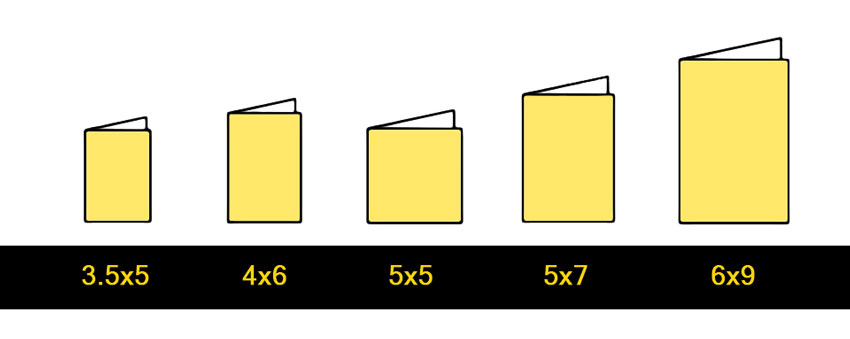
If you want to change the greeting card size, click on the Canvas Settings button on the bottom right menu.
To turn this holiday card into a vertical greeting card, set the Width 750px and the Height 1050px.
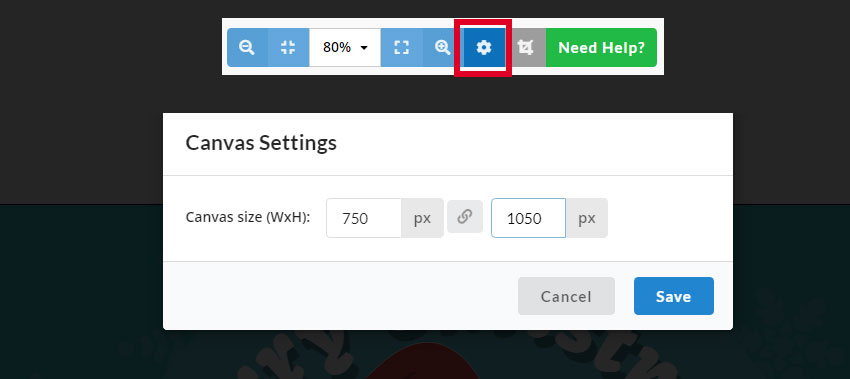
Then, rearrange all the elements to fit the vertical layout. If you have just a few elements it’s quite an easy task to make the redesign.

Step 9. Save & Download the Christmas Card Design
To complete the work, you have to main options: to Save and to Download the design.
Most of us make Christmas cards for printing, But, we also make Christmas cards for web use, to send them online to our friends and family.
- Save Template. First, click on the Save button to save the Christmas card template in your gallery for further use. MockoFun is an online tool so, it is better to Save the design at regular intervals just to be safe.
-
Download Template. Click on the Download button to download the Christmas card design.
- JPG and PNG images are for web use
- PDF file is for print
- Share the Editable Template. If you go to Save > Sharing Options you can share the editable template with your friends. If you are a premium user, you can even sell your designs.
Online Christmas Cards
If you don’t want to make a design from scratch, use our pre-made Merry Christmas cards. We have lots of online Christmas cards, both free and premium. Check out our best free Christmas cards to download.
The free designs made with MockoFun are free for personal and commercial use with attribution. Our premium users can use the free designs without attribution. The “no attribution” license is 2$ per design.
Merry Christmas Card Design
Merry Christmas Card Message
Cute Christmas Card
Funny Short Christmas Quotes
Corporate Christmas Card
Winter Card Design
Winter Greeting Card
Merry Christmas Greeting Card
Merry Christmas Card Template
Christmas Font Generator
Use this Christmas font generator online and get access to 11 Christmas text styles that are fully editable. Plus, you can choose from more than 8 Christmas fonts that are included.
Christmas Snow Globe [Editable Christmas Card]
It’s easy to replace the Christmas text, choose other Xmas fonts, chance the colors, move, rotate and resize the elements.
Inside the Christmas snow globe, you can add cutout images from our gallery (Elements > PNGs). Or, you can add your photos.
Christmas Card Template Free
Christmas Card Design Online
Free Christmas Card Template
Merry Christmas in Japanese
Cross stitch Christmas Card Design
Christmas Card Personalized Photo
The photo Christmas cards are great choice if you want to send personalized Xmas cards.
- Take pictures of you and your family if you send Christmas cards for friends.
- If you want to make company Christmas cards, take pictures of your team. The business Christmas cards are a great way to send your best wishes to your business partners.
Personalized Christmas Card
Make Christmas cards with photos using this beautiful greeting card template.
Feliz Navidad Coloring Page [Cute Xmas Card]
This is a Christmas coloring page. You can print Christmas card and color it by hand. The text is easy to edit and you can write Merry Christmas in different languages.
With MockoFun you can write Merry Christmas in different languages not only the ones that use the Latin alphabet. For example, you can write Merry Christmas in Japanese メリークリスマス using our text editor.
- Merry Christmas in French: Joyeux Noël
- Merry Christmas in German: Frohe Weinachten
- Merry Christmas in Spanish: Feliz Navidad
- Merry Christmas in Italian: Buon Natale
- Merry Christmas in Portuguese: Feliz Natal
- Merry Christmas in Dutch: Vrolijk kerstfeest
- Merry Christmas in Romanian: Crăciun fericit
- Merry Christmas in Polish: Wesołych świąt Bożego Narodzenia
- Merry Christmas in Swedish: God Jul
- Merry Christmas in Czech: Veselé Vánoce
- Merry Christmas in Japanese: メリークリスマス Merīkurisumasu
- Merry Christmas in Chinese: 圣诞节快乐 Shèngdàn jié kuàilè
Star Christmas Card
Religious Christmas Card
Vintage Christmas Card
Colorful Christmas Card
Christmas Text Effects
In Conclusion
Make Christmas cards online in just a few easy steps using our Christmas card generator.
MockoFun is probably the best online Christmas card maker. And most of all it’s free and easy to use. So, have fun with MockoFun!
YOU KNOW IS FUN. IT’S MOCKOFUN.
75% of marketers use visual assets
Unleash your creativity and make awesome designs. You don’t need to be a graphic designer to create something amazing!
Related Tutorials
Learn MockoFun from these quick tutorials for beginners. It’s quite easy!

Online Text Effects
Create awesome text effects online using MockoFun. You can choose from 100 text styles and alphabet letters.
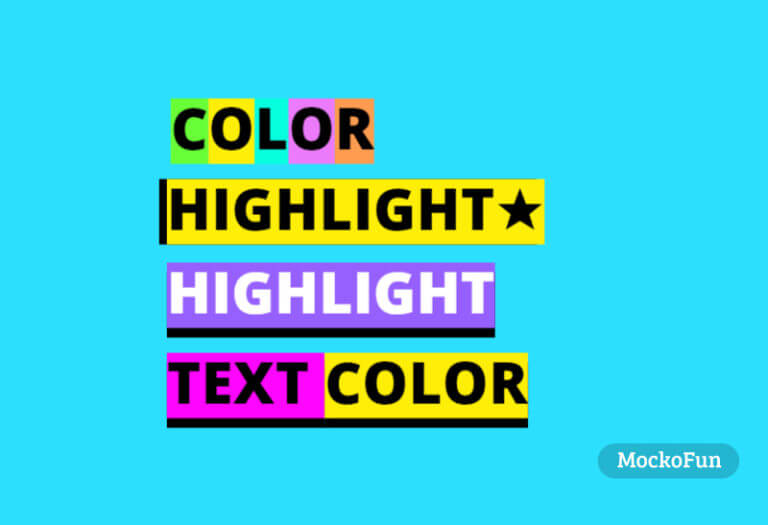
Highlight Text Online
You can add background to text using MockoFun. You can easily highlight text online.

Christmas Fonts
Do you want Christmas fonts? Check out this list with free Christmas fonts.