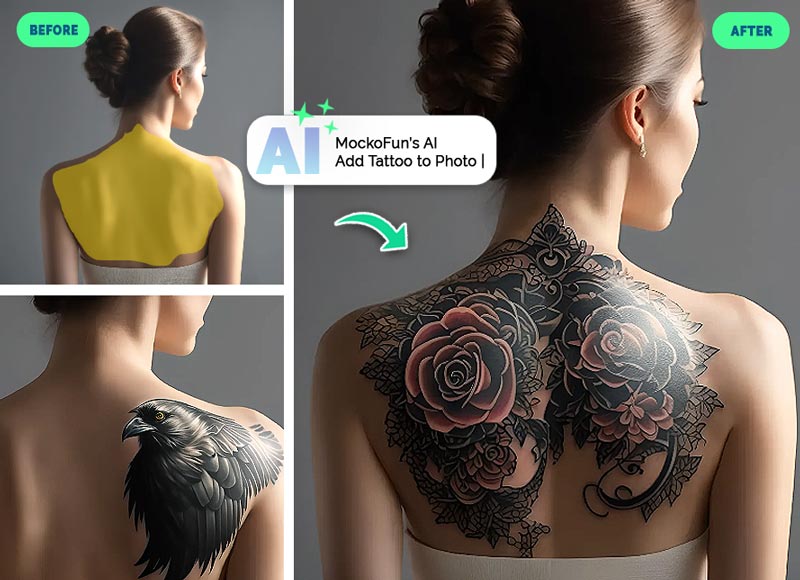AI Body Generator
AI Body Transformation Generator Free
In today’s tutorial I will show you how to use the AI body generator to make human bodies with different shapes and in different positions.
AI Muscle Filter | AI Photo Editor
Add realistic and natural muscles and abs to your photos.
Utilize the AI Text Replace tool along with a text prompt to illustrate the updated body in the photo.
AI Body Generator
Create new photos with AI human generator.
The AI body generator transforms text prompts into completely new images featuring people with all kinds of bodies and body poses.
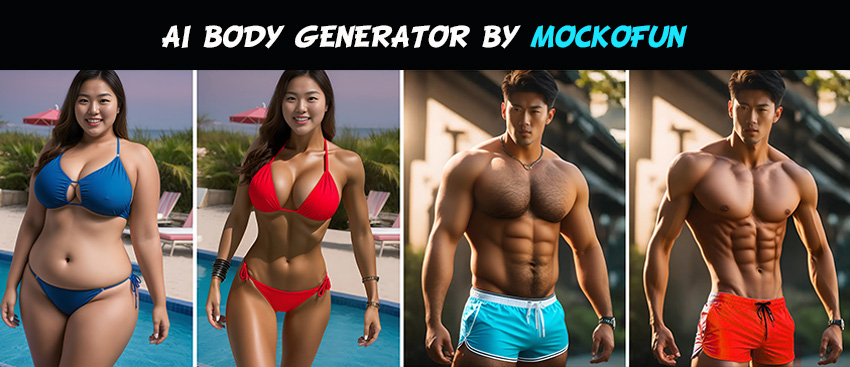
The MockoFun’s AI body generator allows you to:
- Edit Your Photos. Upload your image and replace the body with another one. Use a text prompt to describe the new body. Add muscle to photo easily.
- Create New Photos. Use the AI human generator to create persons. The AI body generator uses text prompts to create entirely new images of different kinds of people.
The AI body transformation generator is great for fun projects. For example if you post a man with female body transformation on social media you might attract more views.
Our AI body editor can do so much and you have lots of cool options to play with. Try the body reshape online and all its features like clothes changer, hair changer and so on.
#1. Change Body with AI Edit
Inside MockoFun Create, go to Uploads menu from the left side.
Click the Upload Your Images button. Choose your photo from your computer or drag and drop. You can also copy/paste the image from another website. Click on the uploaded image to add it on canvas.
In our Elements > Photos gallery you have lots of images to choose from or you can use the AI full body image generator.
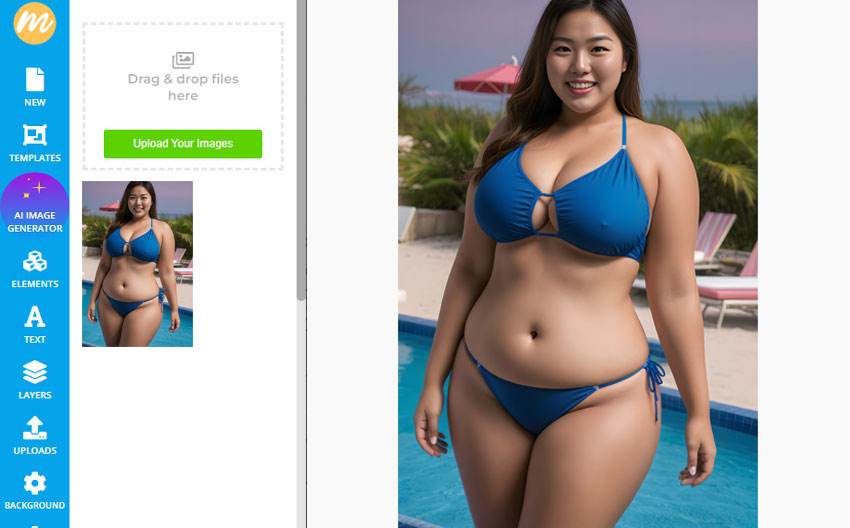
AI Body Generator from Photo
Time to use the MockoFun’s AI fit body generator!
First, click the AI Edit button next to your image.
Then, go to Text Replace (scroll down to find this AI tool). Add your text prompt in the two input fields:
- What object to replace: Body
- What to replace with: Very fit woman body, red bikini
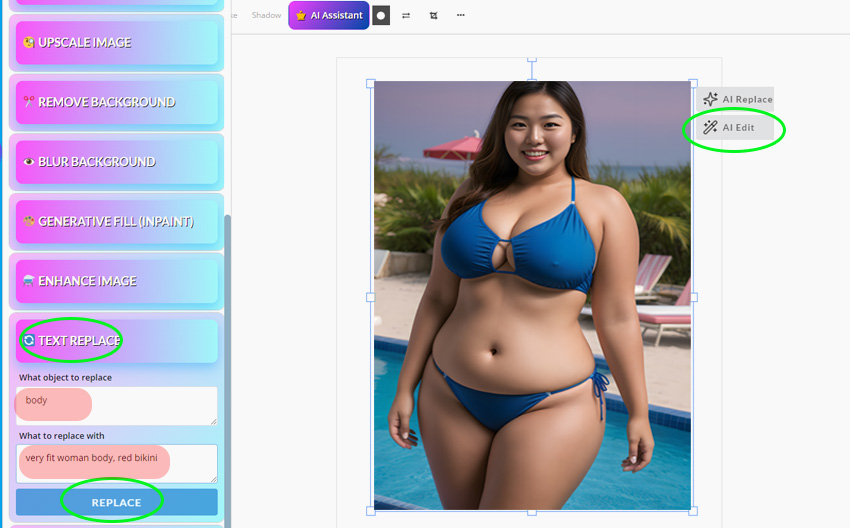
Click on the Replace button and wait a few seconds for the AI to do its magic.
If you have search for an AI hot body generator, you’ve just found it! The AI generated body swap looks pretty real, I am impressed with the results. I will post this amazing transformation on my social media.
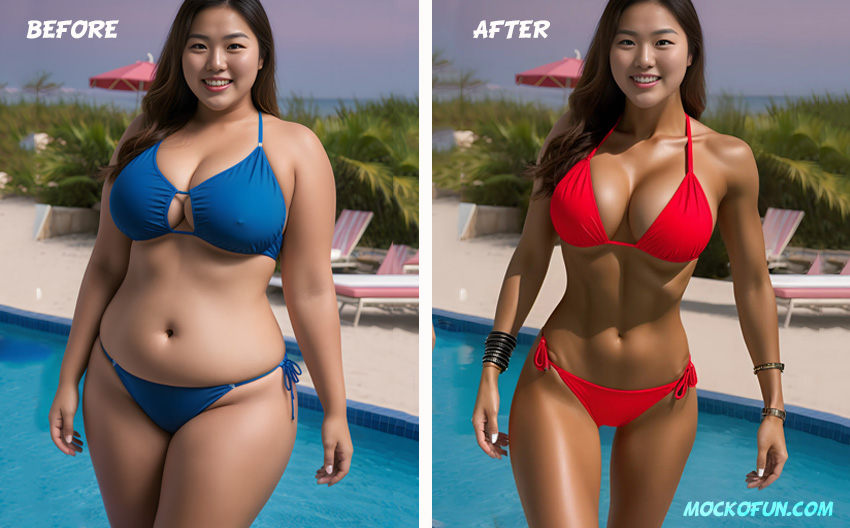
What a cool fat to fit transformation. The AI female body generator is so cool and can actually help you decide to go to the gym.
You can also try the opposite, the fit to fat transformation.
Reshape your body. Try the AI muscle generator now!
You can use this AI body generator free app to look more skinny, to add more muscles, to add some extra kilos or to simple change body shape.
Inside the AI text prompt use words like: Fat body, Skinny body, Muscular body or Athletic body, Lean body, Curvy body, Ectomorph body, Tall body, etc. The six pack photo editing is really popular among our users.

These are AI generated bodies with clothes or with exposed skin. The AI full-body generator can create any body you wish for male, female or even animal, alien, etc.
If you want to add a tattoo on the body, use the AI tattoo generator, which is another free tool that you can find inside MockoFun.
The muscle AI generator makes amazing body transformations.
As you can see the AI generated body images are so diverse. You will never find the perfect body picture. so Generate it with MockoFun, the body visualizer that allows you to see yourself as someone else.
AI Tattoo Generator on Body
If you want to replace the clothes and to try new outfits, use our AI clothes changer tool.

Go to AI Edit > AI Clothes Changer. Click on Select button and select the body. Describe body and clothes: “slim woman body wearing dress”.
It’s easy to use and so much fun!
#2. AI Body Generator from Text
Create new images with AI. Try now!
Use the AI image generator from text to create human bodies. Create an AI generated bodybuilder in just a few seconds.
To generate an image with AI, you need to input a text description called a prompt. For an AI bodybuilder man or woman image, here are some useful words and word combinations:
massive pectorals, powerful athletic, slim, musclebound body, strong abs, very fit, muscle girl/boy, bodybuilder, strong abs, 6 pack abs, small waist, big biceps, tan skin, heavy bust, very strong, defined muscles, very well trained muscles, bodybuilder physique, big triceps, broad shoulders.

The AI generated male body and the AI generated female body have similar characteristics so you can create a prompt template an simply replace “man” with “woman”.
Try the AI slim body generator or the AI hot body generator whatever you want to call it, and create new photos. Then, simply replace the face with your own. So easy!
AI Face Swap & AI Clothes Changer
MockoFun has a great body editor online that you can use to reshape body online.
But, with MockoFun you can do so many other cool things. The face swap is among my favorites AI tools:

Hairstyle Changer
Try different haircuts on your photos with our online AI hairstyle changer.

AI Clothes Changer
Change clothes on your photos and quick virtual try-on clothes.
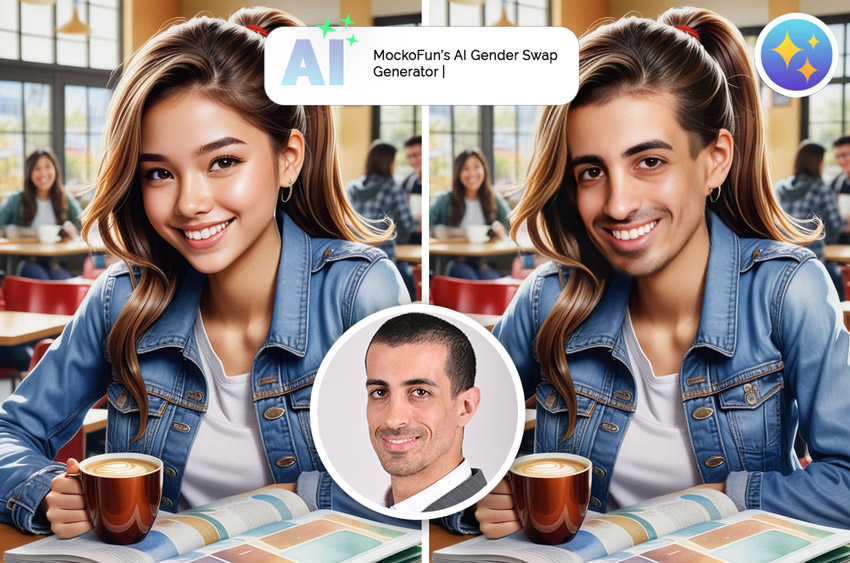
Gender Swap
Try our face swap tool and make a totally face and body transformation with gender swap.
In Conclusion
MockoFun’s AI body generator free is an useful tool for anyone seeking a digital makeover. With the AI body maker, you can easily edit your pictures or you can create new images using artificial intelligence.
Try MockoFun for AI photo editing, both body and face!
Other MockoFun AI Tools

AI Photo Generator
Try our AI Text to Image online tool and generate images using text prompts.

AI Sticker Generator
The AI sticker generator helps you create custom stickers.

AI Cartoon Generator
Great for making cartoon characters, cute animals, etc.

AI Photo Editing
Apply creative AI Photo Filters online and make your pictures cool using MockoFun.