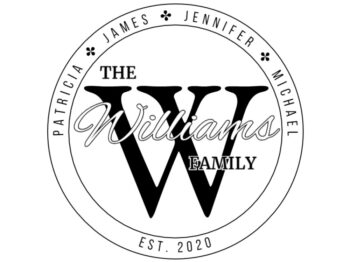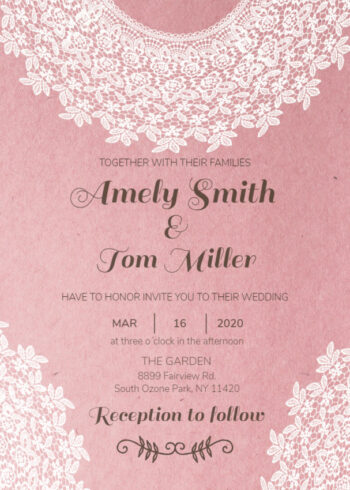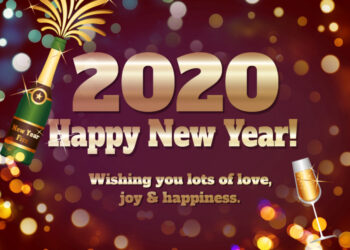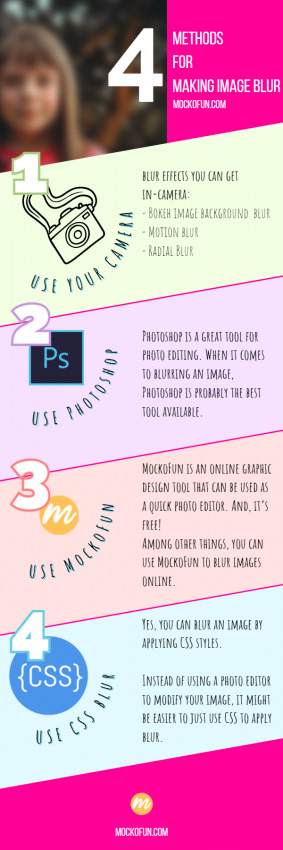Watercolor Name
Watercolor name that you can edit online with MockoFun. If you want to create a watercolor name art, use this online template.
To edit the name design go to Layers menu and there you have all the layers. You can change the handwritten font and choose from a list of 800 online fonts.
Add your name and then quickly rearrange the floral elements (swirl, heart, flower, paisley). To edit the colors of the floral vector graphics, click on the Color tab on the top menu and choose other color scheme.
The Watercolor texture is locked, so if you want to move it you have to unlock it from Layers. Go to Filters on the top menu and change the Hue settings to modify the color of the watercolor splash.
Watercolor name that you can edit online with MockoFun. If you want to create a watercolor name art, use this online template.
To edit the name design go to Layers menu and there you have all the layers. You can change the handwritten font and choose from a list of 800 online fonts.
Add your name and then quickly rearrange the floral elements (swirl, heart, flower, paisley). To edit the colors of the floral vector graphics, click on the Color tab on the top menu and choose other color scheme.
The Watercolor texture is locked, so if you want to move it you have to unlock it from Layers. Go to Filters on the top menu and change the Hue settings to modify the color of the watercolor splash.