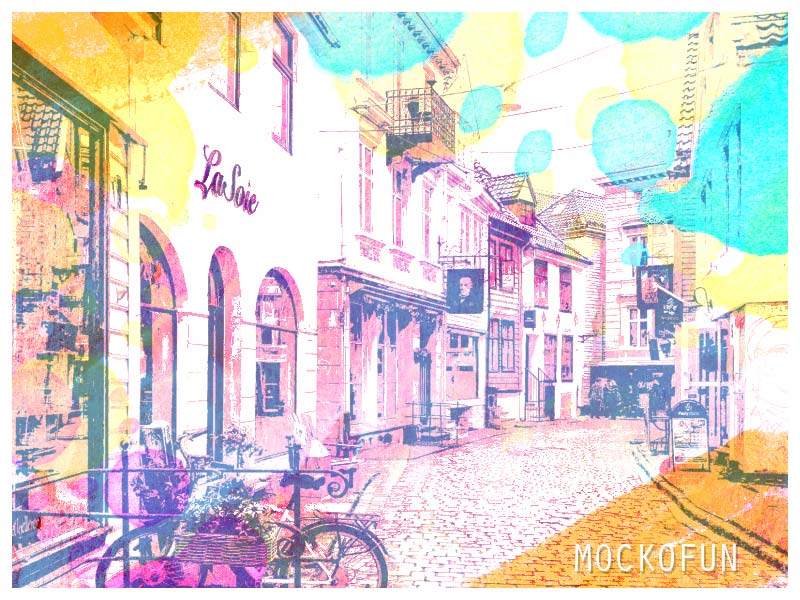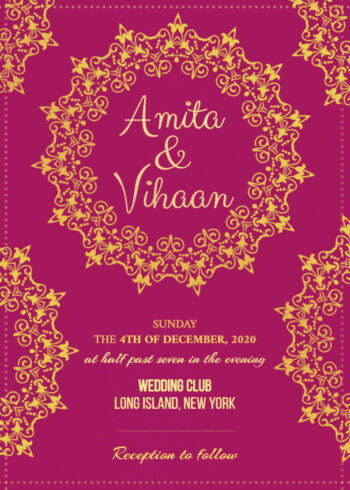Watercolor Effect Online
Create a watercolor effect online and add a warm colors painting effect to your images.
Photo to watercolor online! Convert photo to art online and turn your photo into a beautiful watercolor painting in warm pastel colors. It’s easy to change the color tones of the watercolor textures.
Learn how to turn a photo into a watercolor painting and how to create a watercolor effect quick and easy.
Turn image into watercolor online with MockoFun photo editor. Our online tool has all the filters and adjustments that you need to make cool photo effects.
Convert photo to watercolor with 1-click! There is no need to have graphic design skills to use our watercolor generator.
Here are the 4 simple steps that you need to take in order to make watercolor photo editing:
- Upload your photo
- Go to the LAYERS menu
- Keep the SHIFT key pressed and click on the “photo” and “photo copy” layers to select them
- Click on the Replace Object button from the top menu and choose your photo from the UPLOADS menu.
In MockoFun you also have a watercolor filter that is available for all our premium users. If you are looking for a watercolor filter for photos, try our tool. The watercolor filter online uses a watercolor texture, a Threshold adjustment and a Hue adjustment.
So, turn picture into watercolor and create your own personalized digital watercolor using our free online photo editor with cool effects .
Our digital watercolor software allows you to adjust the watercolor effect online. In the LAYERS menu you have some watercolor locked layers. You can unlock the layers and resize, rotate, move and most important change the color.
Each photo is different. So the photo to watercolor effect might need small adjustments. The watercolor effect app adds a number of smart filters to the “photo” and “photo copy” layers. Go to Filters menu and there you have all the non-destructive filters.
Convert photos to watercolor, play with the watercolor textures, watercolor splash PNG images and create a beautiful photo effect.
With MockoFun you can also create a watercolor splash effect online. Go to Elements > Effects and search for watercolor. You will find a list of aquarelle textures, watercolor brushes, stains and splashes.
To create a photo to painting online, we also have a premium oil painting filter available.