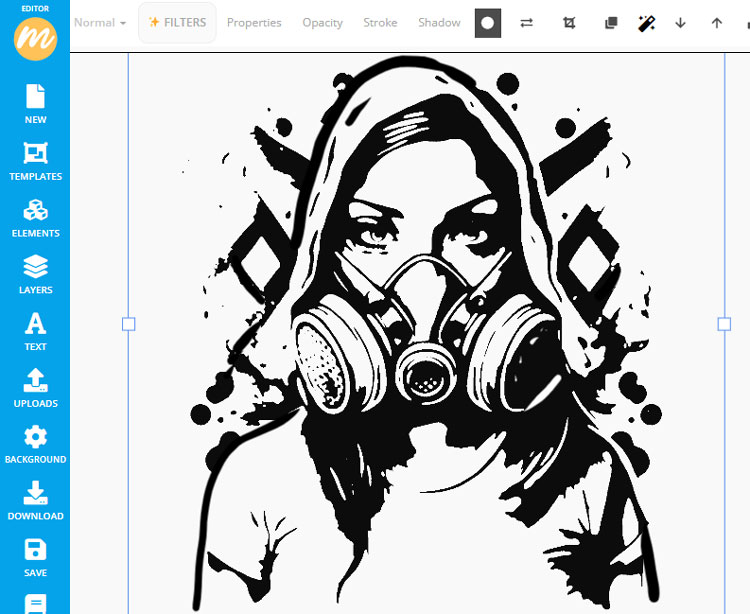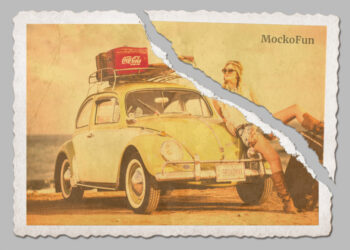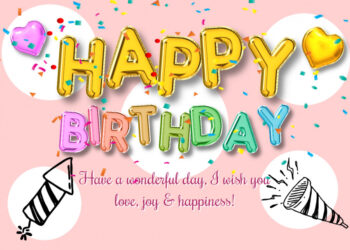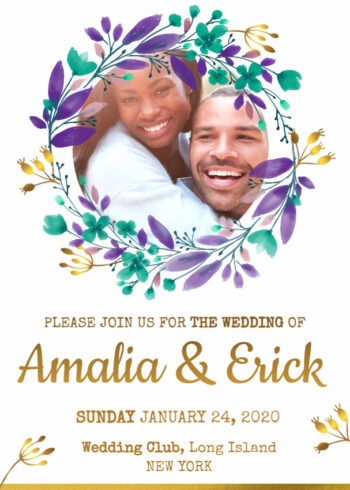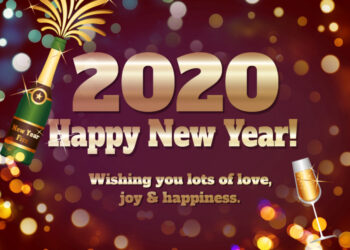Stencil Maker from Photo
Stencil Maker Online Free
Turn pictures into stencils free with this online tool. You don’t really need a stencil maker app, you can do it online. This free stencil maker from photo is probably one of the best. Use this photo effect as a stamp effect as well.
Use this template
AI Stencil Maker
Use the AI technology to remove background and to turn the photo into a flat ink vector illustration similar to a stencil. MockoFun has tones of AI powered tools that you can use for creative design. The AI stencil maker and the AI vector generator are just one of these AI tools.
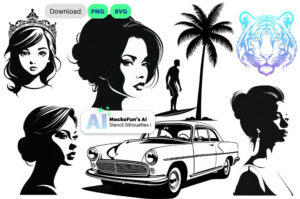
You can use this template as a spray paint stencil maker online if you simply print the end result and cut out the black areas to create the spray paint stencil paper.
Free Photo to Stencil Converter
- First you have to Upload your photo in MockoFun
- Then, go to the LAYERS menu and select the Image layer
- Click on the Replace Object button from the top menu and choose your image from Uploads.
- To customize the result click on the Image layer and go to the Filters menu.
- The Threshold filter contains the stencil effect. TIP: If you want to posterize image online use this other template.
Photo Stencil Generator
The photo stencil generator online free is great for art and crafts projects. Convert image to shadow online or photo to stencil in just a few minutes. If you are one of our premium users, you can also convert an image into SVG vector stencil suitable for laser cutting.
Stencil Font Generator
Try the free stencil font generator and make cool text stencils, name stencils, quote stencils and so on. Our text stencil generator allows you to choose from different stencil fonts.
Free Picture Stencil Maker
This is actually a free picture stencil maker that is easy to use. All you have to do is to click on the Replace object button to add your own image. Then, simply adjust the smart Filters to get the best stencil effect.
Each photo is different so to trace photo online you have to edit the filters like Threshold, Contrast, etc. MockoFun is a free online photo editor with cool effects perfect for photo tracing and for creating a vector stencil.
How to make a stencil from a picture without Photoshop?
If you are looking for a stencil effect online use our stencil generator from picture. Photoshop is a popular picture stencil maker but it is not a free tool. So, use the stencil maker free instead.
Make your own stencils printable and download the files as JPG, PNG, PDF or SVG if you have a premium user membership. The custom stencil maker from MockoFun is a useful tool to make stencil design images.
This stencil creator online allows you to add a Mask to hide the unwanted areas. Our stencil creator from photo is one of the most useful online tools that we offer for free. To use MockoFun as a multi layer stencil generator you have to use different Threshold settings.
How to Make stencils for Spray Paint?
To create custom stencils for painting online with MockoFun, you have to follow these steps:
- First Upload your picture and then convert picture to stencil. You can make the image to stencil using black color or you can get creative an pick any color you want.
- To convert image to stencil, you might have to adjust the picture first in terms of brightness and contrast. Our stencil online editor has all the photo filters and photo adjustment that you need.
- To make stencil photos in SVG vector format, go to Properties > Vectorize > Contour. Our premium users can Download the SVG vector file.
So, turn photo into stencil now! Create a stencil image and convert into vector online.
If you are looking for stencil images free, go to Elements > Shapes and search for vector silhouettes there. A stencil design can be used in so many creative ways. For example, stencil designs are used for a colorful room makeover that’s cheaper than wallpaper. Create your own wall stencils and furniture stencils for DIY home painting.
Graffiti Stencils Maker
Stencil graffiti is very popular among many street artists. Stencil art can also be seen in poster design. Another cool idea is to use this template to make your own homemade stencil tattoo. Convert photo to tattoo stencil online free with MockoFun!
Make a stencil online from picture with MockoFun. Try the free online stencil maker now, it’s easy and fun to use!
The Cricut stencil maker is probably the most famous tool but you can make silhouettes and photo stencil images with other online software like this one. Create your own stencil silhouette designs and download for print or for web. The free stencil art maker from MockoFun allows you to customize the result; vectorize the result and add color effects. A graffiti stencil maker is great for all wart as well as for making posters and T-shirt designs.
Create a stencil portrait using your photo, the photo of your pet, etc.
Stencil Bridges
Stencil Bridges are gaps that connect floating elements called islands. They are used to keep islands attached to the rest of the stencil. Stencil bridges are also useful to better emphasize details in lettering, faces or logos.