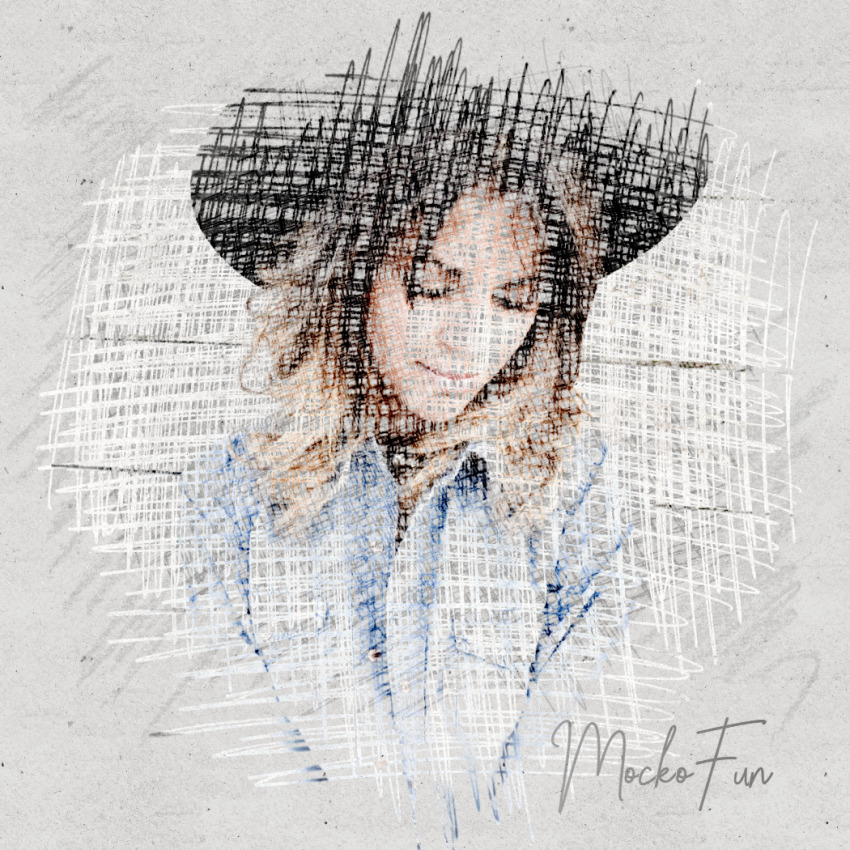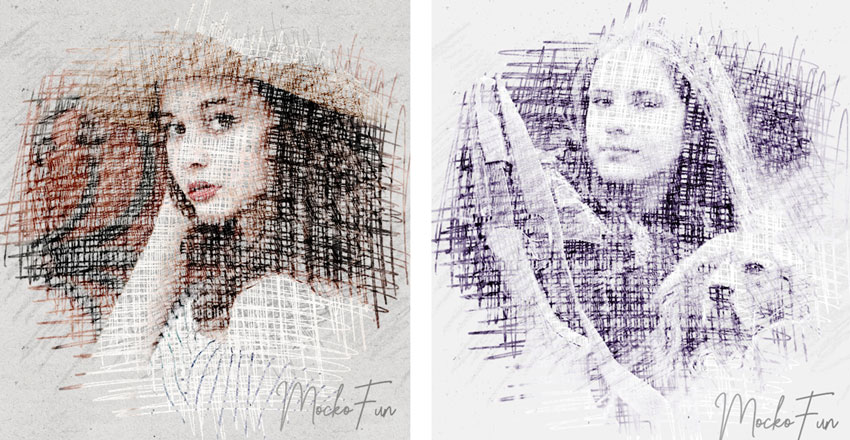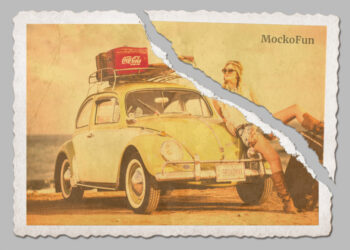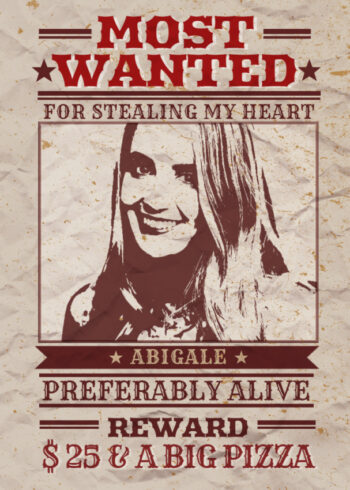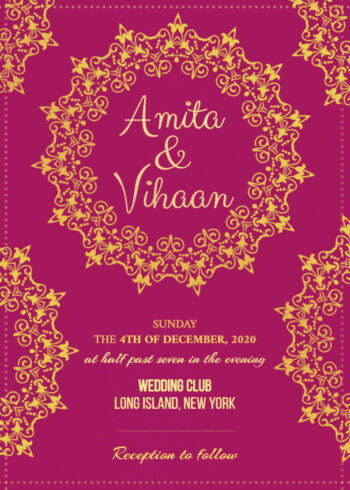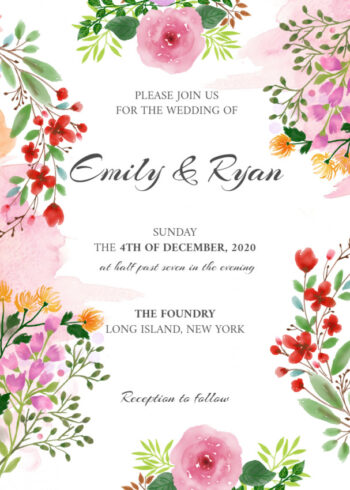Sketch Effect Online
Sketching effect online that you can create in just a few minutes. Turn photo to drawing with this easy to use sketch effect mockup. Below you have instructions on how to use the online sketch effect. It’s easy! Turn photo to drawing or turn photo to sketch online with MockoFun.
Sketch effect online that you can customize it to your liking. Create a sketch photo effect online in under a minute.
To edit the sketch effect, first you have to Upload your image in MockoFun.
Then, go to the Layers menu and click on the layer called “Your Image”. Press the Replace Object button from the top menu and choose your photo from Uploads. You can also use a photo from Elements > Photos.
Convert photo to pencil sketch online and customize the effect. The photo has multiple filters that you have to edit of best results. Go to Filters and there you have: Highlights/Shadows, Contrast and Duotone.
Create a colored pencil sketch or colored pencil drawings using your own photos. Try the sketch effect online from MockoFun!
The drawing signature is also editable. Use the online text editor to make your own signature.
If you are looking for vintage or old photo effects, try our vintage photo editor and you will find lots of awesome photo effects with that old retro look.