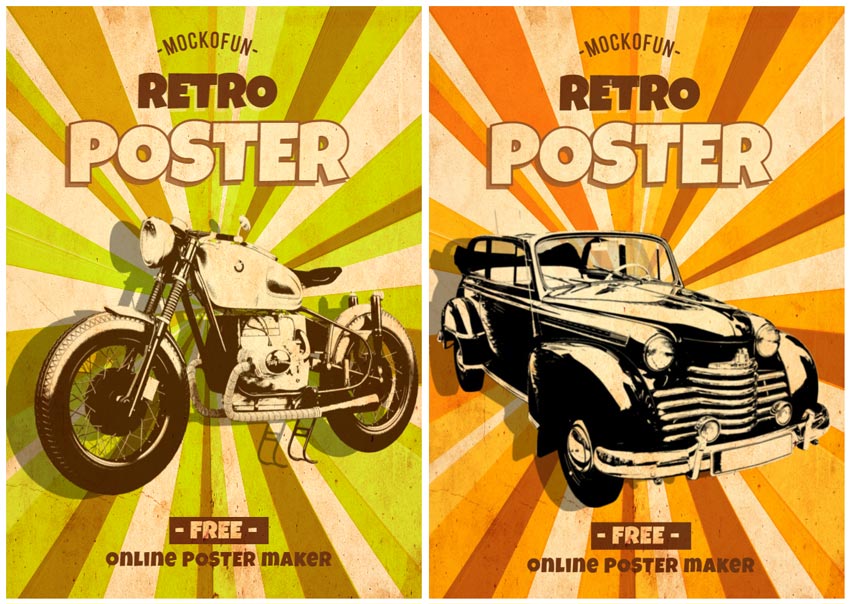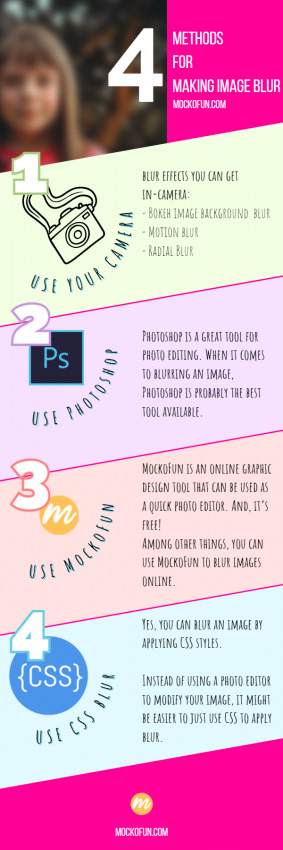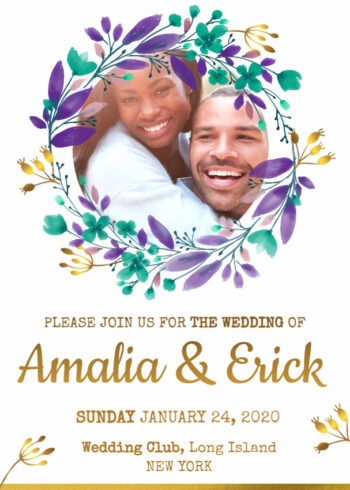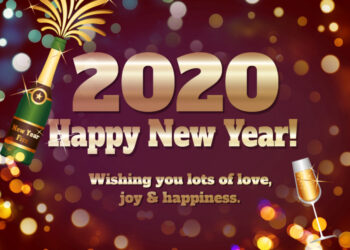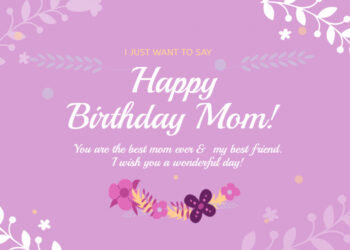Retro Poster Design
Retro poster design that you can edit online for FREE with MockoFun. This is a free poster template design that is fully customizable.
MockoFun is the best free online poster maker with lots of free fonts online, graphic images and illustrations. Make posters online in just a few minutes. Choose the poster fonts that you like from our list of free online fonts.
If you are looking for a free poster maker, try MockoFun. Our text editor is the best and you can create awesome typography posters.
To edit the retro poster design go to Layers menu on the left.
There you have all the elements of this grunge poster. To make a personalized poster do these:
- Edit the Poster Title (Change the text, choose a poster title font, etc. )
- Add Text Effects (Use the curved text generator to make the poster more interesting)
- Replace the Poster Photo (Click on the Replace Object button from the top menu to add your photo. For this retro poster design I used images from Elements > PNGs > Vehicles & Transportration. Make personalised photo posters quick and easy – Upload your photo)
- Edit the Poster Photo (go to Filters on the top menu and you have a Threshold filter and a Duotone filter that you can edit)
If you change the image you can make a Retro Music Poster – the Poster Photo has photo filters applied to create that vector effect. Make your own vintage posters FREE!
Use this template
Retro poster design that you can edit online for FREE with MockoFun. This is a free poster template design that is fully customizable.
MockoFun is the best free online poster maker with lots of free fonts online, graphic images and illustrations. Make posters online in just a few minutes. Choose the poster fonts that you like from our list of free online fonts.
If you are looking for a free poster maker, try MockoFun. Our text editor is the best and you can create awesome typography posters.
To edit the retro poster design go to Layers menu on the left.
There you have all the elements of this grunge poster. To make a personalized poster do these:
- Edit the Poster Title (Change the text, choose a poster title font, etc. )
- Add Text Effects (Use the curved text generator to make the poster more interesting)
- Replace the Poster Photo (Click on the Replace Object button from the top menu to add your photo. For this retro poster design I used images from Elements > PNGs > Vehicles & Transportration. Make personalised photo posters quick and easy – Upload your photo)
- Edit the Poster Photo (go to Filters on the top menu and you have a Threshold filter and a Duotone filter that you can edit)
If you change the image you can make a Retro Music Poster – the Poster Photo has photo filters applied to create that vector effect. Make your own vintage posters FREE!