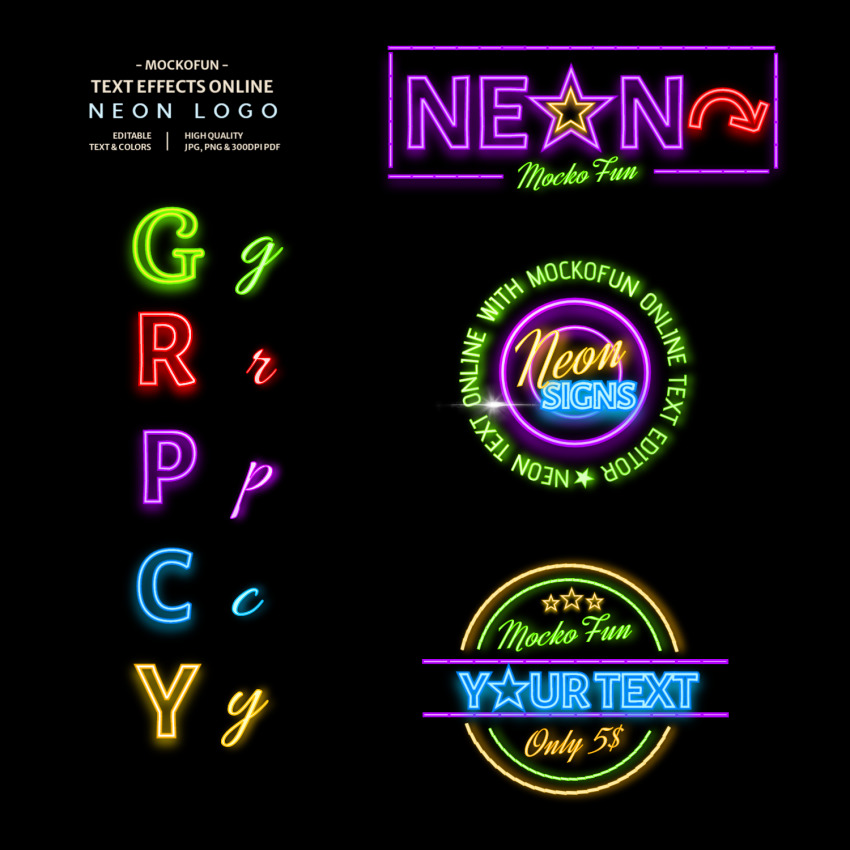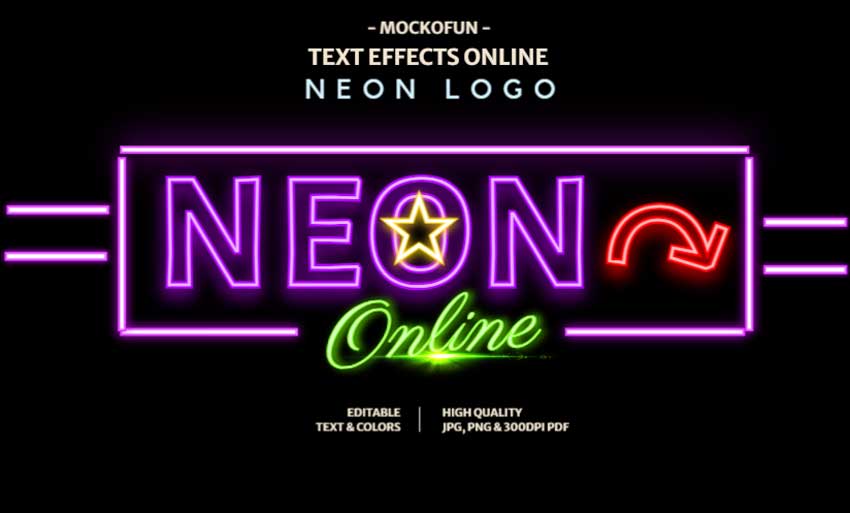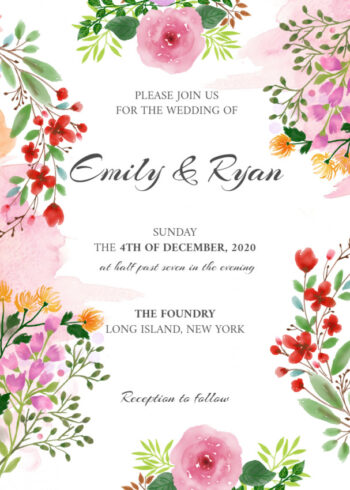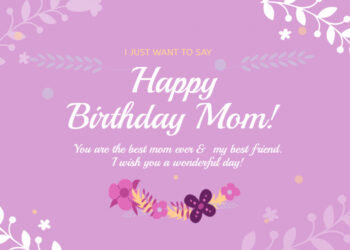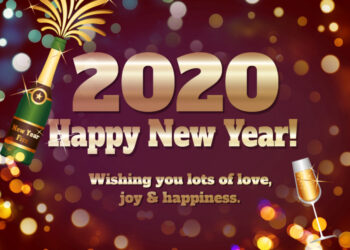Neon Font Generator
Try the neon font generator and customize text, fonts, colors, etc. The neon logo template includes 5 neon colors: green, blue, red, purple & yellow.
What is Neon?
Neon is a chemical element, a noble gas which is colorless, odorless, inert monatomic gas under standard conditions, with about two-thirds the density of air.
The Neon gas is often used to light up signs. So, Neon signs are made with tubes filled with the glowing gas.
Neon has a glowing effect that is pleasant to the eye. The 80s Neon was popular because it was youthful, bright, colorful and futuristic. The glowing neon fit perfectly with the 80s style and trend. 90s Neon lights are often associated with 90s raves, the arts, subculture and the storefront signs that where found almost anywhere.
Neon Light Font Generator
Create neon text quick and easy online with MockoFun!
The neon logo maker is great for making light logos for video games, social media banners, YouTube channels, etc. In the preview images you have the neon logo design examples that are included in this pack.
If you want to learn how to write in neon font with MockoFun, follow these steps. Pick a neon text font, add a stroke outline and an outer glow effect followed by a drop shadow effect.
The neon text generator PNG allows you to download the PNG file. The custom neon sign generator has a default black background that you can replace with a dark brick wall for example. Make sure you make the background transparent to download the neon PNG effect. Apply the neon font style to any font or shape you like to create a neon png for editing.
TIP: If you use two images with different colors, you can make animated neon in CSS. Or you can animate neon color with CSS only.
Make your own neon light logo design and use the image anywhere you want. The neon light logo maker allows you to edit and customize neon light logos in minutes. The neon light text is fully editable. Use the predefined text logos or create your own designs.
If you are looking for a neon font maker that is available online, you are in the right place. Try our 80s neon font generator, pick the font that you like the most and add shapes from our Elements gallery.
Create a neon mockup and save it in your Templates gallery for further use. Or, use our Doodler tool to draw any shape you want. Apply the glowing style to make a neon line or any other neon png transparent.
The neon writing generator works great with cursive fonts so make sure you check the list of fonts. Create neon writing signs in minutes. The neon writing maker has predefined colors with outer glow effect.
This effect is usually made with Photoshop but this neon font generator png doesn’t require Photoshop or any other graphic design tools. You can edit the text online.
The neon logo generator has 3 predefined logos but you can make other cool designs. You can create awesome bright light text effects using the glowing font generator. Use our neon text maker to create blue neon text, red neon text, pink neon text, etc.
If you want to use a neon writing font try a neon cursive font from our fonts list.