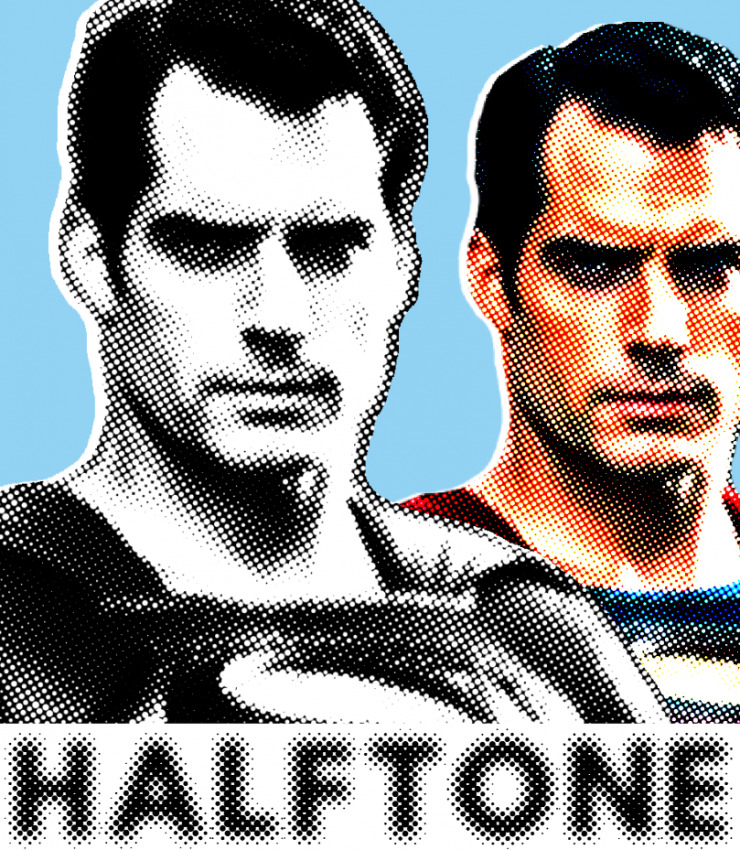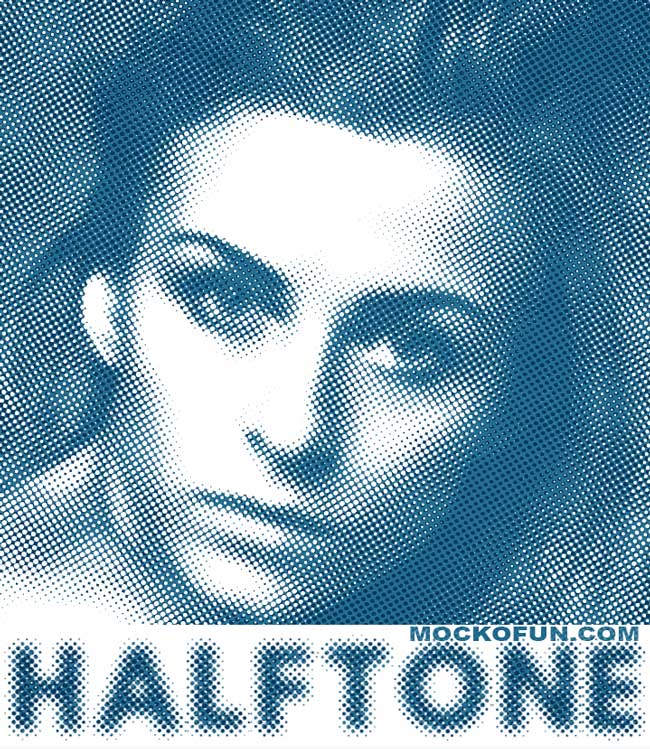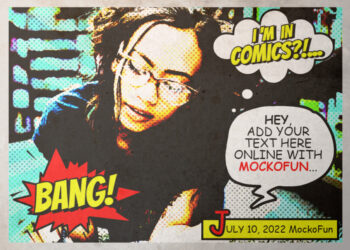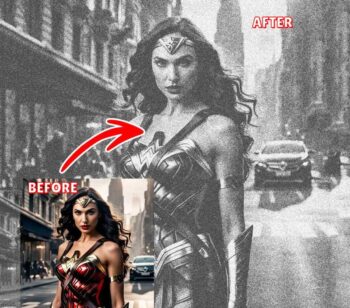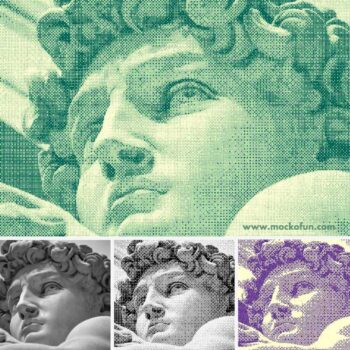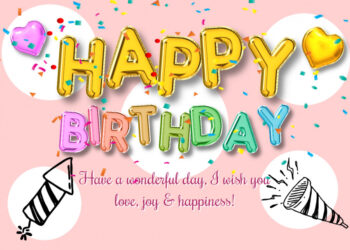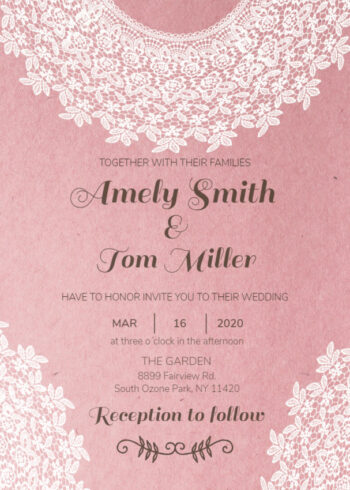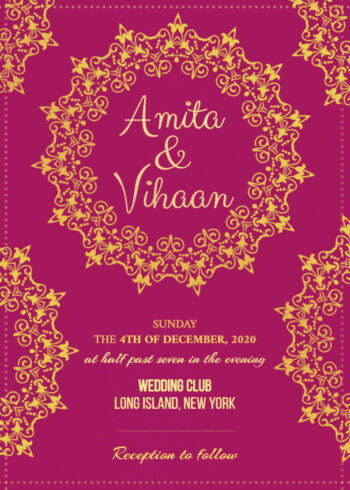Halftone Generator
FREE
Add To Favorites
Free halftone generator that you can use online with MockoFun. Create halftone online in just a few easy steps.
Use this template
Halftone image generator that you can use online with MockoFun. Inside the template you will find a halftone filter online with lots of customization options. Choose the halftone pattern which can be dot, line or square.
You can create color halftone or black and white halftone. Alternatively, you can use the Duotone filter and pick two colors that you like.
Halftone Generator Online
If you are looking for a halftone online tool, you are in the right place!
This halftone effect online is fully customizable from your browser. Open the template and add your image inside. The halftone generator will convert your image into a cool looking dotted image. This screen printing effect is great for posters, T-shirt designs and so on.
The screentones have a retro vintage look that many people like. You can apply the halftone effect to photos, text, shapes, textures and so on. For text and shapes, you must rasterize them first in order to apply the halftone filter online.
Vector Halftone Maker
The MockoFun halftone maker can also provide a vector based image. Check out our tutorial for more details. The halftone generator online gives you a raster image that you can aesily turn into a vector halftone.
So, try our halftone converter now! In the preview you have some halftone picture examples.
Do you need patterns or textures with dots? MockoFun is one of the best halftone pattern generator that you can use online. You can use the AI pattern generator to make dotted textures.
So, convert photo to halftone, create a dots pattern, make screen printing effects and so on. It’s quite easy to convert image to halftone for screen printing and in vector format.
The halftone images can be downloaded as JPG, PNG with transparent background and even as SVG vector file.
The template also contains a halftone font generator for adding text layers.