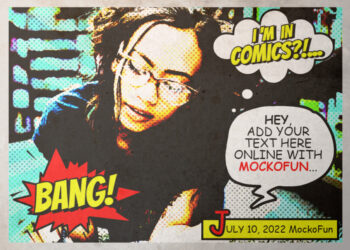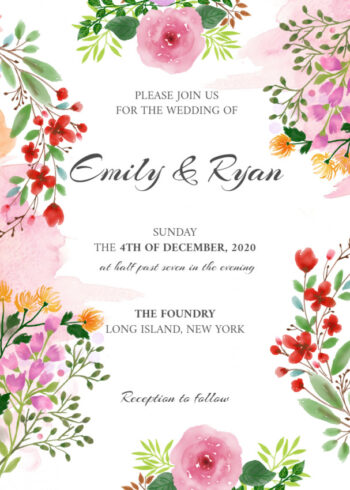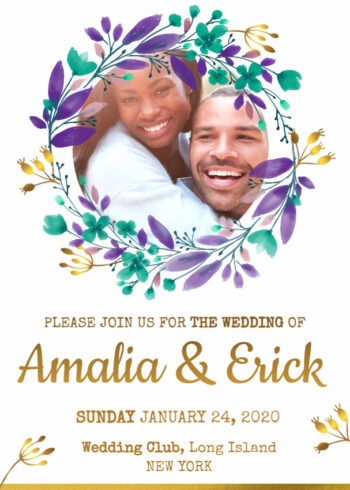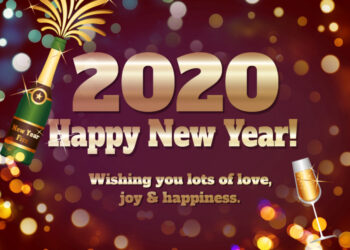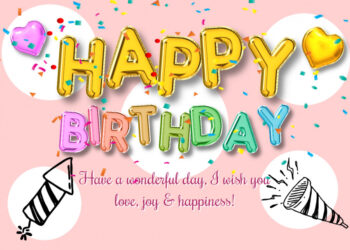Free Fire Photo Editor
Free fire photo editor that you can use online with MockoFun.
If you need quick and easy free fire editing, you are in the right place. All the fire elements are in separate layers just like in Photoshop.
Use this template
Our fire editor allows you to make photo manipulations and to add fire effect online. A flame photo editor like this, uses photo overlays and png effects.
Add flames to photo online and turn simple images into something awesome. MockoFun is not only a free fire photo editor online, it is also a photo editor that has blending modes, photo overlays and all kinds of effects.
In the preview you have a free fire editing photo sample to give you an idea of what this tool can do.
Free Fire Photo Editor
Try our photo editor fire tool for your pictures. To add the fire special effects go to Elements > Effects > Fire and Smoke. Choose the fire PNG images and fire overlay images that you like.
Add fire to photo online in just a few easy steps. If you need a blue fire PNG, use our photo filters (Hue or Duotone).
Also, if you are looking for a fire photo editing background, you can create one using the fire photo effect. Use the fire effect overlay with Normal blend mode or choose the Screen blend mode.
The burning photo effect looks great because it uses realistic fire PNG images. The fire overlay is added in a separate layers so you can move, resize, rotate, etc.
You can also download the fire PNG to use in other graphic design software. First make the Background transparent before you download the fire effect PNG.
Fire AI
The free fire photo edit is great for adding awesome fire effects to your photos. You can also use our AI Photo Editing tools to add similar effects. The AI fire generator works great for all kinds of prompts in different styles.
Fire Text Generator
Check out our fire text generator if you want to create your custom text effect with burning text.