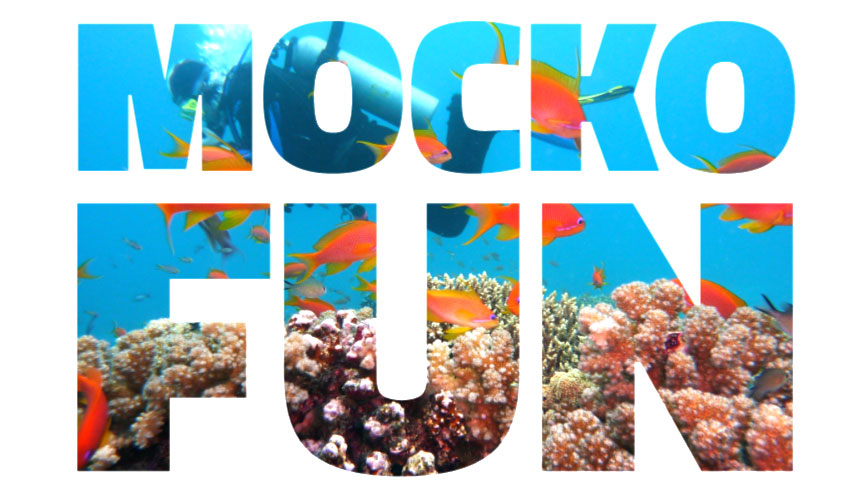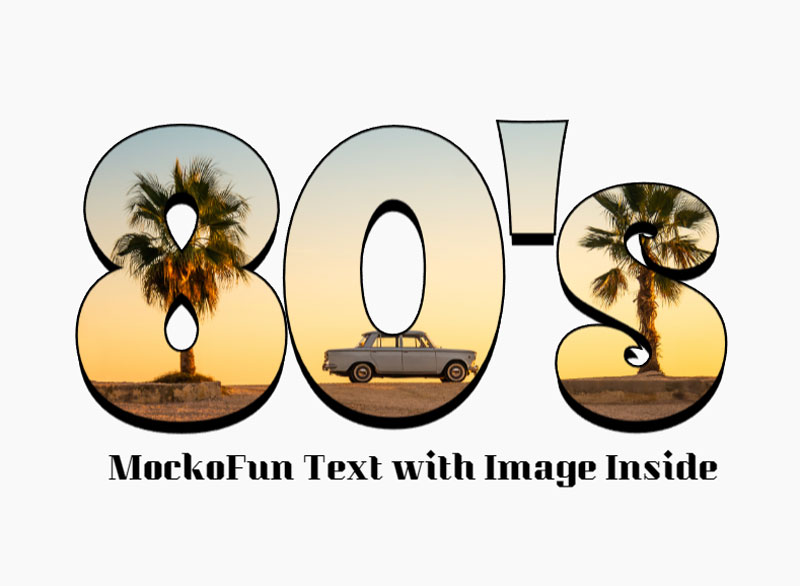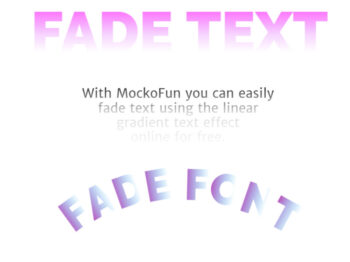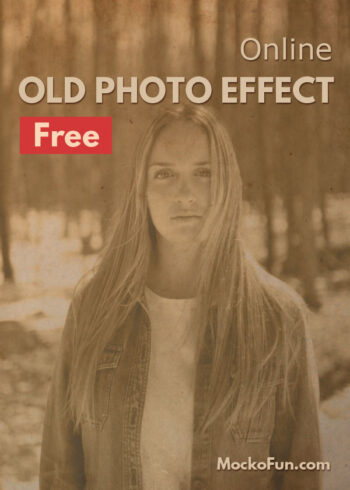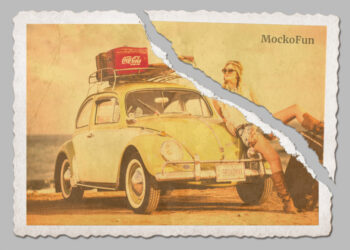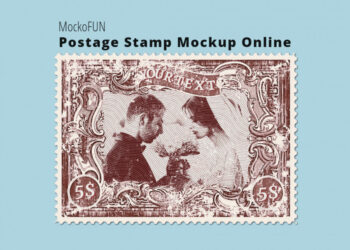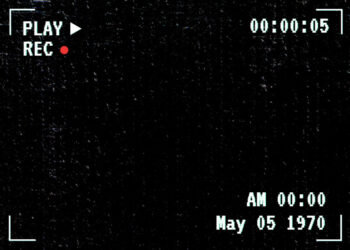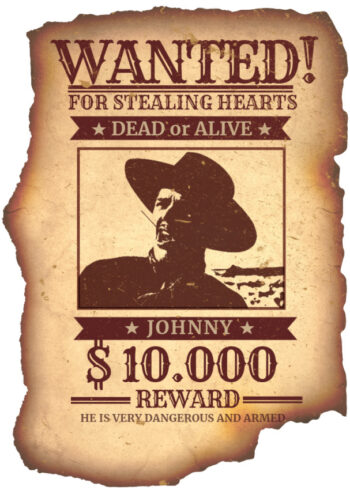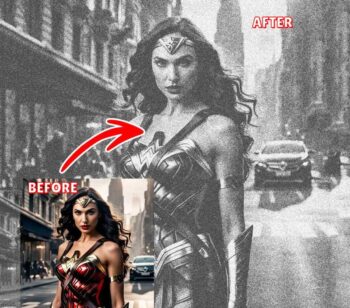Fill Text with Image
To fill text with image, click on the Image layer and then on the Replace Object button from the top menu. Choose another photo from the Elements > Photos gallery or Upload your own photo.
To edit the text, double click on the Text Mask to change the text, font, size, etc.
With MockoFun you can put image inside text online, quick and easy. Download the result as PNG text with transparent background or JPG.
Use this template
Text with Image Inside
If you wonder how to put image in text without Photoshop? You don’t really have to use a text clipping mask Photoshop effect. Just try this free image inside text generator online.
So, you can fill text with image online free. And, with a little bit of creativity, you can also create an image and text masking design.
You can put image in text with CSS but, if you need a PNG text image, use our free text generator. This template uses a simple text mask to put picture in text.