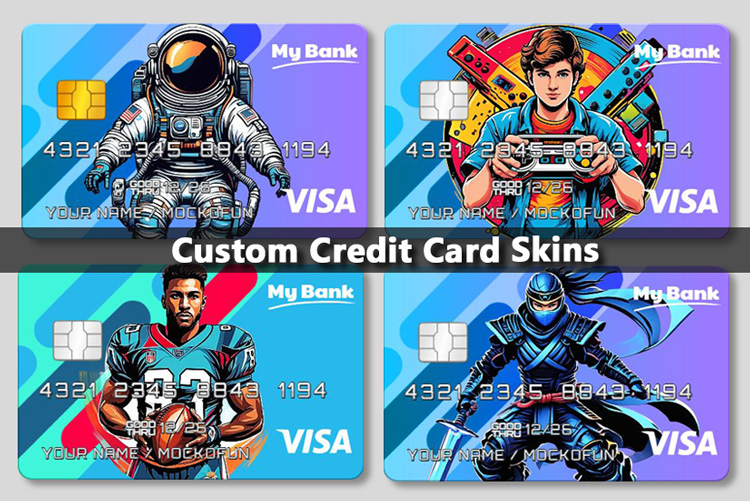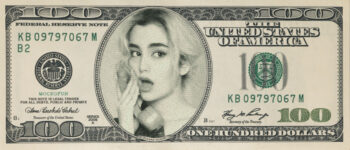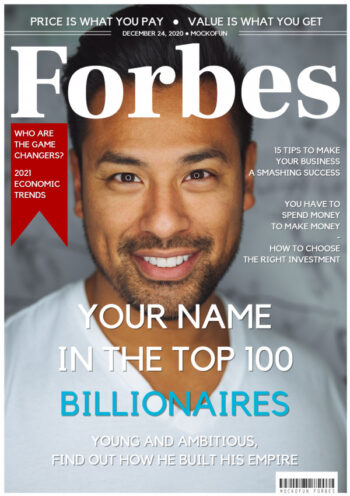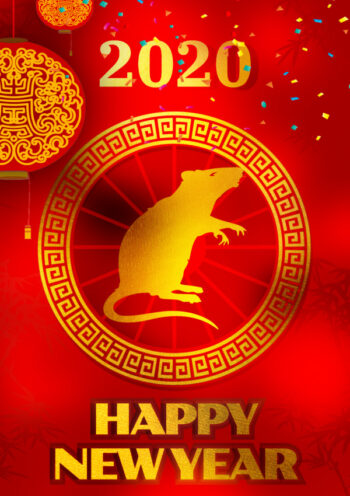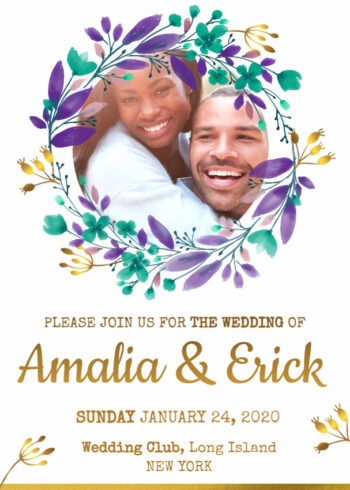Custom Credit Card Skins
💳 Custom credit card skins that you can edit online with MockoFun.
All the design elements are in separate layers similar to Photoshop. Up to 100% editable custom credit card skin template.
Do you like to be unique? Customize your credit card!
The credit card personalised is a great way to express your personality and style. Use our credit card design template and simply replace the main image, the colors and the text.
💳 Custom Credit Card Skins
Design your own bank card by creating custom skins or upload your image if your bank offers this service.
This credit card template maker use the AI to generate different images. You have 10 free AI credits included but you can also buy AI credits to get extra generations.
What is Included?
You get a credit card template with 7 designs made with AI.
Go to the Layers menu and there you have all the 7 images. You also get access to the AI art prompts to create similar images.
I love the MockoFun custom credit card maker because it gives me access to lots of features like free fonts, vector graphic elements, AI generated images and so on.
Create unlimited custom credit card skins with all kinds of themes, images, messages, etc. A custom credit card design is great also as a birthday gift for your wife, husband, friends and so on.
Credit card skins are adhesive covers or stickers that can be applied to the surface of a credit card for aesthetic purposes. They allow users to personalize their cards with different designs or images.
Are Credit Card Skins Legal?
Yes, credit card skins are generally legal as long as they don’t interfere with the card’s functionality or violate any terms of service set by your card issuer.
IMPORTANT: review your card’s terms of service to ensure that applying a skin does not violate any agreements.
How Do Credit Card Skins Work
- Save your design: Choose a high-resolution PNG file format. PNG is ideal because it supports transparent backgrounds and maintains high image quality, which is essential for printing the design onto adhesive vinyl without losing detail. Make sure the resolution is at least 300 DPI (dots per inch) to ensure a sharp print. This format is widely supported by printing services and provides the necessary quality for a clean, professional finish on your credit card skin.
- Print the Design: Print your Photoshop design on high-quality adhesive vinyl paper.
- Cut the Skin: Carefully cut out the design, ensuring you leave spaces for the chip, magnetic strip, and card number.
- Align and Apply: Peel off the backing of the skin and carefully align it with your card. Press it down, starting from the center and working outwards to avoid bubbles.
- Trim Excess: Use a precision knife to trim any excess material around the edges of the card.
- Check Functionality: Now, you have to check if your card still works. Make sure the card’s chip, magnetic strip, and other features are unobstructed and functional.
Make custom credit card skins online with MockoFun. It is easy!
Try funny credit card designs with cool text messages. Here are five money-themed quotes or texts that would look great on a custom credit card skin:
- “Shut Up and Take My Money”
- “Chase Your Dreams, Not Your Bills”
- “Spend Smart, Live Well”
- “Fortune Favors the Bold”
- “Invest in Yourself”
- “I’m Not Broke, I’m Pre-Rich”