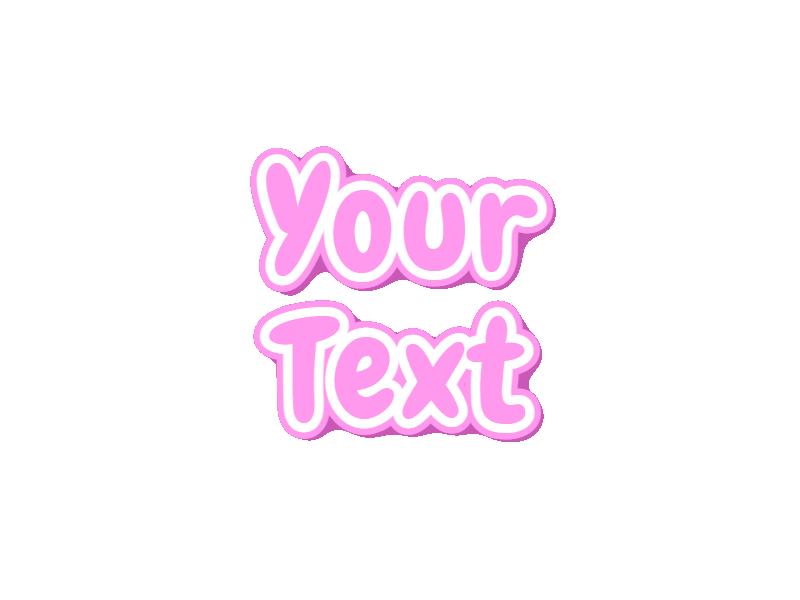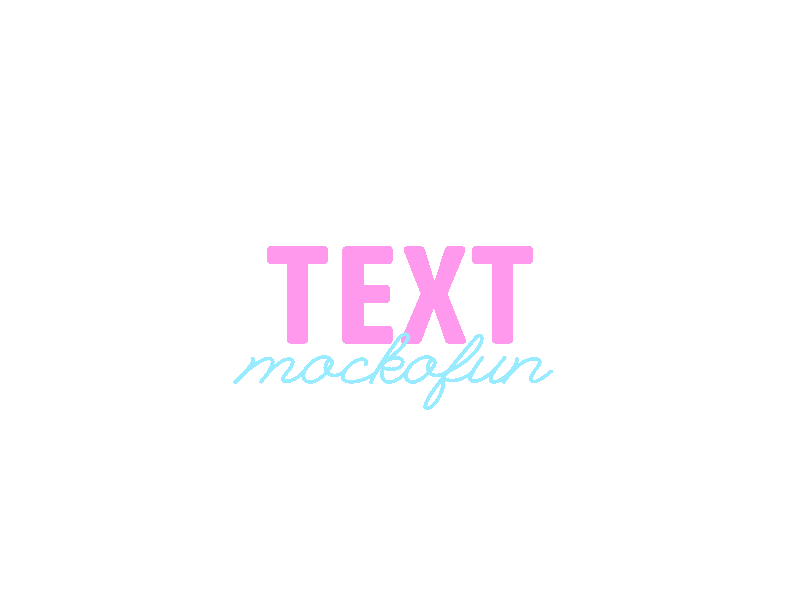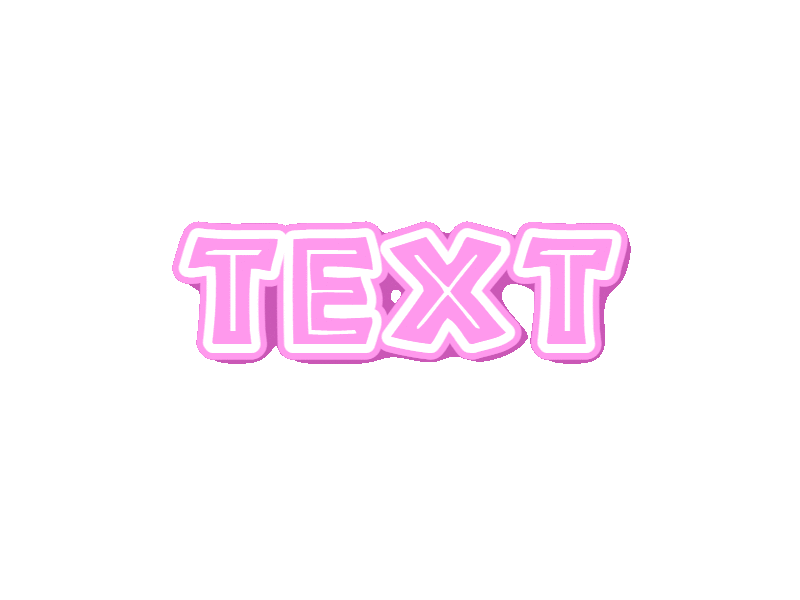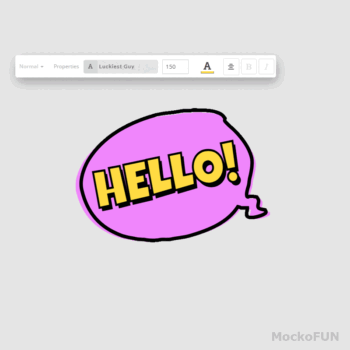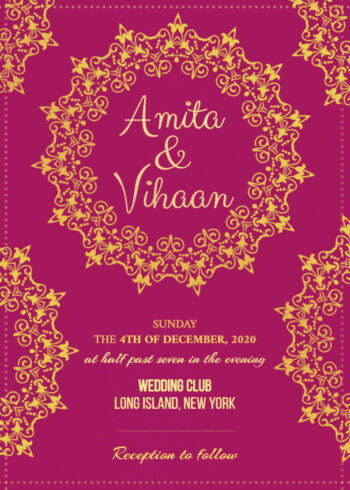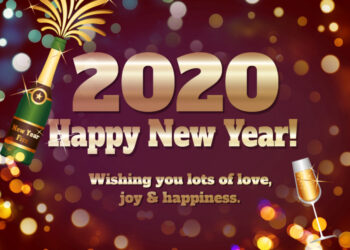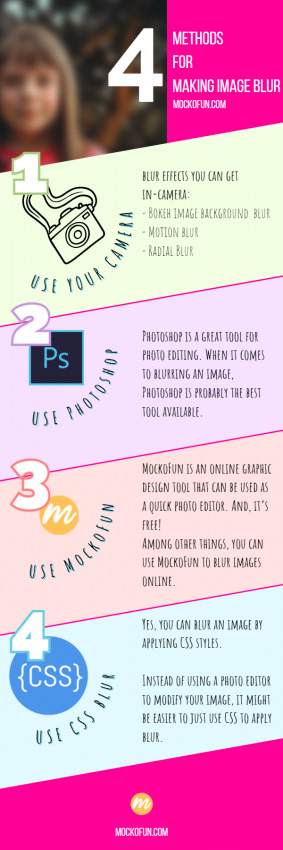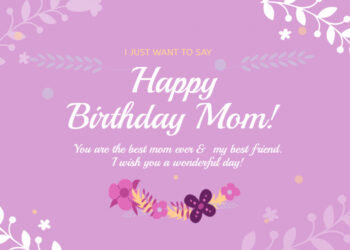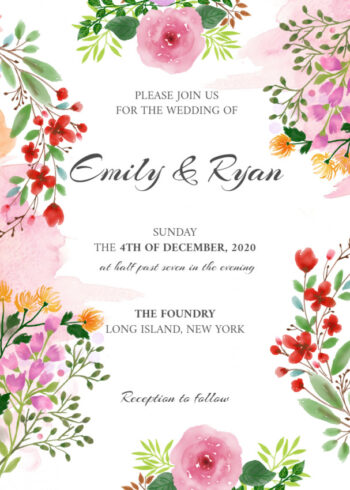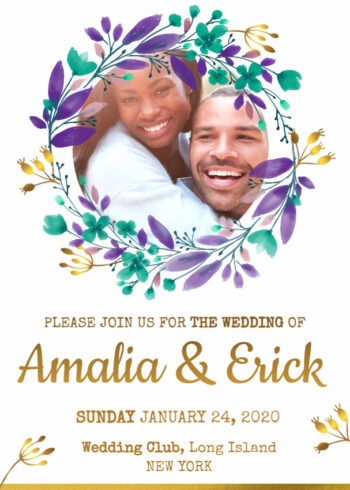Animated Text Generator
Animated text generator that you can use online with MockoFun text editor. Our text GIF generator allows you to change the text, edit the colors and pick any font you like from a list of over 800 free online fonts.
Use this template
HOW to Make Animated Text Gif in MOCKOFUN
To convert text to animation follow these easy steps:
- Open the MockoFun text gif creator to customize the template.
- Go to the LAYERS menu and edit the elements from Page 1 (change color, outline, size, position, opacity, etc.)
- On the bottom right menu go to Page 2 and make the changes that you want.
- Do the same for the elements in Page 3.
- Save the template in your gallery. (optional)
- Download the motion text animation as GIF.
TIP: You can make an animated sticker with transparent background or you can choose a background color for each frame(page). For making animated letters GIF images for your kids, use the animated letters generator. Type a letter and add the motion effects. The animated text maker has lots of options to explore. This is such a cool animated text generator that I’m sure you will enjoy.
HOW To Use The GIF TEXT GENERATOR
The online animated text generator uses different pages to obtain the motion effect. It’s like animating text in Photoshop with frame animation. To edit the text gif you have to browse the all 3 pages and change the message. This gives you a lot of flexibility in creating you animated design. For example in page 2 you can add different text message or you can add another text layer.
There are lots of text animation examples to use as inspiration. Create moving text gif, blinking text gif, etc. in just a few easy steps. If you want your font to move, you have to change the position. If you want your font to blink you have to change the color or the opacity.
With MockoFun you can create typography motion graphics from your browser. Use the pages as frames to create the animation. Our animated typography generator has lots of features that you can use to make really cool effects.
The text effect animation online allows you to even add other animation GIFs inside the template. For this typography a sparkle animation would look great!
If you need a simple text animation, use a simple font and change only the color. You have to remove the Stroke outline, the Drop Shadow and other text styles that are added. For each page go to the Layers menu to see all the elements.
The text gif maker free is such a great online tool for making text with animation. You have endless possibilities to make your animated font look awesome. So, if you are looking for a text generator animated that is available online and free, you are in the right place. Create animated stickers with your name.
Text Animation ONLINE
The free animated text generator gif from MockoFun is great for personal blogs, social media networks (Instagram, Facebook, TikTok, YouTube, etc.) and other digital marketing campaigns, email newsletters and the list can go on and on. This blinking text is great for girly projects. If you need a scrolling text you can use this tool to create the GIF and open it in MockoFun.
To make your own design use the animated text GIF generator and create a new template. The animated text creator works also with GIF images from Giphy and other sources.
Visual effects are really appealing so many people use animated typography in their projects. Motion graphics are great for school projects, social media campaigns, gaming, forums and so on.
The animated text generator free download option is available for all users with attribution. Link back to MockoFun to use the free animated font generator or become a premium user.