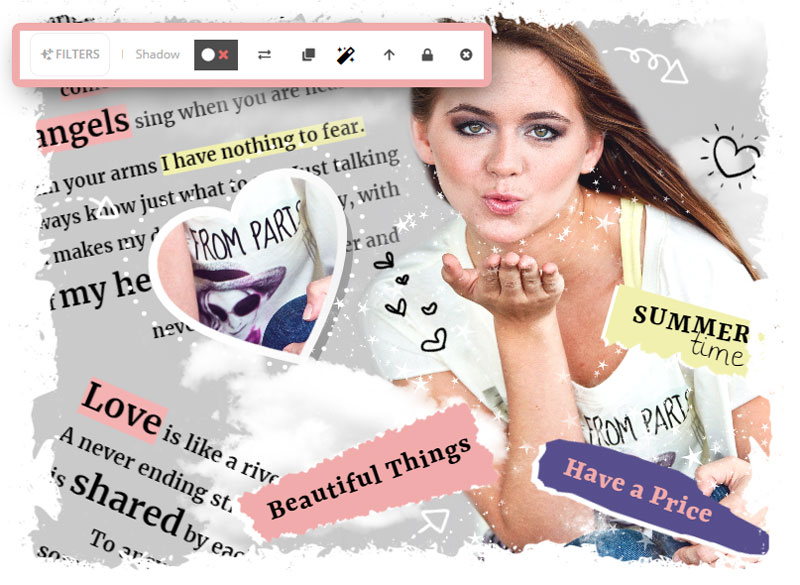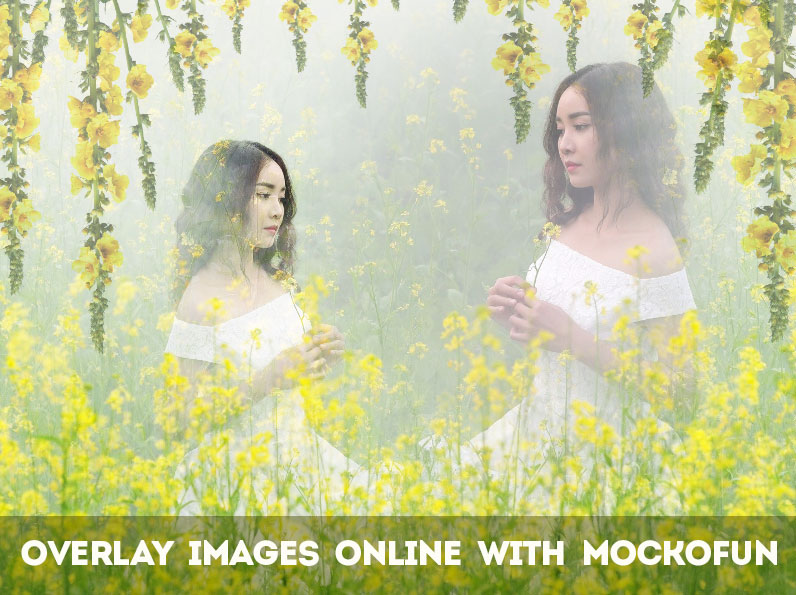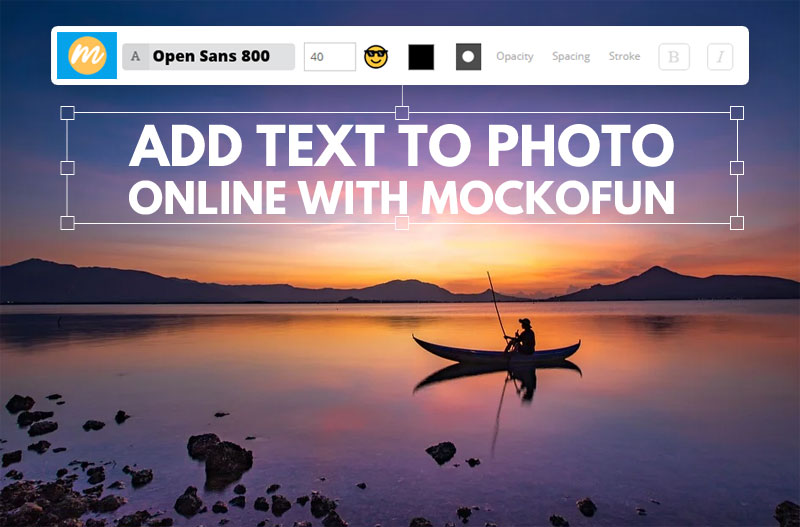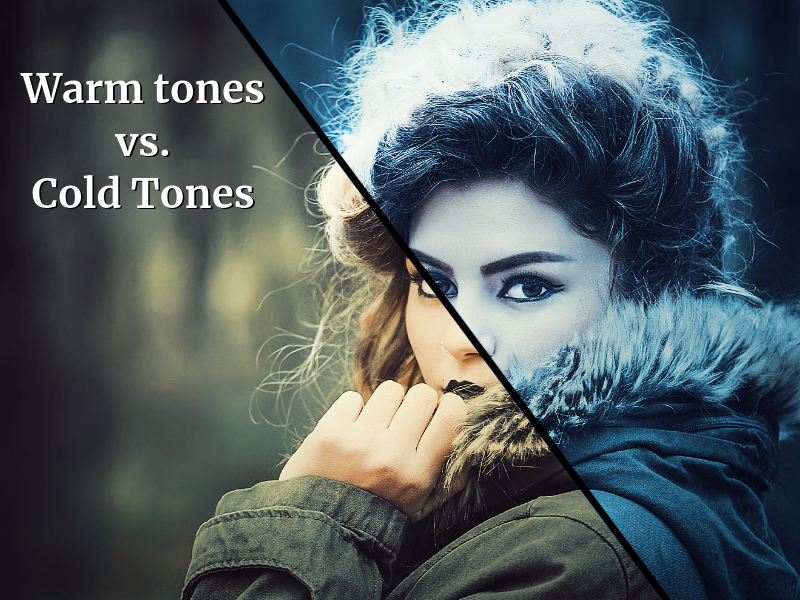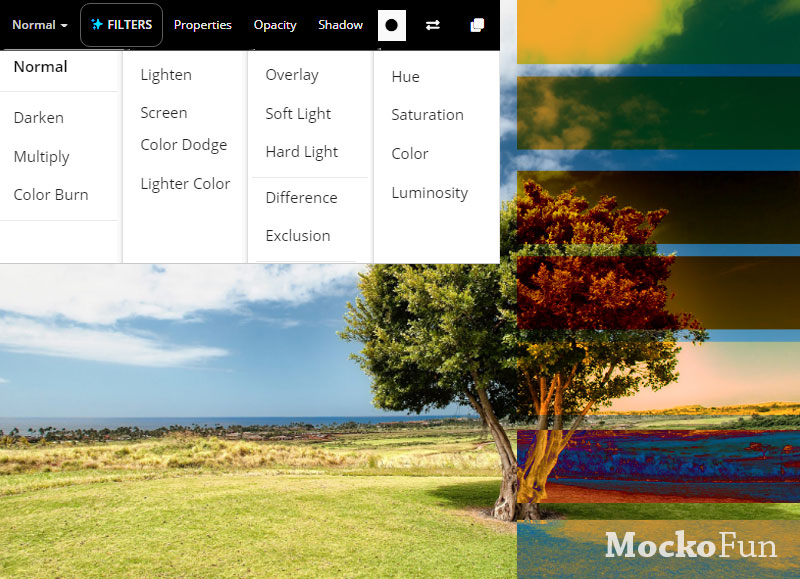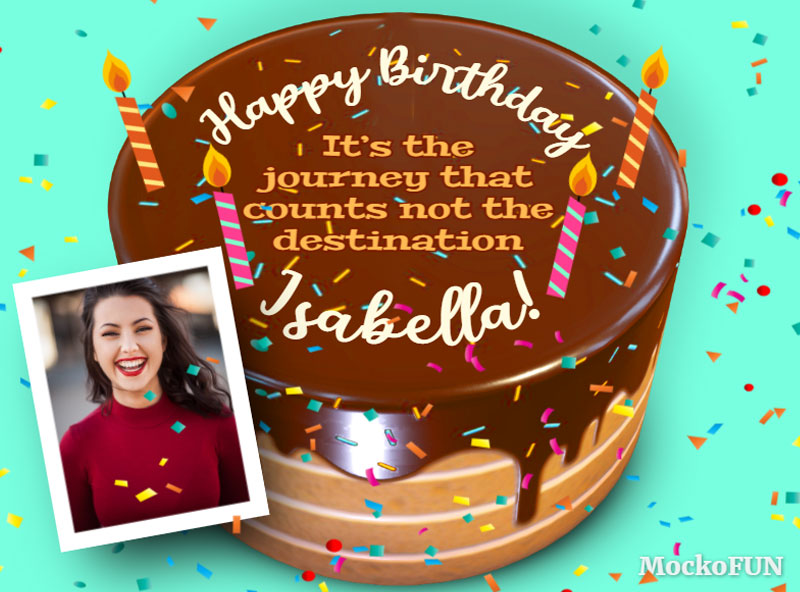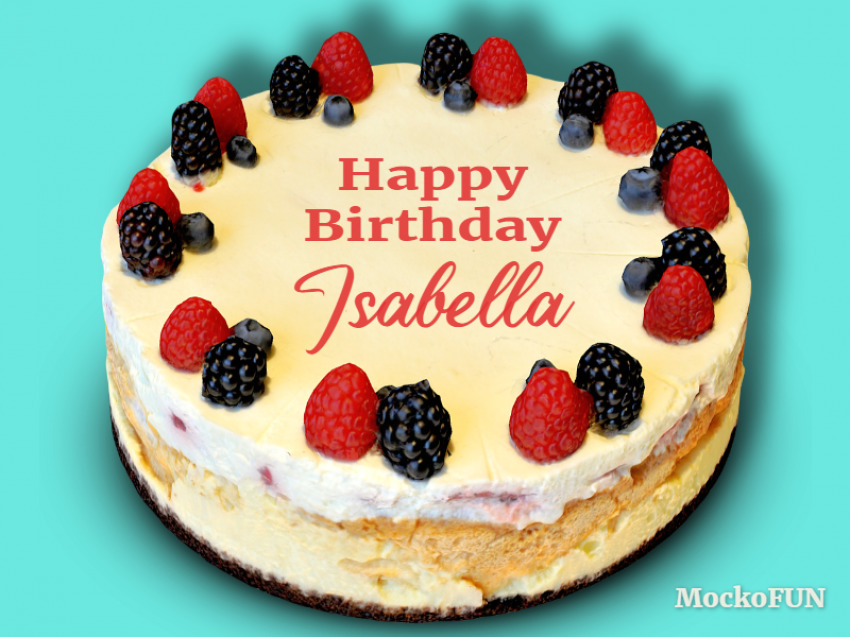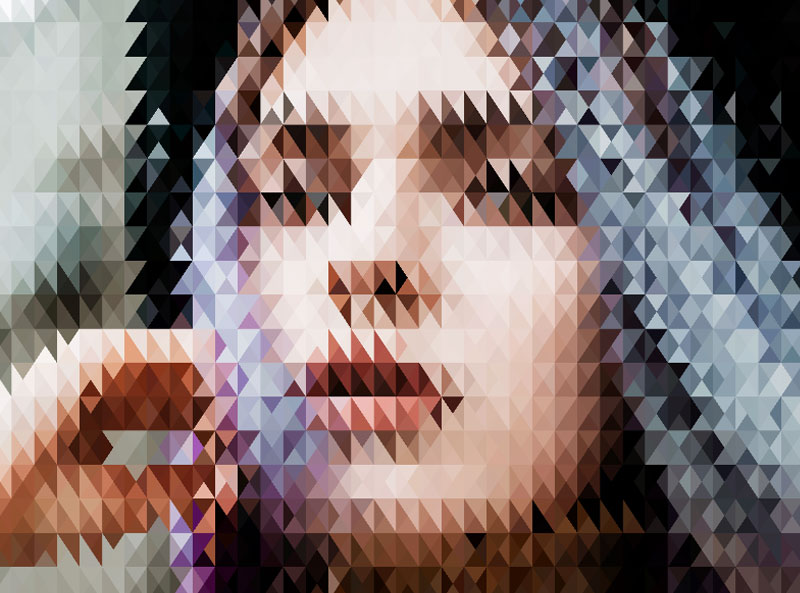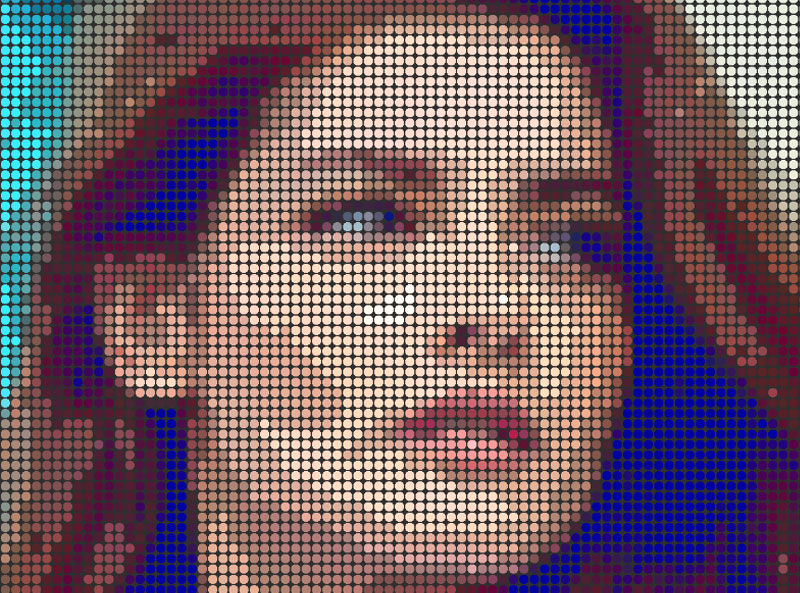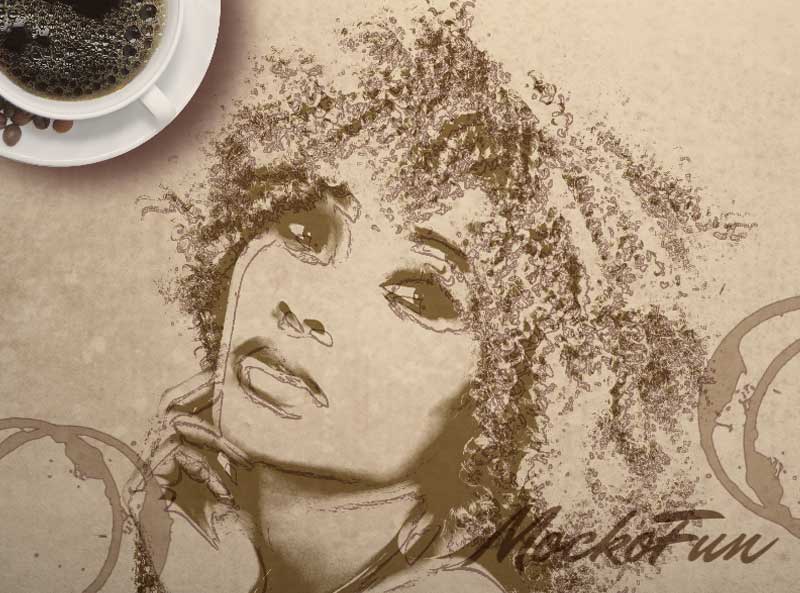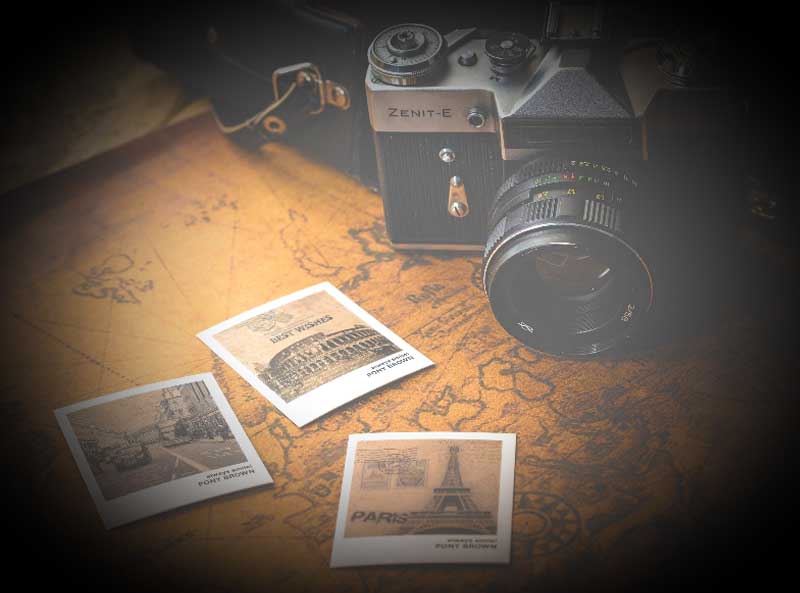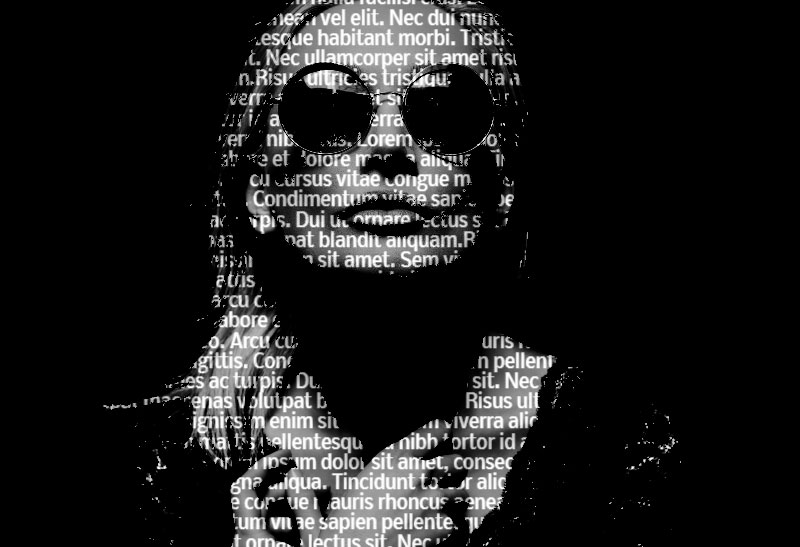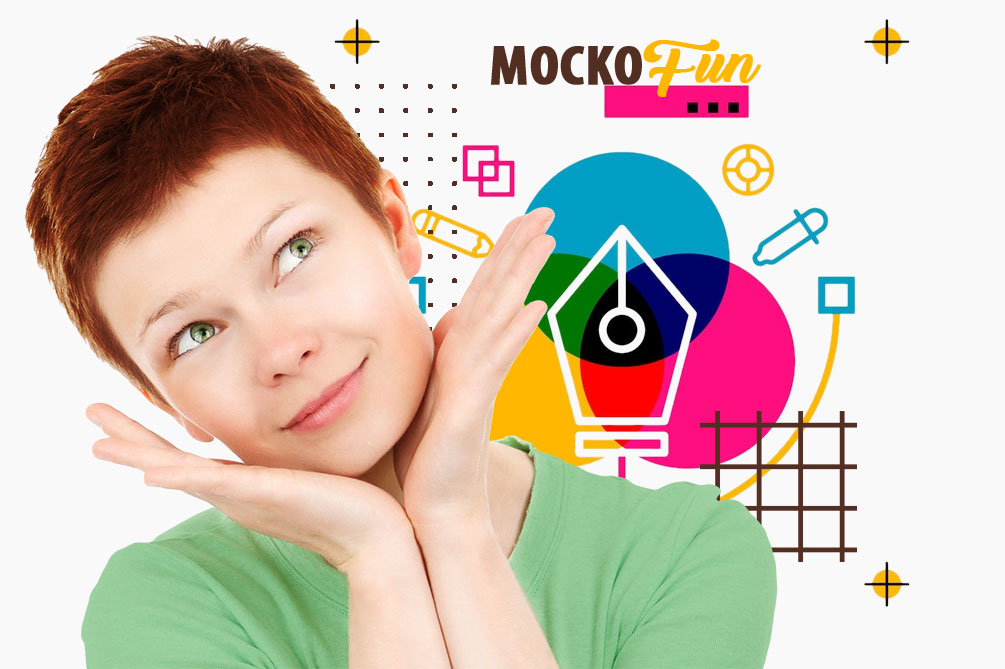Online Photo Editor
You don’t need to know Photoshop to make awesome photo effects online. Using MockoFUN is so much easier 
MockoFun is probably one of the best free photo editing software for beginners. Design your own picture online for free.
– Online Photo Effects Maker –



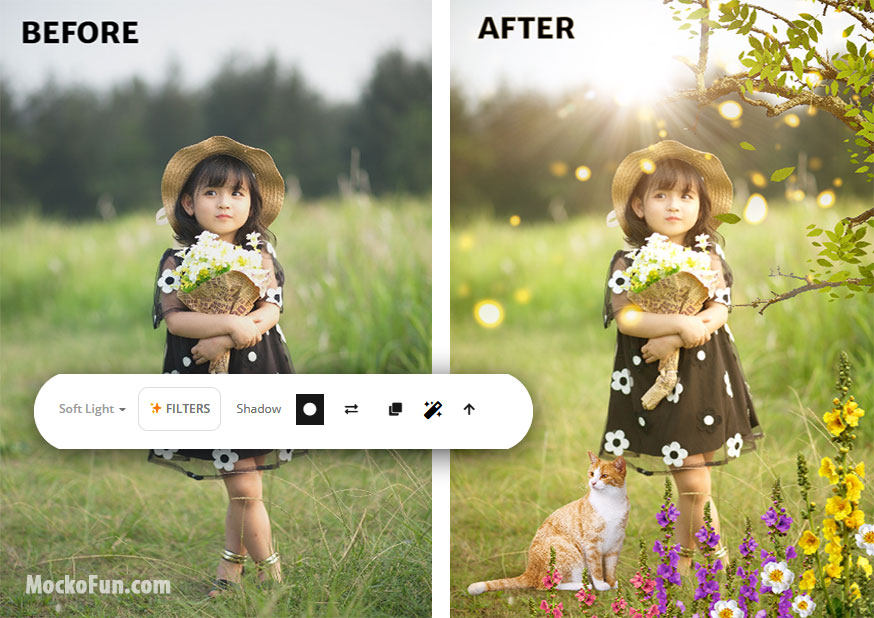

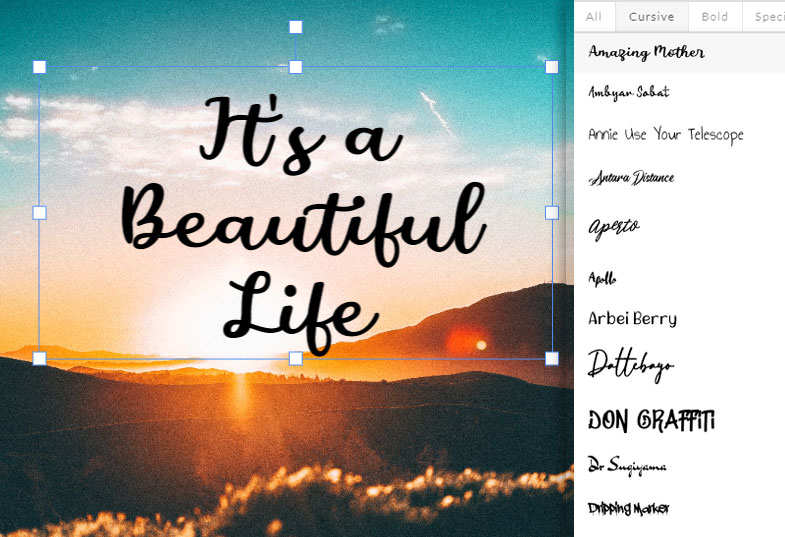
 ★
★  and
and