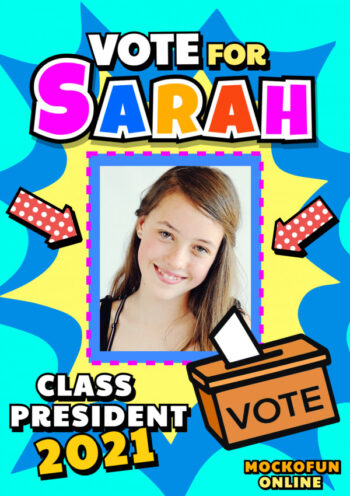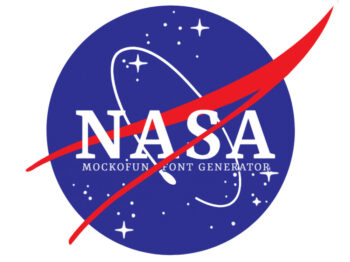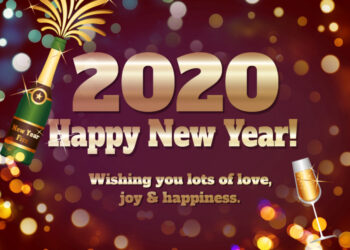I Voted Sticker
The I voted sticker template is fully editable with all the layers intact.
Create your own I voted stickers printable. Download the PDF file for printing. The I voted today sticker has the text layers editable. Add your own text easily.
Use this template
I Voted PNG
The I voted pic in the preview can be customized to your liking. Make as many I voted stickers as you like. The I voted sticker PNG file with transparent background is also available.
I Voted GIF
To create an I voted gif, go to Elements > Gifs and search for a vote Gif, something cool. Download the result as GIF.
The design of his I voted sticker is versatile. You can add or remove design elements. With MockoFun you can create custom I voted stickers in just a few easy steps.
If you need an i voted printable sticker, download the PDF file which is 4×4 inches at 300 dpi.
I Voted Today Stickers
Use the AI to make cool designs. Here is a prompt that I used:
"1436469866 I voted today sticker light gray background --transparent <<mockofun_1>>"
To make an I voted early sticker, double click on the text to edit it. In the same way, if you need an I voted by mail sticker, simply edit the text and add an email icon.