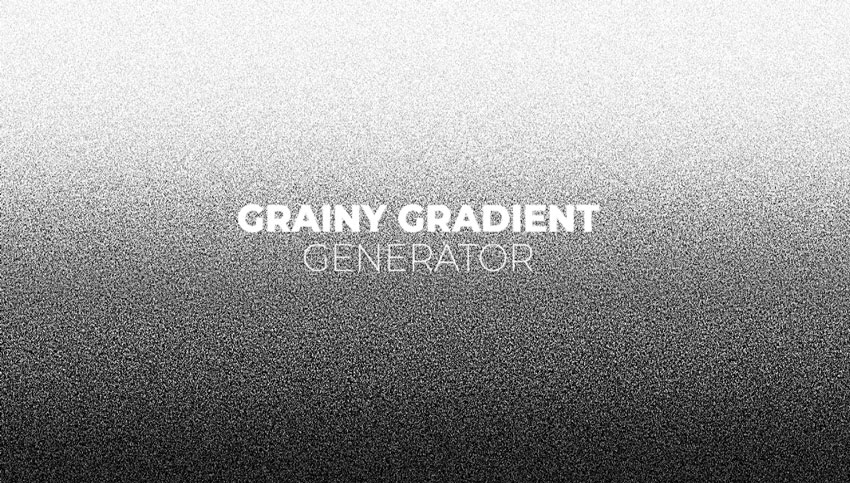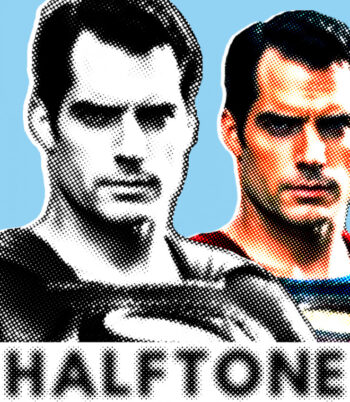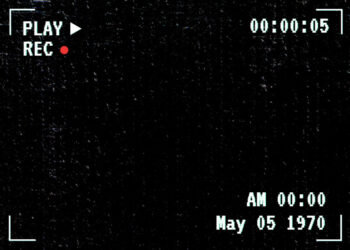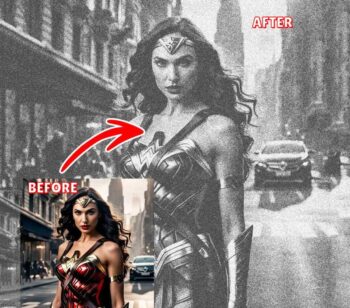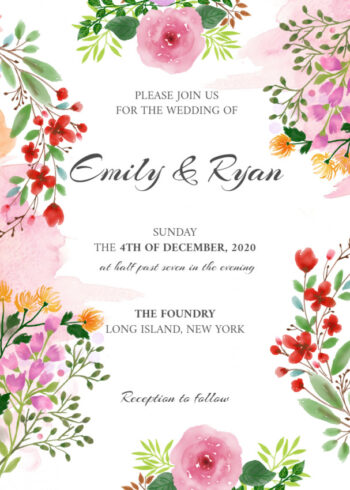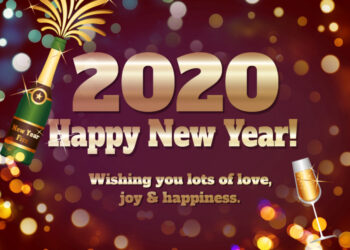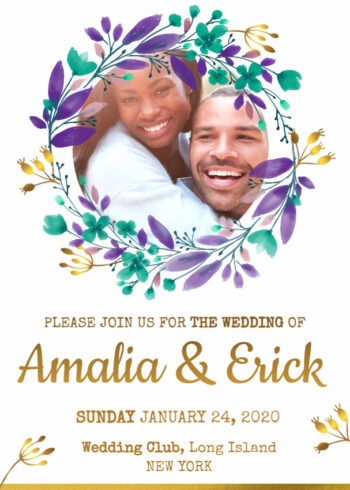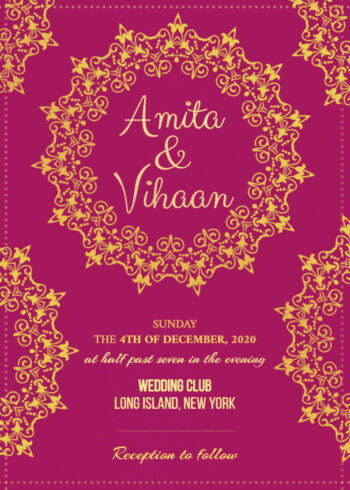Grainy Gradient
Create a grain gradient online with MockoFun’s grainy gradient generator. Alternatively, you can use Photoshop or Illustrator.
Use this template
How to Make a Grainy Gradient?
You can create a grainy gradient online with MockoFun. Alternatively, you can use Photoshop or Illustrator.
Use the grainy gradient generator to create an awesome background design. In MockoFun you can create high quality grain backgrounds of around 3000x3000px. The size of this background template is 1920x1080px.
Why Use a A Grain Gradient Texture
A noisy gradient adds visual depth and a tactile feel. The gradient grain aesthetic evokes retro, analog, or film-inspired styles. A grainy gradient texture creates a softer, more organic transition than smooth gradients.
Where to use grainy gradients:
- Posters & Album Covers – For a vintage or artistic vibe.
- Web Design – As backgrounds to add depth without distraction.
- App UI – In splash screens or transitions for a stylish touch.
- Social Media Graphics – To stand out in feeds with a textured look.
- Branding – For creative industries aiming for a modern-retro identity.
Our grainy gradient generator allows you to customize the color(s) of the grainy gradient background, the noise size, etc. You can play with the filters and create a unique design. The noise gradient has multiple colors but you can create a duotone gradient.
The grainy gradient textures are fully editable online.